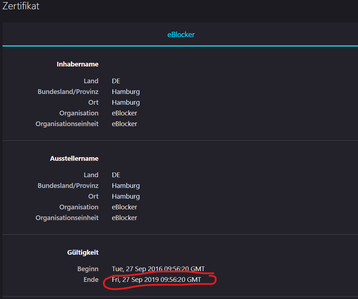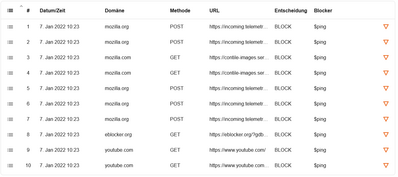Hey everyone,
my eBlocker blocks (since about an hour) all HTTPS websites on all devices. A restart brought nothing unfortunately.
For example Firefox.com, eBlocker.org and solarweb.com are blocked. I have not changed anything in the config. System is up to date.
Can anyone explain the behavior?
Additional information:
it says on all those sites „Tracking link detected“
@johann0815 Is this on production (eOS 2.8.x) or DEV (2.9.x) environment?
Is the eBlocker certificate valid still? (please check validity ie. in FF Settings>Certifcates>CA/root certs - click on eBlocker cert).
Example of an expired certificate (=no good):
If expired, renew the cert in Settings>HTTPS and reinstall renewed cert in all clients.
THX!
thanks for your hint. But the certificate is valid until 2024.
This error happens in prod environment. In the dev environment everything is fine.
I have also already recorded the connections in the backend. There, you can clearly see that the eBlocker decides for a "block" of the domain in question.
As if the pages would be on the blacklist....
Can you please try to manually update the filter lists (settings > license & update > update - check now button) and retry…
@bpr Can this be a „leftover“ of the Y2K22 bug we’ve talked about today? 🤔
Do you have any custom blocker lists configured in Settings / Blocker / Overview / Pattern Blocker / Pattern Tracker Blocker?
I noticed an issue with the EasyPrivacy list today which has now a rule "$ping" that is interpreted wrongly by eBlocker. But in the official eBlocker lists package I have removed this rule.
Maybe you have configured the EasyPrivacy list manually?
You can also see the blocking rule that is responsible by going to:
Settings / Blocker / Analysis Tool / Record
Then try to open a blocked URL and click the "Stop" or "Refresh" button. The blocking rules are shown in column "Blocker".
That's it!
Yes I have configured user-defined block lists. I have stored the EasyList in my eBlocker ( https://easylist.to/easylist/easyprivacy.txt). When I deactivated it, everything worked as usual again.
This thing with the "$ping" I also noticed in the analysis tool (see attached image)
Thank you all for the great support! I would like to raise the issue again in the next virtual meeting.
Greetings
@johann0815 Actually there is no need to add additional lists as this only causes overblocking - or other unwanted phenomena (as your discussed issue).
That's why we've added a warning to the corresponding Knowledge Base article long time ago: https://eblocker.org/docs/where-can-i-find-block-lists-on-the-internet/
But maybe that's not the best spot as it might not get read and we should rather move this warning also to the "add list" button a user clicks for adding lists... 🤔 @bpr @benne - please discuss this proposal in next meeting - I'm with my kids 👪😉
THX!
I agree with you, extra lists can cause errors (as in this case) and may be a "pro thing".
But I think there are multiple reasons to manage own lists and we can't generalize this as "not necessary". Also, I haven't had any overblocking so far.
In conclusion, I guess it maybe was a "mistake 30 centimeters in front of the screen", but we grow from such experiences and expand our knowledge.
Greetings