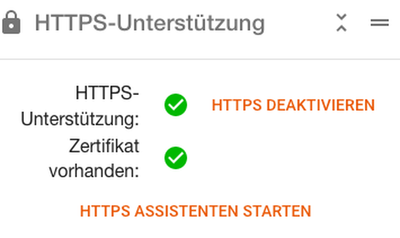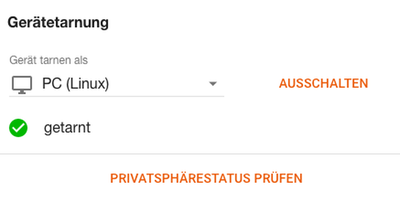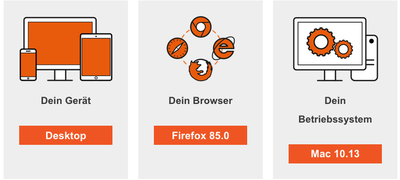White Cube eBlocker, OS 2.5.8 - iPad 5th Gen. iPadOS 14.2
After a reboot of the eBlocker, the option ‘Device cloaking’ had gone in the dashboard (picture). I noticed before, that - while the cloaking-option had not (yet) vanished - the VPN-setting in the dashboard was restored to the network set before the reboot, but the cloaking-setting did NOT return to its pre-reboot setting.
No, Sir. I can not confirm this behavior. I set cloaking to Linux via Controlbar. Rebooted. In the Controlbar as well as in the Dashboard it‘s still Linux afterwards. On 2.5.8 Raspi 4.
Please state more clearly how to reproduce.
BTW: You know that device cloaking is device dependent? So cloaking to linux on device A sticks to device A while device B might be cloaked as a Mac or not at all.
THX!
No, i don’t know how to reproduce and yes, i have been using the eBlocker since 2 years and i now by now that cloaking is device dependent. I rebooted the eBlocker again and this time it came back with cloaking as a PC (Windows) as set before the reboot.
But the picture i send you speaks for itself; take it or leave it.
But the picture i send you speaks for itself; take it or leave it.
Your screenshot shows only that the content element for device cloaking is not shown (on your mobile device in vertical view - turning the device to horizontal might help?)
Your image does not show (as you have stated) that the device cloaking has changed. Sorry, but confirmed facts help better than speculations. Please go check if device cloaking works by using the privacy check button on this site and you might want to revise your post.
And yes, if you can't reproduce the issue - we can not reproduce this either - and unfortunately we have to "leave it" as we can not drill into minor issues that can not be reproduced clearly. Sorry!
THX for your understanding and cooperation!
Nothing wrong with my picture; between the wording “Connected” (from IP Anonymization) and “CHECK PRIVACY STATUS” there should have been the section about Device cloaking. Period. I can’t help it if i can’t reproduce an apparent glitch.
“Leave it”, forget it.
@robfranssen-fr I took the freedom to change the subject of your post to reflect your findings better, since it's not about "device cloaking gone after reboot" (which suggest a severe issue!). But it's rather just a content element not shown properly under non reproducible circumstances.
I consider this thread solved than. And BTW: If you want to check your privacy status (and that cloaking works), there is a button on the upper right on each page of this website. This works even if a content element in the dashboard is not shown 😉
If you can clearly reproduce the issue I'm happy to get back to it.
THX!
@robfranssen-fr HTTPS is not enabled properly on your iOS device (see my remark here: https://eblocker.org/community/main-forum/web-filtering-https-exclamation-mark/#post-2878). This is also shown in your screenshot BTW.
THX!
The fact that my screenshot, send because of the ‘Device cloaking issue’, showed a warning for HTTPS, is because it takes a considerable time (at least with MY eBlocker and MY iPad) after a reboot before HTTPS is back on stream again. The screenshot was taken before HTTPS woke up again.
Did a test. Checked dashboard for HTTPS, both checkmarks for HTTPS were green. Then rebooted eBlocker through Settings/System and waited for eBlocker to come back. As soon as that happened, i opened the Dashboard and pressed a stopwatch.
It took 15 seconds before both checkmarks turned green again. Have to admit that this is not such a long time although, from earlier reboots, i had the impression (!) it took longer.
@robfranssen-fr Nothing to do with reboots. The test always takes up to a minute.
THX!
@zilia I fear the results shown might come from the browser cache.
Please empty browser cache after enabling cloaking/changing OS cloaked. Most browsers empty cached pages if you hold shift and hit reload-button.
THX!
Hello,
Sorry, but the problem persists. Shift and reload. It does not work. Tried it a lot of times.
Firefox 85.0.
Many greetings!
Zilia
Hi, tested on my system and cloaking is working 😮
No idea whats happend... but go to eBlocker and remove your device from the list.
Then scan for new devices and try a new test when cloaking switched on.
regards
PIO78
@zilia Is IPv6 disabled in your network (or at least on your client)? If not please do so (s. https://eblocker.org/docs/disable-ipv6-for-your-internal-network/ )
THX!