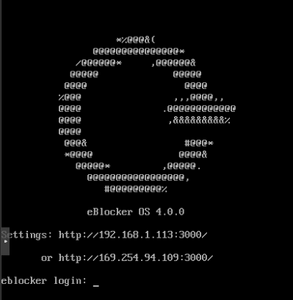Hello,
i bought 3 eBlocker Pro from a german dealer, who is specialized in network technology for corporate customers. The devices were still originally packed and unused. On the boxes there is a yellow sticker with "3. 142359 21.06.17" - probably the date of manufacture.
I connected one of the devices to a DSL router "O2 Homebox 6441" and waited some minutes. Then I went to "http://setup.eblocker.com/" in my browser and got the page "Welcome to eBlocker".
Unfortunately the "eBlocker Icon" is not shown.
Now I tried it with two completely different Windows computers and 3 different browsers. The "eBlocker Icon" is not displayed.
Then I opened the package of a second eBlocker Pro and connected it, but again the "eBlocker Icon" is not shown.
Ask for help.
Translated with www.DeepL.com/Translator (free version)
Have you tried to reach eBlocker settings by IP?
If you don‘t know the IP, try the iOS app for discovery.
@nagelneuer_eBlocker_Pro Have you resolved the issue meanwhile? If so, please let us know so we can close the topic.
THX!
Also not getting the Icon in any browser.
What‘s the outcome?
No, I gave up on that. Very few pages show the icon, I don't really need the functions provided there.
@robertocravallo It's mostly a good idea to solve an issue first, rather than "giving up" and opening up new threads instead - as they are very probably related.
All your issues are related to installing the certificate correctly. Instructions need to be followed step by step. If not: you get the results discuss. Believe it or not: We have some years of experience with this...
Anyhow, until this core issue (cert install) isn't solved properly, you wont see and icon and get random errors (as you discussed in your other threads).
I understand you rather feel like opening more threads, but please understand, no tech geek can follow (@random has given up already).
I'm happy to help if you stick to one thread, answer the asked questions and follow the steps recommended. If you "give up" - support is giving you up, too.
Thanks much.
Hello,
My Eblocker had increasingly hung up again and again. I therefore reinstalled the image on the SD card with Rufus.
This still worked perfectly. But even after half an hour of waiting after switching on the Eblocker, I cannot call up the interface. The blocker is not listed in the Fritz!Box, if I connect an HDMI cable, I can read a change between the colourful start screen and the message ‘Resized root filesystem Rebooting in 5 Sec’.
Yes, I searched for the error message, but I don't get any really relevant information. 😆
@honk77 Hi Honk77. Which device do you use? This "resizing" of the sd is normal, after a fresh sd card installation starts for the first time, but should not take that much time.
Try imaging the card again and boot it up with the external monitor attached.
If the error occurs again, try another sd card.
When the boot up process completes you should see the eblocker logo along with the ip adress of the eblocker. Then you can go on with your systems browser to setup eblocker again.
regards
This you should see at the end
Hello,
First of all, sorry for the late response.
Then to your questions/points:
Yes, I remember the picture from the original installation of eBlocker. Only when I installed it again on the same SD card, the eBlocker didn't get that far.
@honk77 Hi Honk77. Which device do you use? This "resizing" of the sd is normal, after a fresh sd card installation starts for the first time, but should not take that much time.
Try imaging the card again and boot it up with the external monitor attached.
If the error occurs again, try another sd card.
When the boot up process completes you should see the eblocker logo along with the ip adress of the eblocker. Then you can go on with your systems browser to setup eblocker again.
regards
Hello,
I am currently using a Raspberry Pi 3B with 1 GB. The card has 32 GB. In the meantime, I had bought a new SD card (SanDisk Extreme PRO microSD). I immediately noticed the difference in speed compared to the previous card during installation.
After the first boot, I also imported the backup. Everything seemed to be running “normally” again.
But now I feel like I have to restart the eBlocker every two days, I no longer have access to the eBlocker via any device. Sometimes I can restart it via the Fritzbox, sometimes I have to switch it off completely. It's annoying and certainly not good for the image/the eBlocker itself.
Do you have any idea what the problem could be? I had installed pihole on the original raspberry card. So I swapped the cards until the new SD card arrived and yes, the pihole runs without crashing. But I want to have the eblocker running, I just like it better. Do you have any idea where the crashes could be coming from? The Raspberry3 is ‘old’ and I want to swap it for a 5 Raspberry with the 4 version, but it was running before.
Further block lists are not stored in the eBlocker, if that could be a reason.
Thanks for your answers and have a nice weekend!
@honk77 Good evening. As your problem started before the new sd card, I would assume, that the old Raspi 3 with only 1GB RAM is starting to hung everytime it runs out of memory. This would not happen with PiHole, maybe only if you add a lot of lists which may cause PiHole to run also out of RAM.
My virtual Pihole is running with only 128MB RAM and my virtual eBlocker is using more than 3GB of the same... So I would say, you need to wait for the release of the new eB v4 to use it on your new Pi 5
kind regards
So I'll use the pi-hole until the release - as a temporary solution. Yes, I'll have to then. Some kind of “gatekeeper” should already be doing its job. 😁
Your comparison of memory usage is interesting. I wouldn't have thought that the difference would be so significant.
But I'm still surprised. I've been using the eBlocker for almost a year to the day and it's been virtually error-free. And out of curiosity, I also started with additional filter lists that I had taken over from Pihole.
Yes, as with all computers, the Raspberry wanted to be restarted from time to time. But I could count that on one hand.
And out of curiosity, I also started with additional filter lists
Your curiosity could break your eBlocker if run on Raspi 3 1GB as it barely fits the eBlocker curated list. This is very probable the reason for your instabilities.
In addition extra domain blocklists added to eBlocker's Domain Blocker have no effect if the device is eBlocker HTTPS enabled. For HTTPS enabled devices extra lists need to be in Easy-List format and added to the Pattern Blocker to take effect.
See here for more background: https://eblocker.org/en/docs/domain-pattern-malware-phishing-blocker-what-is-what/
THX!
Hello,
oh, I must have expressed myself incorrectly. 🙂 I had installed eBlocker in 07/2024 and also added lists from the pi-Hole. Yes, out of curiosity, and the number of blockings proved me right. 🙂
This also worked well with the Raspberry 3 until 07/2025. In the meantime, it seems that the SD is defective and I had reinstalled the image on a new SD.
I had now completely omitted the additional lists. But the previously mentioned "crashes" (i.e. no more access to the interface) occurred. It felt like after 3 hours at the latest.
In the meantime, I reinstalled the image several times with Rufus (like 2024). Same result: Again and again after a few hours no access to the eBlocker.
Then a "last attempt" with Etcher. Although an error message appeared after validation, the image was successfully written. The eBlocker was accessible after 10 minutes.
I hadn't changed any other settings so that I could check whether it would hang again or not. And oh wonder, it's running without any problems so far.
The next step will be to restore the backup - let's see if there are any problems then. Shouldn't really be the case, because lists are not saved there.
Although an error message appeared after validation,
Your SD card is broken. Ignoring this fact will cause the described "crashes". eBlockerOS runs 100% stable on non defective hardware.
THX!