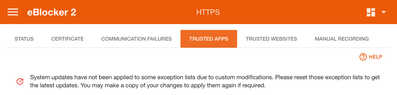In Settings/HTTPS/TRUSTED APPS it is mentioned:
“Please reset those exception lists to get the latest updates. You may make a copy of your changes to apply them again if required.”
2 questions:
What is meant by “reset”?
Is the “copy” a backup which can be restored later?
Reset means all individually added domains will be deleted and the app is "reset" to the original app definition (that only contains domains delivered by eBlocker).
Copy means "COPY" (like in copy/paste) your individually added domains as text and save them in a txt file (for example). Once the eBlocker app is reset to standard and updated, you can paste your individually added domains (from the text file) back into the app.
I would always suggest not to modify existing apps but rather add individual apps with your changes. Then all eBlocker provided apps can be maintained via updates and you still have your individually trusted domains... Of course this only works if you added domains but not if you deleted domains from the eBlocker defined apps...
Hope this clears up the sky 😉
And for ease to find the apps, you modified..
click right on edit and then left below "Remove or reset app" the square and all by you modified apps will be marked, so you know where to look at 🙂
regards Sven
@calimero Am I right? When all the modified apps has being marked I can only delete them but not only reset them without losing them?
@facebita See the text in the screenshot which answers your question. Same message is shown in German for our German users.
Hope this helps.👍
THX!
I am obtuse, probably. I've read this message. I do not find a button that lets only reset apps but not delete all the modified apps. So, according to my understanding, all modified apps must be deleted. Right?
Could I then, after the system update, restore the settings only of individual apps from the backup if necessary, and let kept all others updated?
@facebita Sorry, I‘m not sure if I understand you right, but I try my best to explain again what the message says:
When you modify an existing Trusted App this App can not be updated any longer automatically (as this would eliminate your modifications).
Then you have two choices:
- Keep your modifications and ignore an update. This makes sense if your modified App works properly. Never touch a working system 😉
- Have the App updated automatically. This only makes sense if your modified App is not working properly.
If you made your choice for option 2 then of course you can modify this App again and add your custom additions again (that you need to take a note of initially). That‘s what the message in the screenshot says in brief.
Personally, I‘m not seeing the point why one would modify a just updated Trusted App. 🤔
Background: The goal of an update is to make the App work again (as the App provider might have applied changes to it‘s infrastructure ie. changed domains). If the update did not work as expected, then make your additions and share your additions with us (Using the button „Share App by email“).
This gives 1. other users the chance to profit from your addition and 2. saves your time by modifying the updated Apps again (as it will contain your suggestions already, if they are needed to make the App work).
In short: if you modify a given Trusted App, just share your additions with us, so all users can profit - including yourself. 👍
THX!