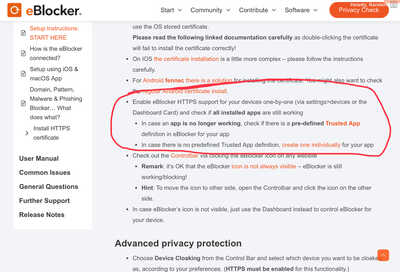I noticed that when I have eBlocker running, certain scripts on the <a href=" removed link " target="_blank" rel="noopener">fesco bill online portal fail to load properly—especially the input validation on the reference number field. When I disable eBlocker, everything works fine.
Is there a way to whitelist specific script domains or tweak filtering so that essential functionality isn't blocked on these types of government service sites? I assume it’s related to how form elements are handled or perhaps CDN-hosted scripts being overblocked.
Would appreciate any advice or a feature request pointer!
@karla778 I assume you enabled eBlocker HTTPS for the device you are facing issues. 🤔
If so, you might have overseen the instructions regarding Trusted Apps: https://eblocker.org/en/docs/setup-instructions-start-here-eblocker-beginners/
See the relevant section:
To repeat in brief: The bill paying portal uses certificate pinning. It "sees" eBlocker in the middle and refuses to communicate. To solve: put the relevant domains on the https whitelist (Settings> HTTPS> Trusted Websites). Usually there are many Trusted Apps (=collection of Trusted Domains) pre-defined under "Trusted Apps". If yours is not yet defined, you can define one by recording the used domains (see documentation).
Hope this helps.
THX!
That’s a really useful clarification. 👍 I faced something similar when trying to access the bill portal, and whitelisting the trusted domains solved it for me too. Adding the site to the HTTPS Trusted Apps list ensures the scripts load correctly without turning eBlocker off completely.