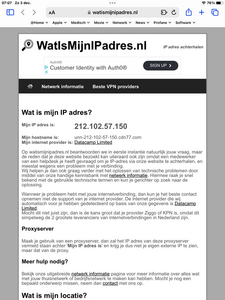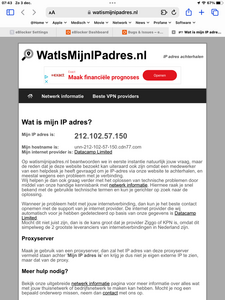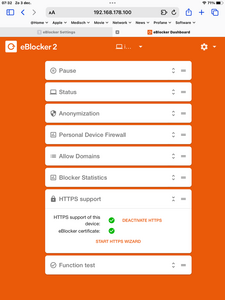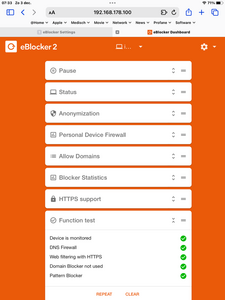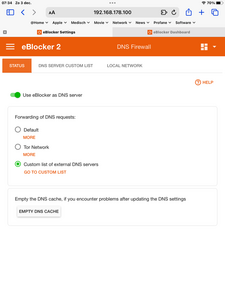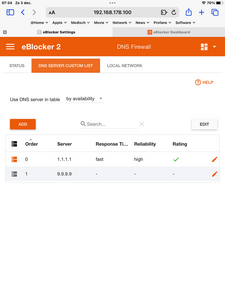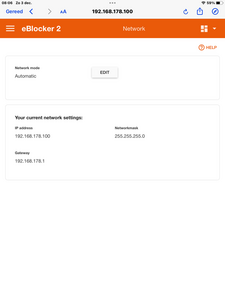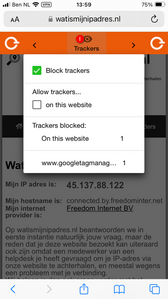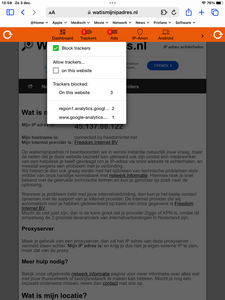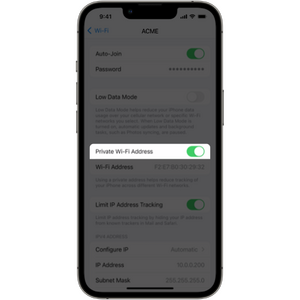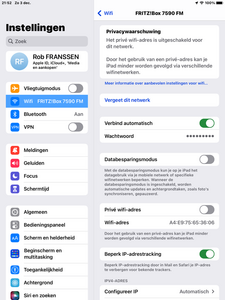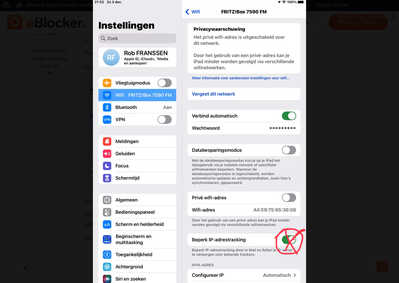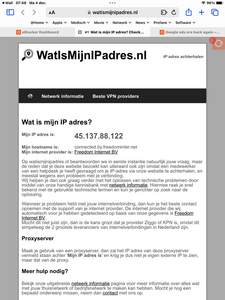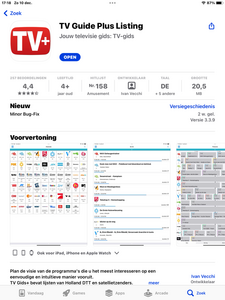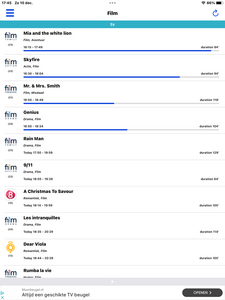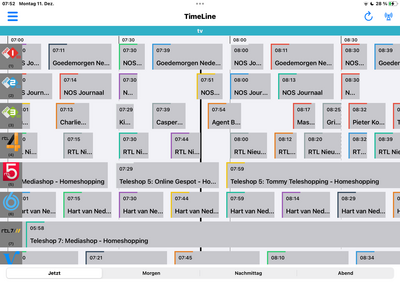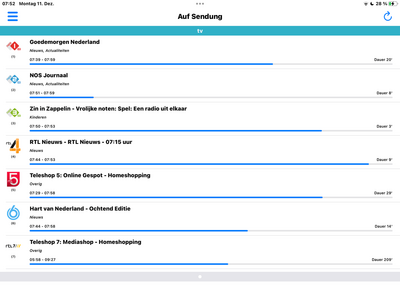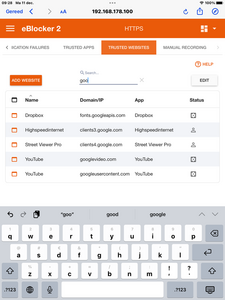Hi everybody,
Would appreciate a hint to solve above problem which came back for an unknown reason. As an example i enclose 2 screenshots of 'watismijnipadres.nl'.
To start with, everything which can be green in eBlocker's dashboard is green.
eBlocker acts as DNS
and is in Automatic mode
All Pattern Blockers provided by the system are in use and IPv6 has been disabled in my FRITZ!Box 7590
Have been searching for a solution many times and been looking without seeing 😉
A hint is welcome!
Regards, Rob
PS
I don't have that problem on my
iPhone SE with iOS 17.1.2
iPad mini with iOS 9.3.5
iMac with macOS 13.6.1
Having the devices side by side, i compared eBlocker/Settings/Devices/rule (DEVICE-USERS-ANONYMIZATION-etc) for each device but found no differences.
All of the devices have the DNS configuration 'Automatic' -> 192.168.178.1 (router) in their respective OS Settings.
So, only my iPad (5e gen.) behaves bad. Beats me 🙃
Rob
@robf Hi Rob,
have you checked the WLAN config from your iPad?
There is at least one option you should disable -> "Private WLAN"
All devices are also assigned to the same user?
regards
Thank you for looking into my question CalimerO,
As shown below, i switched off 'Privé wifi adres'
but unfortunately that didn't help, even after a dump of Safari's cache.
And of course, both on the various devices and in eBlocker's Settings/Parental Controls there is only only one user; me 😏
Regards, Rob
@robf Your very first screenshot shows no eBlocker icon. 🤔 I also wonder about the IP address in this screenshot which is assigned to cdn77. Are you sure VPN or Apple Privat Relay was disabled when you took the screenshot?
Please also disable the red indicated switch:
Reboot iPad (hold on/off pressed).
If you still see ads please remove iPad from eBlocker>settings>devices and scan your network anew afterwards. The iPad will reappear. Please check it's configuration.
If this still fails, share iPad's network settings (screenshot).
THX!
Hi Randon,
The remarks you made are meaningful. I'll try the options you gave tomorrow and the day after and report back to you.
Have a pleasant evening/night.
Rob
Good morning Random,
Don' know how to reproduce the exact first screenshot, but i know i was using eBlocker's IP Anonymization at the time. But what's more important, is that you solved the problem.
Disabling the 'Beperk IP-adres tracking' (the one you encircled in red) did the job.
In short, you made my day and i sure wish you a pleasant one. Thank you.
Rob
@robf My pleasure 👍 That's why we recommend not to combine other anti-tracking tools with eBlocker, btw. 😉
Merry Christmas to you 🎅
THX!
Thank you for your Christmas wishes and i sure hope NOT to spoil your day.
With all the settings, including those you gave me, unchanged (the site https://www.watismijnipadres.nl is shown without any ad at all!), i stumbled upon a nasty piece op software. It's called "TV Guide Plus Listing", available in the App Store.
As you can see, Google is trying to steal the show again (bottom of the pages)
When trying to use Manual Recording in the HTTPS-page i got "Found 0 new connections".
Hope you understand me correct; i have at least 2 options:
- remove the app from my iPad and look for TV Listings elsewhere ...or
- report the 'problem' to the community to help improve eBlocker's performance
Please advice.
Rob
@robf Just downloaded the app, installed it: NO ADS for me.
Must be some special "Rob's tweak" you've applied to your eBlocker again 😉😬😵💫
Please go to Settings>HTTPS>Tab Trusted Websites. In the search field type "goo". Take a screenshot and share.
THX!
Must be some special "Rob's tweak"
I would call it 'Google paranoia'. Followed the instructions you gave.
After i removed 'Highspeedinternet' and 'Street Viewer Pro' from the TRUSTED Apps list, the ads in 'TV Guide Plus Listing' were gone!
Have to work on that paranoia and give eBlocker credit where credit is due 😏
As often before, thanks again Random.
Rob