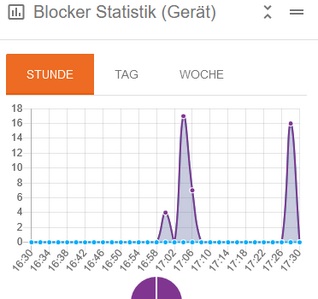Last week, my tablet Samsung Galaxy S7 upgraded to Android 13. Since then, I'm flooded with Ads
(e.g ingame Ads). Before, there were much less.
What can I do?
@mattes57 Have you checked the new Android 13 Ad & Tracking tracking features and disbaled them as eBlocker won't work with them enabled?!
Thanks. Where do I find those settings?
@mattes57 As I have no Android 13 device, you have to go through all the settings on your device 🙂
Ok, I'll try. (I have German version, maybe it's named otherwise). The security options are very confusing.
I‘m in a Google free zone so I can‘t help with particular android settings.
Nevertheless, if eBlocker is by-passed (=ads are shown) I would check the following first:
- Is a VPN or some IP hiding tech in place (like Apple Private Relay)? Then disable this.
- Is eBlocker set as Gateway and DNS service in the android device (in case eBlocker’s Individual/Expert Network Mode is used)?
In case you can‘t find a solution, please share all infos requested in the Forum README. Otherwise we end up in asking all questions in a back and forth ping pong - which is frustrating for everyone.
@Calimero Can you please share more info / a link about the settings you‘ve suggested. I personally don‘t see a correaltion of by-passing eBlocker to „ad and tracking features“ and I‘m eager to learn about the background…
THX!
One more idea: Is IPv6 enabled after the update to Android 13? This will also bypass eBlocker if IPv6 is not disabled on your router.
But I agree with @random: We are all guessing unless you fully provide the README infos. There you find all questions we need answers for to pinpoint the cause and find a solution.
Thank you so far. It may take me some time to collect all needed information.
To sum up for other readers: this issue is not related to Android 13 at all. @Mattes57 just oversaw the instructions and did not disable IPv6 on the router which is mandatory for eBlockerOS 2.x. Thanks @benne for this great suggestion!
eBlockerOS 3 will support IPv6 and we will probably release this version in the first quarter 2023. BUT it can‘t be said often enough: IPv6 is worse for your privacy and it‘s recommended to stick with IPv4 if the router allows disabling it.
THX!