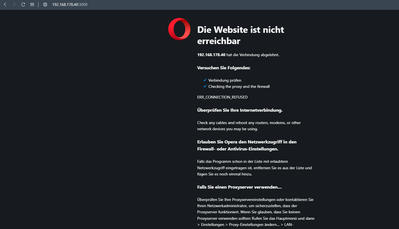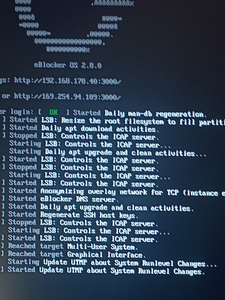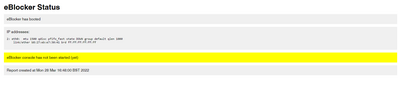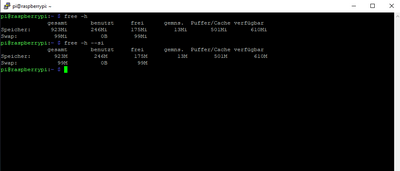Hello,
i created an SD card today with Etcher and the eBlocker image and when inserting it into my pi it boots up and tells me the settingspage is reachable via removed link but i can not reach that page getting an ERR_CONNECTION_REFUSED. Version is 2.8.0. Waited over 30mins now and already tried flashing the SD a second time. Pi is reachable via ping.
i can not reach that page getting an ERR_CONNECTION_REFUSED
Could you please take a screenshot (incl. the URL used) as I'm not sure where you are at.
In case you can't reach eBlocker via the domain, you might want to try it's IP address. Make sure to access it with http://<IP address> - not https://
See here how to find eBlocker's IP: https://eblocker.org/docs/where-can-i-find-the-eblockers-ip-address/
As you named the Pi 2 I want to point out that eBlockerOS works on such a low end Pi but unless you have a <10MBit/s bandwidth this old Pi is not recommended...
THX!
@tautaubenn2 I'm not sure about Opera but you might need to prepend "http://" in the URL explicitly. Also, you might want to try a different browser - and use the full URL incl. http:// there...
Are you sure the Pi is in the same LAN as your Win PC? Please make sure the Pi is not plugged into the Guest LAN port of your router (or is using some other restricted profile).
THX!
i tried it with edge and chrome to and with http://. same result. the pi is reachable via ping from my pc so it is definitely in the same network i just can not access the web page.
Can you access the settings page directly at
http://192.168.178.40:3000/settings/ ?
As a last resort, you can let eBlocker write a short status report to a USB thumb drive as described here: https://eblocker.org/docs/running-with-errors-database-stopped/
@tautaubenn2 We've installed the SD image on a Raspberry Pi 2 for verification. The settings could be reached instantly and eBlockerOS works as expected. No idea what's going wrong on your side. 🤔
How much memory (RAM) has your Pi 2 - what's the exact model?
THX!
I'm not quite sure about the exact model as i bought it years ago. I thought it has at least 1GB of ram. It's booting up eBlockerOS really fast so it does not look like it has not enough power. I have also no idea why it's not working. Maybe i have to try another one.
I thought it has at least 1GB of ram.
Please try this to judge based on facts: https://thechrisgreen.com/2021/01/how-to-check-the-ram-on-your-raspberry-pi/
It's booting up eBlockerOS
Well, I don‘t see eBlockerOS fully booting up as the Console interface is not starting. That seems to be the core issue. @bpr I‘m not sure about the log screenshot above but to me it seems the network adapter is down.
THX!
i will need to flash another OS to run this command or are the login credentials for eBlockerOS available?
I have enough servers around but unfortunately no more raspberry pi's. I would love to see eBlocker beeing available als VM image for example in the future.
i will need to flash another OS to run this command
Yes.
I would love to see eBlocker beeing available als VM image
Then come and join us to make your wish come true 👍 Today the eBlocker core team has no ambition about VM support - but we welcome yours!
THX!
All Raspberry Pi 2 models seem to have 1 GB of RAM: https://en.wikipedia.org/wiki/Raspberry_Pi#Specifications
Regarding your status report: eBlocker's main component has not started at all (which is very unusual), so the web interface is not accessible. Unfortunately it's not easy to find out why. If you have access to a Linux system with an SD card reader you could try to mount the second partition (ext4 file system) of the SD card and look at the logfiles:
/var/log/syslog
/var/log/eblocker/eblocker-system.log
All Raspberry Pi 2 models seem to have 1 GB of RAM
I‘m not sure this info is correct. See https://de.rs-online.com/web/p/raspberry-pi/8326274
So it‘s either lack of RAM or the very antique model is causing the issues…
THX!i
eblocker-system.log does not exist.
syslog is full with:
.
Mar 29 08:26:29 eblocker systemd[1]: Starting LSB: Controls the ICAP server...
Mar 29 08:26:29 eblocker systemd[1]: Started LSB: Controls the ICAP server.
Mar 29 08:26:29 eblocker systemd[1]: icapserver.service: Main process exited, code=exited, status=1/FAILURE
Mar 29 08:26:29 eblocker systemd[1]: icapserver.service: Failed with result 'exit-code'.
Mar 29 08:26:35 eblocker systemd[1]: icapserver.service: Service RestartSec=5s expired, scheduling restart.
Mar 29 08:26:35 eblocker systemd[1]: icapserver.service: Scheduled restart job, restart counter is at 9765.
Mar 29 08:26:35 eblocker systemd[1]: Stopped LSB: Controls the ICAP server.
Mar 29 08:26:35 eblocker systemd[1]: Starting LSB: Controls the ICAP server...
Mar 29 08:26:35 eblocker systemd[1]: Started LSB: Controls the ICAP server.
Mar 29 08:26:35 eblocker systemd[1]: icapserver.service: Main process exited, code=exited, status=1/FAILURE
Mar 29 08:26:35 eblocker systemd[1]: icapserver.service: Failed with result 'exit-code'.
Mar 29 08:26:40 eblocker systemd[1]: icapserver.service: Service RestartSec=5s expired, scheduling restart.
Mar 29 08:26:40 eblocker systemd[1]: icapserver.service: Scheduled restart job, restart counter is at 9766.
Mar 29 08:26:40 eblocker systemd[1]: Stopped LSB: Controls the ICAP server.
Mar 29 08:26:40 eblocker systemd[1]: Starting LSB: Controls the ICAP server...
Mar 29 08:26:41 eblocker systemd[1]: Started LSB: Controls the ICAP server.
Mar 29 08:26:41 eblocker systemd[1]: icapserver.service: Main process exited, code=exited, status=1/FAILURE
Mar 29 08:26:41 eblocker systemd[1]: icapserver.service: Failed with result 'exit-code'.
That's interesting! I would like to take a look at the log files. Could you pack all files in /var/log into a ZIP or Tar file and send it to "support AT eblocker.org"?
Thanks!
Honestly, I'm not sure whether it makes sense to spend time on this specific case. eBlockerOS runs on a regular Raspi 2 1GB. Whether it's memory or something else causing the issues in this case - it's very specific to the hardware used. We won't find out remotely and rather only waste time here.
I'd recommend to get a Raspi 3 (or better) that meets the specifications. Then everybody is happy... 😉
i would, but Raspi's are currently sold out in most shops. Or do have horrific prices.
@tautaubenn2 eBlockerOS wont run on a Raspi with less than 1GB unfortunately. So I fear you either need to pay the current prices or wait for a better future. I consider this thread solved then.
Good luck 🍀
THX!
My Raspi has 1GB ram but okay. I will siwtch to another solution. Thanks for your time.
My Raspi has 1GB ram.
Screenshot of „free -h“ command please (see above).
THX!
@tautaubenn2 Great! That's good news.
Again, please share the logs as requested by @bpr above. Then we might see more clearly what's going on.
THX!
@tautaubenn2 So far we have not yet received the logs from you. We are happy to take a look. Otherwise we assume you‘ve found the (hardware) issue and will then close the thread by the end of the week.
THX!
I had something similar also on an old raspberry pi 2. The trick was to use an *old* (small 8gb) sd card. Seems older pis got strage hardware limits.
In any case you wont get happy on a pi 2. I upgraded to pi 4. Great combo with eblocker. 👍 Thanks to the team btw!