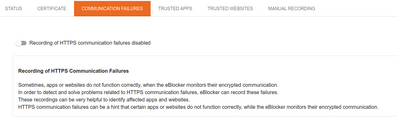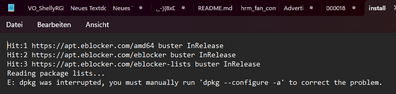Hello,
i have problems while update my eblocker os from 2.10.3 to 3.
When i choose "License & Update" -> "Update" -> Manual Update: "Check now", i get the notification, that there are 91 updates available. When i push "Update now" it will run and gives the following messages:
1. "Preparing updates..."
2. "Updates are in progress:0% completed \n Do not disconnect the power supply!"
3. "Connecting to your eBlocker... \n eBlocker successfully started: \n Reloading page..."
These three steps will take 5 seconds and then the settings-dashboard is back. The version hasn't changed or any updates have been proceed.
In the System-Events i cannot find any messages.
What could be wrong?
Greets zap
Hi @zap,
if you go to "Settings / System / Diagnostics / Diagnostics Report" you can download a diagnostics report as a ZIP file. In the archive there is a file "install-eblocker-updates.log".
Is there an error message in the file?
Best regards
Boris
@zap Your issue is probably not related to eBlockerOS 3 in particular. It can usually be solved by following this: https://eblocker.org/en/docs/update-recovery/
If recovery fails just backup your config, install eBlockerOS anew and restore the backup again.
THX!
@Boris, thank your for your advice. I looked into the eblocker-updates.log and found the message:
Need to get 443 MB of archives.
After this operation, 42.8 MB disk space will be freed.
E: You don't have enough free space in "/ var / cache / apt / archives /"
I powered off the eblocker and put the micro sdcard into my pc and found out, that only 332,5 MB of my 16GB space are available. Just wondering that the eblocker tooks so much space on device. So i've figured out, that the "/ var / log / squid / cache.log" tooks 13 GB! Is that normal?
Btw. i've expected such messages from the eblocker-updates.log somewhere in the event log or while the update-process.
@zap, thank you for the info. The squid log file should not be that large. I assume you have the feature "Recording of HTTPS communication failures" enabled?
I will look into it. Maybe it is a bug in the squid configuration.
@bpr The recording is off:
Futhermore i've checked the settings for every device in the HTTP - Manual Recordings page. There is no recording for any device.
Can i delete the logfile to release the 13 GB diskspace?
@zap, yes you can just delete the log file.
After that the update should work. But it might take up to 30 minutes.
@bpr Thank you for support. The updates has been done today. But it tooks at least 1 hour for update. 🙄 Sadly there is no timestamp in the "install-eblocker-updates.log". So i can not tell you the real time span.
I had the same problem with the update. I solved this with a new instalation of version 2.10.3 on the sd-card. worked fine and update to ver. 3.0.1 was no problem. But I lost my licence- key and running now Ver eBlocker Family and no automatic updates. Is there a way to get that key?
@richi-h, no problem, I have just re-sent the confirmation mail from our system.
Hi Community,
I am struggling with the Update from VM 3.0.1 to VM 3.0.2 or higher since the bug fix
"eBlockerOS 3.0.2: January, 18th 2024"
was released.
As soon as i start the updating procedure, after 10 sec. the Property Page is displayed again without any updates done. i have checked the update log and found this entries. how can i solve without shell access? i run the eblocker as VM on Synology and i even cant plug in a USB stick for "Update Recovery" Any suggestions? Thanks in advance, br Stefan
@waidlerbua No need to struggle with the Linux Console! Just use the UI: Settings> License & Update> Update> In section "Manual update" hit the "Check now" button.
Background: There is some authentication taking place and the security token is only valid for 24h (or such). So after using the UI updating via Console will work in a 24h timeframe.
I wonder why you bother using the Console at all, rather than simply enabling auto updates - after supporting our project. 🤔
Just support what you love and all is gonna be fine 😉 Same with your partner 😅
THX!
Hi @waidlerbua,
thank you for your report. This seems to be a bug in eBlocker's update recovery:
- It tries to mount the device /dev/sda1 at /mnt and find a file "eblocker-update-recovery.txt" there.
- On Raspberry Pi this works if a USB stick is connected. (The root system is on /dev/mmcblk0p2.)
- But on the eBlocker VM the root system is already on /dev/sda1, so it is mounted again at /mnt. (Which is probably not harmful, but of course there will never be an "eblocker-update-recovery.txt" there.)
To fix your system I think you would have to enable root access. This method works (at least on my eBlocker VM running on VirtualBox, I am not sure about Synology):
https://www.tecmint.com/reset-forgotten-root-password-in-debian/
The only issue I had was that the editor in Grub and the console after booting had US keyboard settings. So I had to use:
- For "=" press the accent key next to backspace.
- For "/" press the "-" key.
- For "-" press the "ß" key.
You also have to be careful when setting the root password:
- When you set the password, the keyboard will be US.
- After reboot, when you see the eBlocker ASCII art symbol on the console, the keyboard is German.
Good luck!
@bpr Thanks very much for the clarification 👍👍
I've learned something new - specifically for supporting VMs better. Well done 😃
THX!
@bpr Hi, that sounds not bad. I will try it on that way and let you know if i could fix it.THX
@random Hi random, the update by UI does not work, thats why i am asking for a workaround. btw: I already paid almost 200 € for the Eblocker License in 2019, but unfortunately this is not valid anymore.🤷♂️
I already paid almost 200 € for the Eblocker License in 2019, but unfortunately this is not valid anymore
That's great, but doesn't help our project at all. Same when you had a ticket with Air Berlin when they filed bankruptcy. Even Lufthansa bought the plane you were supposed to use they neither have profited from your paid ticket nor gave you a free flight.
I'd honestly rethink your strategy if you feel our project and support is helpful for you. It's just 5€/m and help us a lot. Same to your privacy...
THX!
@random yes, you are fully right! the service of eBlocker is pretty good and i will think about the 5€/m again. no worries about my previous comments, cheers
@bpr Hi bpr, i just would like to give you a feedback to my issue. Finaly i decided to restore the system on my Synology by older snapshot availability. Enter the Linux by "Grub" as you recommended to change pw was too complicated. now the system is running on latest version, lets see if i am facing similar things in the future. many thanks for your prompt help. cheers
@waidlerbua thank you for your feedback.
In the upcoming release 3.1 there will be a button in the settings to run the update recovery script.
Best regards
Cool, sounds great! 👍