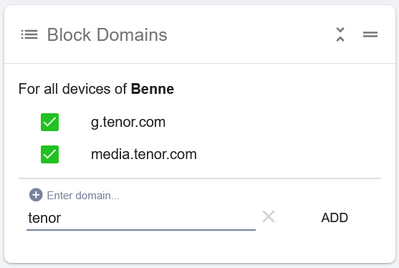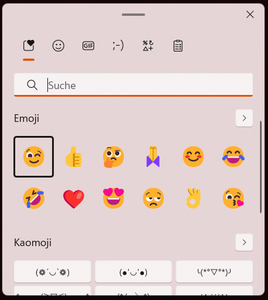Topic starter 22/03/2023 4:30 p.m.
I've just upgraded to Windows 11 and was annoyed very much about the new emoji picker menu (when hitting "WIN + .").
Windows loads GIFs from Tenor service without permission or possibility to disable. This opens door to tracking every time the emoji picker is used. And I don't use the silly GIFs anyway...
The solution to get rid of Tenor GIFs is quite simple. Just enter these domains in the Block Domains tile of your eBlocker in the Dashboard of the Windows 11 device (or for all devices of the Windows user):
Then the emoji picker looks like this:
Hope this helps others as well 👍