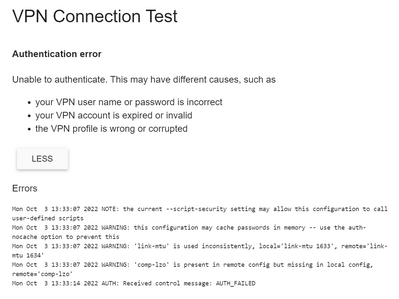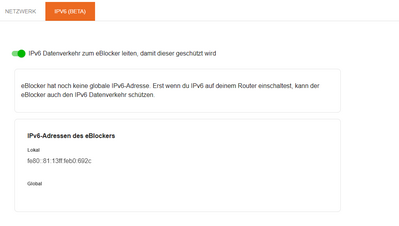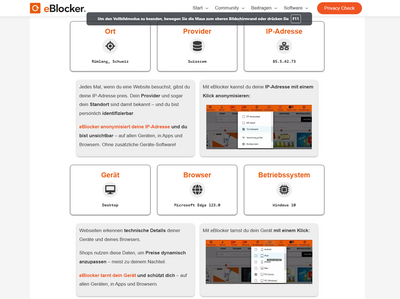So the VPN that is offered, obviously hides your IP address & identifying information from your devices that would allow others to target your online security, this is included with the device itself, and there is no extra charge? My experience with VPN is that you have to pay for a yearly service or whatever. But any offerings where cookies cannot be stored or a DNS cannot be shared, those are not any extra charges correct?
One more! I’m pretty sure you answered this but I just want to be sure—if I don’t have A PC or Mac laptop of any kind and just use an iPhone and iPad operating system over my Internet, I still have all the functionality using this device as I would with an actual computer operating system?
@arthur Next to blocking trackers, ads, malware etc., eBlocker optionally acts as an OpenVPN gateway but we are not running a VPN service. The choice for an OpenVPN compliant VPN provider is yours (99.9% of the VPN providers support OpenVPN). You can add as many VPN providers to eBlockerOS in parallel as you want. And yes, all reliable providers come at cost.
In addition eBlocker serves as a gateway to the Tor network, which is free and very secure. Unfortunately due to the nature of Tor it can be slow sometimes. A faster VPN provider is recommended in case you permanently have high bandwidth needs.
eBlockerOS acts on network level and protects all devices in your LAN/WLAN (say your iPhone, iPad). IP anonymization via Tor or VPN can be set individually for each device. For instance, you can route all traffic from your SmartTV to VPN provider A. In parallel you can set VPN provider B for your iPad. And even in parallel your iPhone's traffic is routed thru Tor. The choice for VPN/Tor can be done with just a click and it can be changed / disabled easily as well.
When you are not a home, you can protect your mobile devices by using eBlocker Mobile. This connects your mobile device to your eBlocker at home - resulting in the very same protection as if you were home.
Hope this helps.
PS: as a courtesy to other readers a more meaningful subject is highly appreciated.
THX!
@mufunk Auth failed only happens if the login/pass is wrong or you don‘t have an account with the VPN provider.
Please try to copy/paste your login/password and try anew. eBlockerOS works flawlessly once you enter the correct credentials.
THX!
@random I have verified the credentials are correct. Meaning, if I login with a ProtonVPN client using the same credentials, it logs right in. So, it's definitely something going on in the VMware version of the eBlocker2.
@mufunk ProtonVPN uses different credentials for the OpenVPN connection than your login to the proton website. Honestly I fear, the problem „definitely“ sits in front of your screen rather than in eBlockerOS… 😉
See here for help where to find the credentials: https://protonvpn.com/support/vpn-login/
THX!
Does anyone have experience with Strong VPN? I set everything up according to the instructions and deactivated IPv6 because this standard is not yet supported by Strong VPN. DNS Firewall, the external DNS server variant was selected for the eBlocker. IPv6 Beta is activated on eBlocker. The problem, however, is that there is no anonymization. Need help! But a connection is established, but the data apparently doesn't go to the eBlocker.
@selein880 This thread is marked solved.
Please open a new thread with your particular issue and share the info asked here: https://eblocker.org/community/announcements/before-posting-here-please-read/#post-117
THX!