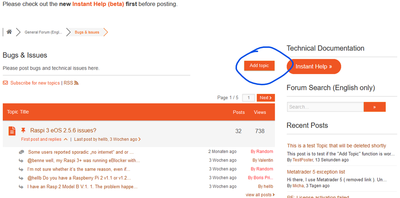Please check out the knowledge base before posting here.
Especially make use of the Setup Instructions first if your are new to eBlocker.
The forum language is English only. Posts in other languages can not be approved. Please use a translator like deepl.com in case of doubt 😉
With your post please always report
- Hardware you use for running eBlockerOS
- eBlockerOS version as well as filter lists version
- eBlocker network mode (auto, individual or expert)
- eBlocker network settings (IP, mask, gateway)
- Which devices runs DHCP server? Router/external, eBlocker or client fixed IP?
- IPv6 disabled for client/network?
- eBlocker DNS firewall settings
- Client network settings (IP, mask, DNS, gateway)
- Whether eBlocker’s https integration is enabled for client
- Client browser and OS version (i.e. FireFox 80.1 running on macOS 13.4)
- Additional non default Blockers enabled? (like DuckDuckGo, Consent-Blocker, custom lists etc.)
- HTTPS Auto Trust App enabled?
- Exact way or a link / screenshot to reproduce the issue
- If VPN or Tor is enabled for the client in eBlocker (and which VPN provider you are using)
- Are automatic updates enabled?
Things to do before posting here:
- Run the Function Test in the eBlocker Dashboard (Note: The test is device dependent - check it for each device)
- Make sure "eBlocker.org" is not on the HTTPS Trusted Website list (otherwise Function Test fails)
- Check the eBlocker Doctor (Settings> Doctor) for configuration issues
- Please use a meaningful title & description other users with same issue would enter as search term
Please understand that we can not answer technical questions very well without providing these information. Then support will end up in a long ping pong of questions - and might raise frustration 😉
Please do not post eBlocker diagnosis reports unless requested, as they may contain private data. We‘ll supply a specific email address for the report, if needed.
Thanks very much for your contribution!
As many support questions can easily be solved if we get the above infos I want to make clear, that with the core eBlocker team we will not answer a question anymore if the above is not supplied. Otherwise it‘s to time consuming to ask for every parameter in a back and forth ping pong - which makes everyone unhappy.
Thanks much for your understanding and cooperation!
Hello, I registered on the homepage but can not write in the other forums. I go to the top right login but when I want to post a topic then I seem to be logged out again. Where is the error here ?
@andreashamburg Please try to empty cache and remove cookies. I guess the issue is due to the forum update.
To add a topic, click the relevant forum title („Bugs & Issues“ for instance). Then in the upper right there is a „Add Topic“ button.
BTW: All users have all the same rights - including you 😉
THX!
unfortunately same problem
Cache deleted no success
Different eBrowser and Pc no success
THX
I've just registered as a new user and posted a test topic. The forum works as expected and I can not reproduce your issue. Please state more clearly or share a screenshot of your experience.
For a screenshot of the Add Topic button, see here (as discussed above you need to click on the corresponding forum where you like to post FIRST!).
You can close the post. Thank you for your support. Have a nice weekend