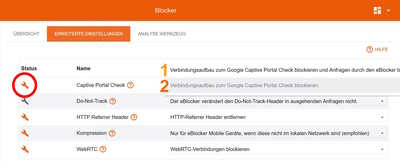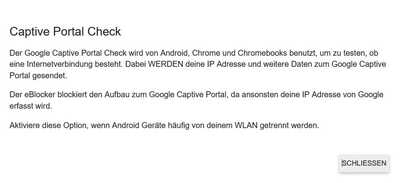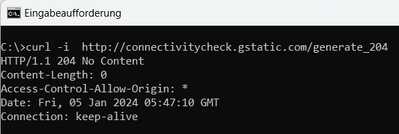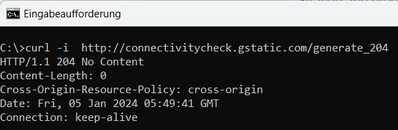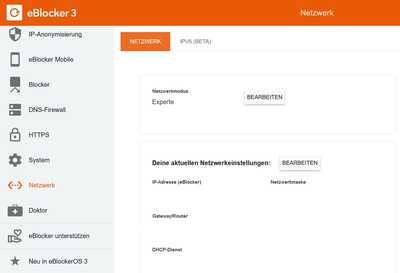First of all, Merry Christmas to the community and especially to the volunteer supporters and of course to Benne.
Now I have time to take care of my problem with the eblocker.
For about 3 months now, the WLAN connection has always dropped out every 3 seconds and reconnects again, even when HTTPS support is deactivated.
A stable WLAN connection is only possible if the eblocker is deactivated in the device overview.
The error only affects my two Android smartphones:
Google Pixel 4A: Android 13
Google Pixel 6A: Android 14
My Windows laptop has no problems.
Error occurs on both WLAN networks:
Company router Fritzbox 7530 with FRITZ!OS: 7.57, Raspberry Pi 4 B, 4GB RAM with original power supply.
Home router Fritzbox 7530AX with FRITZ!OS: 7.57, Raspberry Pi 4 B, 4GB RAM with original power supply.
Current eBlocker version 3.0.1
Thomas
Hi and merry xmas
You may have to check your settings, as you seem to block some neccessary google sites for that..
Something like "connectivitycheck.gstatic.com" (check for blocked gstatic.com also)
This has to be reachable from the android devices, as they check the network connectivity and if this is not reachable, it drops your wlan.
Hope this helps.
regards
@calimero Hello, thanks for the quick reply.
I have just changed the "value" with the setting "Blocker > Advanced Settings" > Captive Portal Check, now the effect has disappeared.
However, it suddenly doesn't matter how the setting is changed, the error no longer occurs with either option. !?
Let's see if it stays that way.
Thomas
Command back, had forgotten to reactivate the eblocker for my smartphone in the device list. WLAN dropouts still occur.
One more addendum: My Galaxy Tab A7 Lite with Android 13 does not show these WLAN interruptions !!!
@thomasbeier-team-de I'm not sure if everything woks now as expected once captive-portal check has been disabled. Maybe this feature needs an update to Googles latest tricks 🤔
Some additional hints (but I'm guessing since I'm in a Google free zone):
- You might also need to enable the Google App (under HTTPS> Trusted Apps) for Google services (=Android phones) to fully work.
- In case Automatic Network Mode is used try switching to Individual Network mode as it might cause TCP interrupts with certain devices (see here https://eblocker.org/en/docs/information-on-radios-loudspeakers-printers-nas/ )
If this fails, you can check which domains your phone is using while establishing a network connections by using the Personal Device Firewall (PDFW). As @Calimero suggested, there might be some Google domains (accidentally) being blocked that make Android think there is no Internet connection - which then causes a re-connect.
Just open the Remote Dashboard for the failing device (say on a PC/Mac) and reset the PFDW for the phone first. Then re-connect the phone to the network again and check for blocked or filtered domains in the PDFW list (by clicking Refresh). You might want to share a screenshot of the results here for further help.
THX!
Didn't have time on the days. Maybe I can try out your tips today.
Hello together,
I do not know, if it helps:
In my case it does not matter, if I choose option 1 or option 2. In both cases the symbol of a wrench stays orange (see the red circle). It seems, as it is not possible to turn this function completely off (gray icon as in the options below).
The description does not say, what is on and what is off:
I think the first option is on, but with a filter and the second option block all traffic to this adress.
In my case
What is your case? Do you have issues with WLAN connects using Android as well? If so, which Android version are you using?
THX!
Hello Random
All the information was already in my initial post. In the meantime I have been in contact with CalimerO in the German forum. His tip was to record a new SD card with a new eblocker image and then insert it into the Raspi as a test and carry out the setup. Then I connected only the Windows PC and the eblocker to the Fritzbox. Result, the same error. CalimerO suspects a software error in the Fritzbox. If I remember correctly, the error only occurred after the last update to version 7.57. I currently have the lab version 7.70 installed with the same error. However, version 7.80 is due to be released soon. So I will wait and see.
I wish the community and the eblocker team a happy new year.
What is your case? Do you have issues with WLAN connects using Android as well? If so, which Android version are you using?
Private use.
AVM FRITZ!Box 7590, last official FRITZ!OS 7.57
Raspberry Pi 4 Model B - 8GB RAM with eBlockerOS Version 3.0.1, eBlocker Blocklist Version 2023-12-27-10-15-05
Samsung Galaxy S21 FE Android 14 One UI 6.0
I can not connect the problem with the new eBlocker OS 3, beause the problem already existed with version 2.80 or maybe before.
No issues with Microsoft Windows 11.
Furthermore I noticed problems with the n-tv widget. There must be issues with Google Play Services. I never get Breaking News messages from the n-tv app with activated eBlocker. These problems existing since summer 2023 and it does not affect the app itself.
After noticing the problems, I tried to deactivate the Captive Portal Check (not possible as discribed above). Later on I deactivated the eBlocker for this device:
After that I did not notice any more problems with WiFi or the n-tv app widget and Breaking News messages.
(I know, eBlocker now is useless for this device.)
Possibly this helps: https://support.google.com/work/android/answer/10513641?hl=en
Or someone of you will find another solution.
Hello,
I have almost exactly the same devices as "Jogi" and the same problem. The WLAN connection on my Samsung Galaxy S21 FE also keeps dropping out.
Cell phone: Samsung Galaxy S21 FE
Fritzbox 7580 with current OS
eBlocker via Rasperry Pi4, 8GB
I have other Samsung Galaxy cell phones and Huawei cell phones on the same network: no problems. The problems with the Galaxy S21 FE (my main phone) only occurred after updating the eBlocker software to v3.
However, I don't have a solution. Just wanted to say: there are more with the same problem.
Martin
@deltafox01 @jogi @thomasbeier-team-de
Thanks very much for your valuable feedback! As most of our team members are not using Google devices, we didn't notice the issue at the first place. 😥
I hope changes for improvement will not be too difficult. We'll prioritize the issue and tackle it early 2024.
Stay tuned 👍
Thanks again for your contributions and have a great start into the New Year 🚀
Hello and happy new year.
In case it helps with troubleshooting and as a possible workaround:
Connect to eBlocker Mobile VPN in (every) WLAN and there are no such dropouts.
Also WiFi Call seems to work stable again, if you use a eBlocker Mobile connection in (every) WLAN network.
Positive side effect: You have all the eBlocker Features for your Android Smartphone, without deactivating eBlocker for your smartphone.
Disadvantage: Higher battery consumption
@thomasbeier-team-de, @jogi, @deltafox01, @random,
Strange, the problem does not occur with my Google Pixel 6A.
However, I found out that the second setting ("Block requests to Google Captive Portal Check") does not block anything. I have written an issue because at least the label is misleading: https://github.com/eblocker/eblocker/issues/324
If you have a macOS, Windows or Linux machine (enabled on eBlocker) you could try to run this command in a terminal:
curl -i http://connectivitycheck.gstatic.com/generate_204
The response should be
HTTP/1.1 204 No Content
Otherwise, something else might be wrong (e.g. a custom blocking list that explicitly blocks the URL).
If other readers of this thread using Android are not having WLAN connect issues, it would be helpful to know. Please add to this thread.
We need to find the cause / difference to the setup of @thomasbeier-team-de, @jogi, @deltafox01 to reproduce the issue.
THX!
@Boris
This setting:
results in:
And this setting:
results in:
I hope this is helpfull.
-----------------------------------------------------------------
Okay, I think I have the solution!
Under <---> Network -> NETWORK -> Network mode it actual said "Automatic Networkmode".
This was definitely set to "Expert" before the update to eBlocker OS 3.
I changed it back from "Automatic Networkmode" to "Expert":
Now these interruptions when connecting my Samsung Galaxy S21 FE via Wi-Fi are gone.
@thomasbeier-team-de, @deltafox01:
Please try it out for yourself and post your feedback, so that we can support the eBlocker team.
"Individual" instead of "Expert" seems also to work fine in my constellation.
@jogi Why didn't I try the tip with the network mode from Random sooner ... 😉 😉
Changed the setting to Individual, now the WLAN connection remains stable! With both Fritzboxes!
I also connected an access point to the Fritzbox via LAN cable and logged into the WLAN of the access point. But that didn't work either. It is probably due to the software of the DHCP service of the Fritzbox.
@jogi Strange the connection drops only occur with Google devices in conjunction with the fritzbox 7580/7590 🤔
Maybe fritzbox re-introduced the well know old 7490 bug for these new models again? If I remember right this bug affected all wireless clients regardless of the OS/vendor.
Nevertheless, I'm happy you found a solution for the dropouts. 👍
And yes, personally I'd always recommend to switch to Individual or Expert Network settings as they are 100% stable (also with streaming media).
@deltafox01 It would be great if you could try switching Network Mode as well to confirm the work-around, so we can close this thread.
THX!
So far, no further faults have occurred in "Individual" network mode. This thread can therefore be closed.
Thanks to the community for their help.
@thomasbeier-team-de @jogi Just to wrap up this thread and please correct this if I'm wrong:
- The solution for Google devices dropping the WLAN every 3sec is to switch eBlockerOS to Individual or Expert Network Mode.
- The Captive Portal Blocker in eBlockerOS works fine and is not correlated to the issue.
- The menu label of the Captive Portal settings is incorrect. Is should read "Captive Portal check disabled" (instead of ... "blocked").
THX!