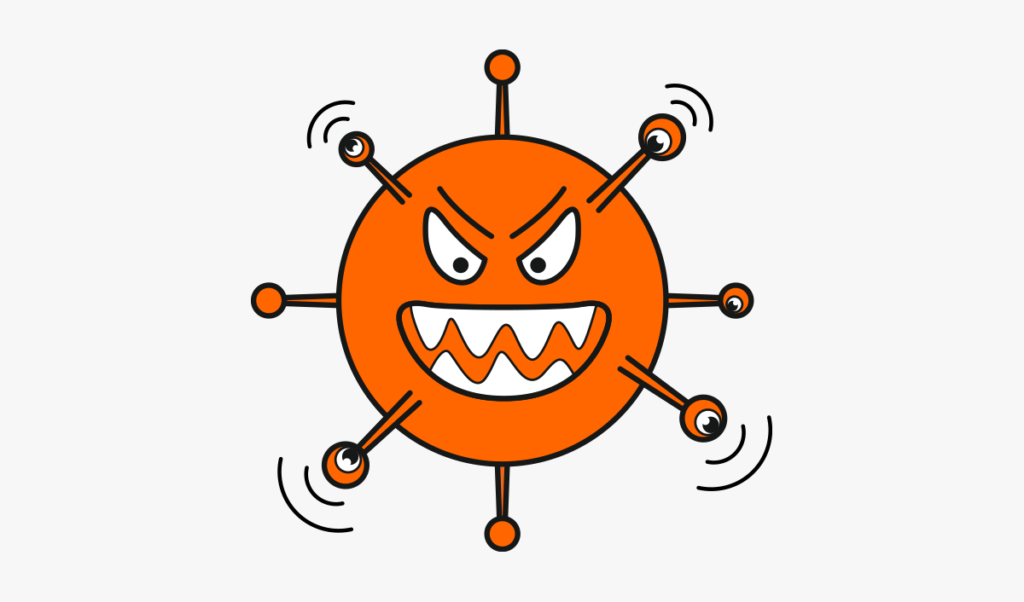They are available in countless variations: few are just annoying, most of them are extremely dangerous. It is easy to catch them, but it’s difficult to get rid of them: this applies to all viruses – whether they infect the human body or a computer. Where do viruses come from, what tricks they use and what damage can they cause?
For more than 30 years, viruses have been making PCs all over the world unsafe, and now they are even endangering nuclear power plants and attacking authorities. There are well over 500 million computer viruses, and an estimated 300,000 new viruses are added every month. It all started quite harmlessly. In the spring of 1986, computer users discovered that their floppy disk drive suddenly ran slower. The name of the data carrier had also changed – it was “(c)Brain”. It was the computer virus of the same name. Two brothers from Pakistan had developed it. Although the first viruses have been ghosting on the data highway since 1984,”Brain” was the first to cause disaster all over the globe.
What are viruses?
Computer viruses are mini-programs with the ability to reproduce themselves and thus spread quickly. In the past, they usually found their way to PCs via infected floppy disks, but nowadays the Internet is the most common means of transmission (see below). Once installed, they spread out on the hard disk or in memory, manipulate the operating system, encrypt data or allow remote access via the Internet. Back then, as now, it was about computer control – but the intentions of virus programmers have changed fundamentally.
In the early days, it was mostly about joking and some fame. A funny message on the screen, here and there a malfunction – the real damage was not caused by the first viruses. But over time, however, it was no longer only programmers and young people with an attention deficit who started to circulate viruses, but more and more cyber gangsters. The main objectives: Spying out passwords, misusing PCs as spammers or blackmail. The main difference to earlier these viruses rarely become noticeable through flickering screens, malfunctions or messages. The main goal of the programmers is nowadays to infiltrate as malware unnoticed onto their victims’ PCs. This way they browse systems in peace and quiet, hunting for registration data and other important information.
An overview of the most important virus types and their objectives
- Trojans: These programs pretend to have a certain function. In fact, however, they pursue completely different goals, such as reloading pests or spying on personal data. Trojans can’t reproduce themselves, which makes them different from viruses and worms.
- Ransomware: These “blackmail viruses” act secretly in the background until they start the locking mechanism and encrypt files or entire hard disks. Then the blackmailers report via screen message. The threat- pay money, sometimes thousands of dollars, to get back to the encrypted data.
- Worm: Worms spread independently via networks, for example by e-mail. They don’t necessarily do direct damage. However, since they cause a lot of chaos on both infected devices and networks, they often cause serious damage.
- Keylogger: Keyboard recorder. You are able to record all the victim’s keystrokes and send them to the attacker via the Internet. In this way, cybercriminals spy on secret data such as login data or PIN/TANs.
- Macro viruses: macros are mini-programs built into documents to perform small, practical tasks such as inserting addresses into a mail merge. If a macro contains a virus, the other documents can infect and delete or change them.
- Rootkits: In German about “Administrator Kit”. They can hide other malware from anti-virus programs and allow the attacker to impersonate the administrator of the computer. Once installed, attackers can secretly access the computer, read all data and manipulate it in any way they like.
- Supertrojan: A new virus era has been heralded with the “Stuxnet” and “Regin” super Trojans. Indications point to intelligence services or organizations with state support as the originators. The aim of Stuxnet is, for example, nuclear facilities or industrial processes.
- Backdoor: Backdoors are malicious programs that bypass security measures to take control of computers. In doing so, they set up a backdoor through which the hacker can access the PC at any time. If this succeeds, the attacker can spy on personal data or reload other malicious programs on the PC.
- Hoax: A hoax is a false report that is usually distributed by e-mail. Usually, a hoax is used to slander people or companies or begs for money. Example:”Help
How do viruses get onto the computer?
In order for a virus to cause damage, it must first reach the target device. There are several ways to do this:
- Unobservant installation of software: Usually, malware finds its way onto the computer through negligence. For example, by allowing users to install programs from unknown websites. There is always the risk that these programs contain hidden malware – which is then installed piggyback. Example: A user googled “Chrome”, loads the program from an unofficial page and does not notice that it’s not the “official” Chrome product and there is also a malware in the download package.
- Contaminated Internet sites: Sometimes a visit to an Internet site and cyber gangsters smuggle malware into the PC. In this case, the attackers hacked the page and introduced malicious code. This then reaches the surfers’ PCs via security holes in the browser. With these so-called “drive-by downloads”, the malware installs itself without the user noticing.
- Dangerous e-mails: Many malware enters the computer via e-mail, often through so-called e-mail worms. The viruses are usually hidden in an attached file, for example in fake reminders, invoices or attorney’s letters.
There are many virus protection solutions, eBlocker is one of them but helping block malware hidden in website ads. These ads can have hidden code inside the ad, eBlocker stops ads and trackers, therefore helping prevent this malware attacks.
Blocking Trackers and Protects Your Family
Anyone who actually wants to block tracking on every Internet-compatible device in the household faces an almost impossible mammoth task. Plug-ins or VPN programs, for example, do not work on smart TVs, game consoles or IoT devices (IoT = Internet of Things) and their too complicated for your younger kids to use. The eBlocker makes it much easier.
Connected to the home network, the little box anonymizes the online behavior of your family on all Internet-enabled devices in the system. In addition to the computer, it also protects tablets, smart TVs, game consoles and IoT devices, for which there are hardly any other options for privacy protection.
In addition, eBlocker reliably blocks all trackers and data-collecting advertising. Thanks to this combination, the eBlocker offers protection for the whole family – without software installation.
Important note
Please note that this article was originally published by the former eBlocker GmbH. The contents may be outdated. Today, eBlocker is free of charge and available as Open Source. Check out the new eBlocker Open Source Project.