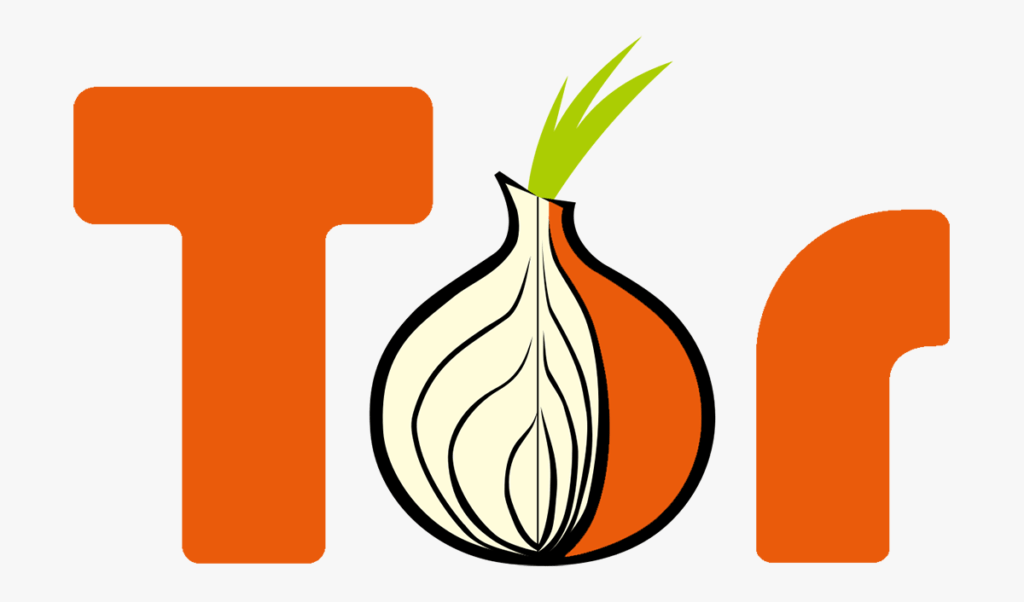Anyone surfing the Internet leaves behind traces of data that can be traced back to the user. Experts, therefore, recommend anonymizing tools that make traceability via the IP address impossible.
How to use the Tor network to hide your IP address, read here.
Who surfs, leaves traces
When you surf the Internet, you are not anonymously on the go from the very beginning. Your Internet provider will provide you with an individual Internet address, the so-called IP address, as soon as you establish a connection. It is your digital house address and is sent along with every inquiry on the Internet so that the respondent, for example, a search engine, also knows to whom the answer should be sent back.
Your IP address provides a lot of information about you. For example, if you enter an order address in an online shop and your IP address remains the same for a longer period of time as it is customary today, the shop owner can identify you – even if you do not log in when you return to the shop.
In addition, your IP address can be used to determine your location. In large metropolises such as Los Angeles, Seattle or Chicago, the accuracy is so good that even your neighborhood can be detected. And whether someone comes from San Francisco, Salt Lake City or Fargo North Dakota says a lot about the surfer and his surroundings.
You as the user pay the price for this monitoring. It also doesn’t help to send all private requests via a browser and all professional requests via another one, because the requests can be merged at any time via your IP address. But there are ways to hide your identity on the Internet: Either you conduct your data streams over a virtual private network (VPN) or you use the so-called Tor network.
Tor network: Opaque like an onion
The Tor network is an anonymization network operated by volunteers and considered to be highly secure. It was originally designed to enable whistleblowers and government critics to communicate with each other in confidence and to contact journalists.
All traffic passing through the Tor network is routed through three nodes, each of which knows only its two neighbors in the row when forwarding Internet requests and returning them to the questioner. In this way, the entire path of the data can never be spied out from beginning to end.

For example, as a Tor user, you might place a connection request to the first node in the row to access a specific web page. The user remembers who sent the request and forwards the request encrypted to a second node. He also passes the request encrypted to a third node until it finally arrives at the requested page. The website redirects its content through the chain of three nodes in the Tor network and the result is displayed on your device.
Safety for everyone
Experts refer to this system as an onion principle, because within the Tor network, each node, like the shell of an onion, hides the underlying node from outsiders and thus makes it invisible.
Simply outwit country locks
With Tor you can determine in which country the last node – the so-called exit node – should be located within the chain. This is handy if certain Internet services are only available in one country. Do you want to use a video portal that is blocked in Germany by geoblocks for you as a user? Simply forward your request to a gateway node in the home country of the video portal and you will receive access to the desired film. Finally, your request seems to come from the country where the portal is located.
Setting up the Tor network – that’s how it works
There are two ways to use Tor:
Tor via browser: Most users use Tor using the Tor browser, which can be downloaded for free. This is a modified version of the Firefox browser, in which the Tor software is integrated. Disadvantage: The Tor browser cannot be installed on many Internet-enabled devices in the household, such as game consoles and smart TVs. If data from other programs such as e-mail or video apps are called up, their data is not sent via the Tor network and anonymity is lost.
Tor per proxy: Technically savvy users can set up a gateway network node (proxy) on a server in their home network, via which all programs and devices in the home network then go to the Internet. This saves the installation of the Tor browser but requires the IP configuration of each individual device. The advantage: The network traffic of all devices and apps can be routed via the Tor network.
But Tor is not without disadvantages. Surfing is usually slower when using the Tor network. Reason: Since the network is operated via the computers of the volunteers, the bandwidth is subject to great fluctuations when surfing. Sometimes HD videos are no problem – sometimes even an audiobook stream breaks off. Whoever needs guaranteed bandwidth and IP anonymization should choose a VPN.
Security of Tor – automatically included in eBlocker
The eBlocker comes standard with Tor security. The entire data traffic of the home network or only the traffic of selected devices can be routed via the Tor network. For example, it is possible to select an IP address in the USA for the smart TV set and thus view TV series in their original English language, which are not yet available in Germany. Or to buy a bargain at the tablet in France or Great Britain. The eBlocker also offers you many additional benefits: It is a plug-and-play solution that does not require any software to be installed: Simply connect and surf anonymously. The eBlocker additionally protects your privacy by blocking advertisements and data sniffing by the tracker.
Important note
Please note that this article was originally published by the former eBlocker GmbH. The contents may be outdated. Today, eBlocker is free of charge and available as Open Source. Check out the new eBlocker Open Source Project.