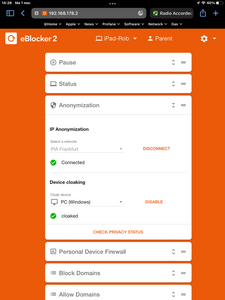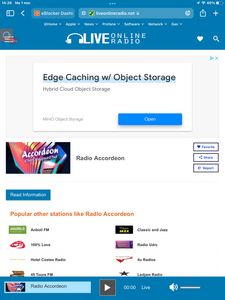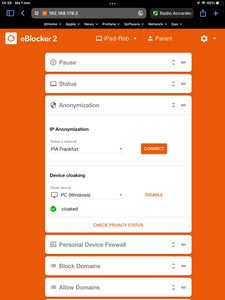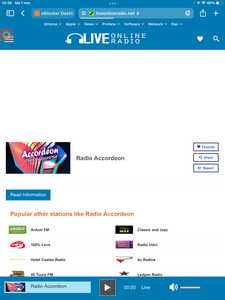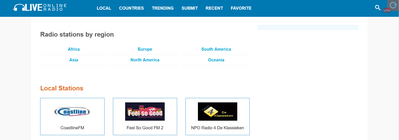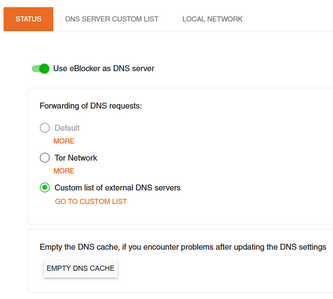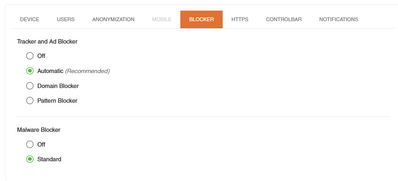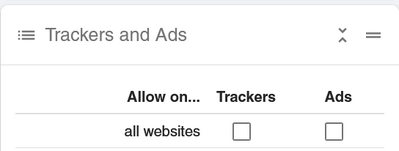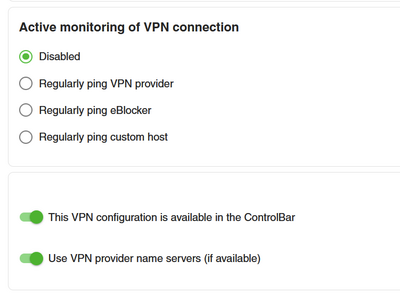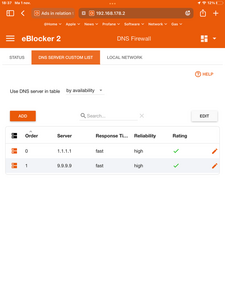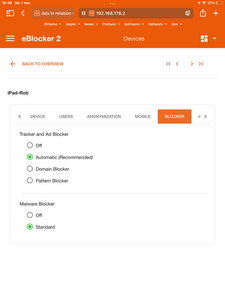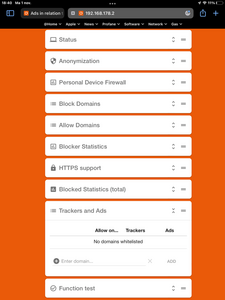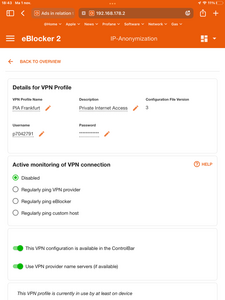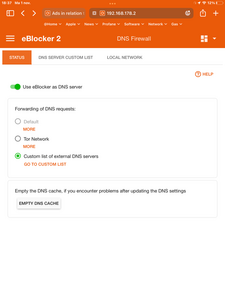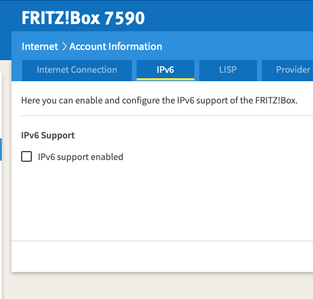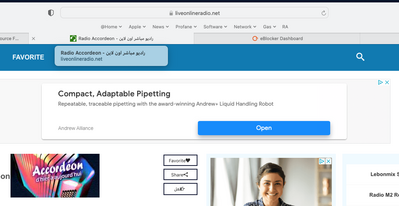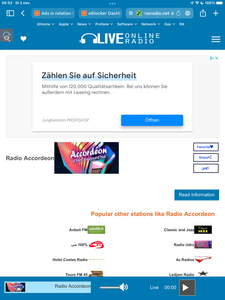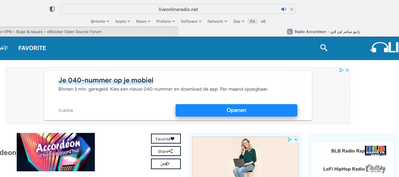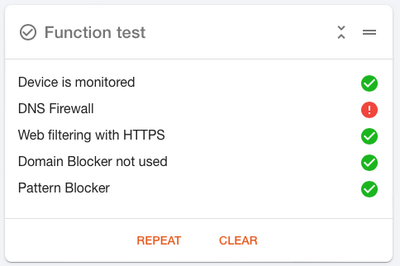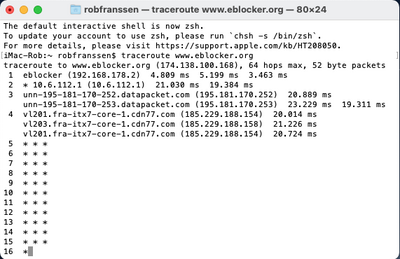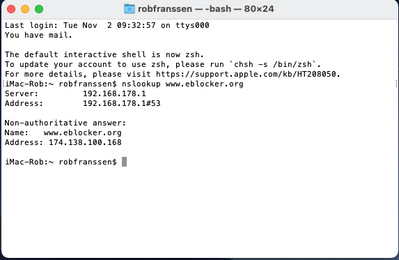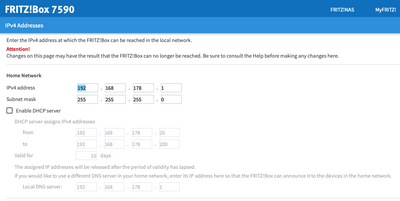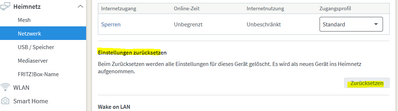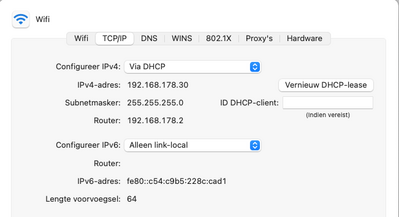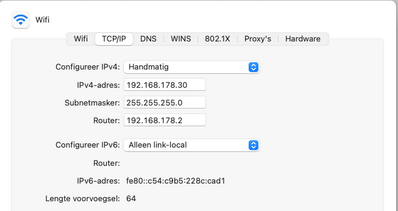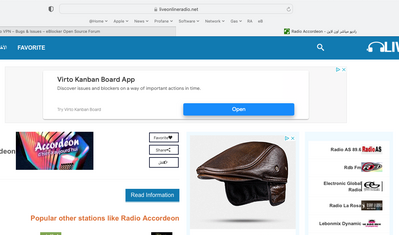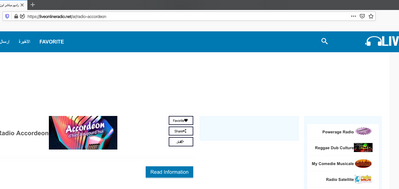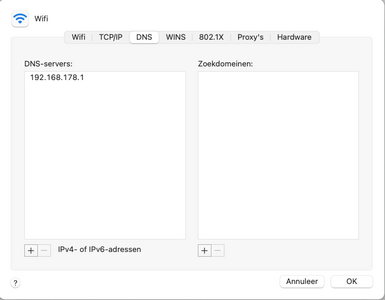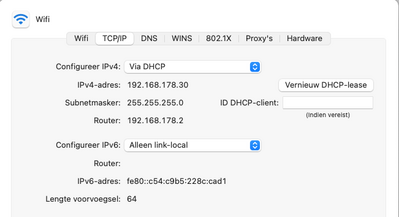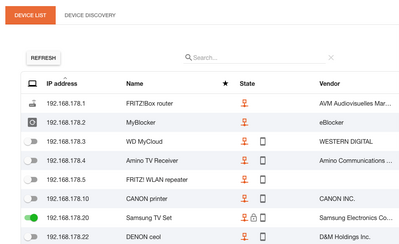Not sure whether this is a new issue or not.
To start with, i made sure that IPv6 is disabled in my FRITZ!Box.
When anonymized trough the eBlocker, using a PIA-ovpn.file, i see Google-ads as shown below
When not using eBlockers anonymization, the ad disappears, equally as shown below
Is there a way to always 😏 hide the Google-ad?
Rob
@robfranssen-fr I can not replicate this behavior. Just tested VPN on the very same website. No ads.
Generally there is no difference in tracker/ad blocking if you are routing the traffic thru a VPN or Tor. 🤔
Would you please share your DNS FW settings, like:
your individual device's settings for blocking, like:
the Dashboard tile for blockers of the device, like:
and last the VPN settings, like:
THX!
Do you have the same behavior on other/all devices or just on the iPad?
Weird!
Checked my IPv6-setting in my FRITZ!Box again, this time while working on my iMac with MacOS Monterey 12.0.1
On my iMac i get Google-ads, regardless eBlocker-anonymisation ... or not!
Send from my iMac. Will try on my iPhone and come back.
Rob
Do you have the same behavior
Send from my iPhone.
Same here as on the iMac, Google seems ‘omnipresent’ regardless VPN by eBlocker.
Did Google find a trick to outwit eBlocker? 😒
Rob
Do you have the same behavior on other/all devices
Went back to the same site on my iPad
Now, the Google-ad is visible with AND without IP Anonymization by eBlocker.
Didn't change any of eBlocker's settings and have no idea why the use of the Frankfurt ovpn-file no longer is relevant. By the way, the Network mode in eBlocker is set to 'Individual', but i would guess that it is of no influence.
Did Google find a trick to outwit eBlocker?
No. Google and all other bad guys are blocked as usual. It must be some misconfiguration on your side. Have you recently updated core software, like OS, router or such?
To find out the cause, please stick to your iMac and the same browser (to have a consistent and flexible environment). Clear all caches in browser and reboot the computer. Then run the eBlocker Function Test in the Dashboard and post results.
Also please run a traceroute to www.eblocker.org using the terminal and post results (see here if you need help https://www.hellotech.com/guide/for/how-to-run-a-traceroute-mac )
In the same terminal window also type „nslookup www.eblocker.org“ and post results.
Last: please do not change any settings unless directed to do so.
THX!
Ok, back to my Mac and Safari 15.1 and yes, i only very recently updated all my iDevices to the latest available version (12.0.1 for Mac, iPhone and iPad to 15.1). FRITZ!Box 7590 is at ver 07.28.
So, cleared Safari’s cache (Safari/Develop/Empty cache) and rebooted the iMac. After reboot i checked the site liveonlineradio.net again, only to find that Google is still there.
The Dashboard Function-test looks like this
The trace route-command resulted in
when the counter reached 33 ***, i assumed it useless to continue and i stopped the terminal-window.
The nslookup-command resulted in
And just to confirm, i stayed a mile away from eBlocker’s Settings, but hope the info provided is helpful.
Complemets, Rob
@robfranssen-fr As you see in the Function Test eBlocker‘s DNS is not used by your mac. So your mac get‘s his DHCP config not from eBlocker. 💣
Please double check DHCP is disabled in your fritzbox and eBlocker‘s DHCP is the only DHCP server in your network. I assume some device (probably your fritzbox router) runs a DHCP server that is reconfiguring your clients to wrong settings - in result bypassing eBlocker…
THX!
My eBlocker assigns IP-addresses in my network (Individual-mode) and NOT the FRITZ!Box 7590 (Homenetwork/Network/Network Settings/IPv4 Settings) As mentioned before, IPv6 is disabled in the FRITZ!Box.
As i have no other gadgets in my network capable of assigning IP-addresses, i only can assume that the exclamation markt for 'DNS Firewall' in the Function test must be explained in a different way.
@robfranssen-fr The explanation for the question mark is shown in the nslookup screenshot you've provided. It shows that your router (...178.1) is used for resolving DNS requests rather than your eBlocker (...178.2). The DNS settings are distributed by the DHCP server to all clients. Hence my suspicion there is another DHCP server in your network as the eBlocker DHCP distributes it's own IP as DNS and gateway.
I know you "have not changed anything" besides the fact of several updates. Hence I can only conclude some update reconfigured something. Maybe some local mac software instructing your mac to use the wrong DNS?
Sorry, but I'm not a mac guy and so I leave this to the mac experts. If you feel like getting it running again for a prove of concept, you can always assign static IP, DNS, and gateway settings to your mac. But this is beyond the scope of my support on mac.
Good luck & THX!
Hmm...
Please find below the network-settings from my iMac and note that the router address is 192.168.178.2; this is the address of my eBlocker (and not of the FRITZ!Box !).
I then changed the IPv4 Configuration to Manual with the same iMac-IP (30) and Router-IP (2)
After this change in Network-configuration, i emptied Safari's cache and went back to liveonlineradio.net; Google is there again.
The same page shown in Firefox does NOT show the Google-ad
Does above information five a clue to where to look?
@robfranssen-fr Please click on the tab DNS in the IP settings above and share results.
THX!
@robfranssen-fr Well, it’s as suspected: The DNS settings are wrong and the result for the failing Function Test. Please correct it to …178.2. Reboot mac. Repeat Function Test and post results please.
Then for diagnosing the reason „Firefox works, but Safari doesn‘t“: Please use the Privacy Check in the upper right corner of our website first with Safari. Screenshot. Then with Firefox. Screenshot. Post both screenshots please.
THX!
Probably a clue that could help.
When using my iPhone to visit liveonlineradio.net, i get Google-ads regardless the use of eBlocker's anonymisation. However when i use eBlocker Mobile, using the OpenVPN-app, Google-ads are gone!!
I checked and doublechecked and the result remains the same.
Will try to do this on my old Macbook and let you know.
@robfranssen-fr Buddy, I asked a clear question to provide screenshots as stated above - and I really hate to repeat my questions. 🤪
Please provide the screenshots on the same mac as directed. This is mandatory if you want focused help. Everything else is not helpful and a waste of your and my resources.
THX!
On my MacBook, made in 2008 with OS X 10.11.6 there are NO Google-ads AT ALL!
(regardless the use of eBlocker Mobile using Tunnelblick)
The Network-settings for the MacBook are exactly the same as for my iMac.
At least a positive note 🙂
o find out the cause, please stick to your iMac and the same browser (to have a consistent and flexible environment)
Since you asked to stick to the iMac you haven't received a single screenshot which wasn't send from my iMac. In my latest posts i merely explained in writing what my experience was when using my iPhone and my MacBook. As my iMac is not configured for use with eBlocker Mobile, i had little choice.
@robfranssen-fr Imagine your car is making strange noises as the result of a flat tire. Then the remote service guy might ask to take pictures from the car's exterior to see more clear. If you then instead provide pictures from the car's engine, the trunk or even other cars - that's maybe great from your perspective - but not helping the case at all. Same here!
To help the case I repeat again:
Then for diagnosing the reason „Firefox works, but Safari doesn‘t“: Please use the Privacy Check in the upper right corner of our website first with Safari. Screenshot. Then with Firefox. Screenshot. Post both screenshots please.
THX!
Sorry Calimero, i completely overlooked your message and only now reply.
Of course my FRITZ!Box has such a such a button, i only wander what its effect will be given the fact that the devices get their IP from eBlocker.
But believe it or not, the problem disappeared on my iPad but (until 10 minutes ago) not on my iMac. While i was writing this message on my iMac, i checked the site liveonlineradio.net again on that same iMac and the Google-ads were gone!
I believe my eBlocker has a flat tire indeed and sure as hell is making very strange noises. Driving it to the junkyard or even scrapping it might me the best solution. Anyhow, thank you both for your wisdom and effort but i consider this topic closed.
Regards, Rob
@robfranssen-fr Even you feel like dissing the people who are supporting you. Here is what I suspect you've accidentally enabled (even you "have not changed anything"): Apple Private Relay
https://support.apple.com/en-us/HT212614
The simple proof would be the two screenshots I asked for three times now. This would help other users significantly as we can warn people about stumbling across the same feature. But if you don't feel helping us and rather love to waste our time, I have to respect this. Respect also please, my will to support you any further is gone.
Nevertheless, to fix your flat tire, just turn off Apple Private Relay. And yes, I'm taking apologies if you see your fault... and want support in future. Apple sucks. I know...
THX!
Here is what I suspect you've accidentally enabled (even you "have not changed anything"): Apple Private Relay
Apple Private Relay is not and never has been enabled, neither on my iPhone and iPad, nor on my iMac, but if you enjoy jumping to conclusions, feel free and be my guest.
In the meantime i gave the assignment of IP-addresses back to the FRITZ!Box-router, removed the connection between router and eBlocker and stopped the annual payments to eBlocker.
Have a pleasant day.
Rob
@robfranssen-fr Thanks for your support and all the very best. It was a pleasure to help you with hundreds of "just for the sake exercises". You have been a great partner in crime and helped a lot so the day passes more quickly!
Now, I still don't understand what's your problem to not provide the screenshots. But again, I'm happy to had the pleasure of supporting you with over 250 posts. Fare well!
THX!
@random Thank you very much for your patience and great support in this case! 👍
To sum up for the quick readers: Other than the subject suggests, the issue had nothing to do with VPN but with iOS/macOS update.
Apple’s iCloud Private Relay (available in iOS 15/macOS Monterey) is bypassing the eBlocker - resulting in ads etc. reappearing. Conclusion is not to use Apple‘s Private Relay. See also here https://eblocker.org/community/announcements/beware-of-apple-private-relay-please-disable/
Thanks very much everyone (especially also to @calimero 👍👍).