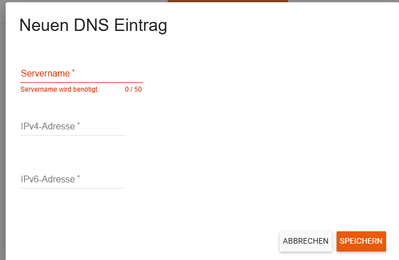Hello!
New user coming from AdguardHome and I'm loving this product so far, thanks to the team for such great work!
I'm trying to figure out how to properly configure local DNS Rewrites (if you're familiar with the term from AGHome). I see the "Local Network" settings in the DNS Server, and I've tried creating a local domain that points to an IP address to a server on my network (example: homeassistant.local.homelab.com > 192.168.1.10). I also tried adding a port forward for 8123 for any traffic attempting to access that server, but that didn't work either.
Does anyone have any experience doing something like this and is willing to point me the right direction?
@etuckeriv Honestly, I have not understood what you are trying to achieve. 🤔
It would be great if you could sketch out the use case more clearly.
THX!
@random Sure thing! I just want to be able to type "homeassistant.tuckerhome.io" (I own the tuckerhome.io domain) into my address bar and have it resolve locally to 192.168.1.7:8123 (my HomeAssistant server)
I believed this was done through the "Local Network" tab in the "DNS Firewall" settings, so I added the entry there to map "homeassistant.tuckerhome.io" to 192.168.1.7, but it doesn't seem to be working.
I do not want to add a DNS entry to my domain provider, I only want this to happen when I'm on my local network.
@pio78 Yes, thank you, however this is what I did and it is not working for me.
@etuckeriv Maybe your public domain (resolved by an external DNS) is the cause of trouble. 🤔
Could you please add a random non public domain to prove this theory. Thus add "homeassistant.local" pointing to 192.168.1.7
Don't forget to change the URL in your homeassist app for the trial.
THX!
Could you please add a random non public domain to prove this theory. Thus add "homeassistant.local" pointing to 192.168.1.7
Don't forget to change the URL in your homeassist app for the trial.
@random Thank you. I have tried this and it is still not working (confirmed the update in HomeAssistant as well)
I'm not sure if eBlocker's DNS handles port forwarding at all.
Yes, and this is what I initially thought the issue might be, so I created a port forward in my pfSense router/firewall to direct traffic from any LAN devices to the HomeAssistant IP to specifically redirect the traffic to port 8123, since there wasn't a way to specify the port in eBlocker (maybe a feature request?)
Anyway, it doesn't seem to change anything and I'm not able to get my local DNS entry to access the HomeAssistant device.
Ok, I figured this out.
In the process of looking for a short video to help explain AdGuard Home's "DNS Rewrite" feature, I came across this video: https://youtu.be/KdxGklRyx5E?si=Lawv-v47-VUoHufd
And within the first couple minutes he mentions that if you need it to go to a specific port, you have to manually put the port number in after the custom domain name so it will direct properly. I tried this with the eBlocker address and it worked correctly.
So this is solved: user error 😆 Thanks!