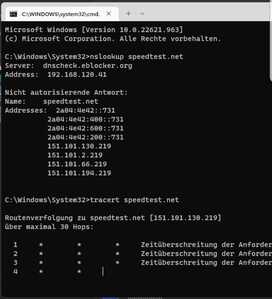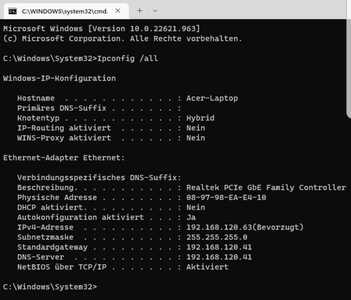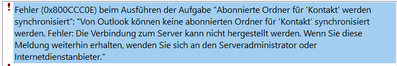Since today all my computers connected to internal network with eblocker fail to get mails from my hosteurope imap Servers.
Nothing has been changed in network only eBlocker reports update to 2.10.2 this night.
Reboot of eBlocker and Router did not fix issue.
When I connect to Guest WLAN (which is not protected by eBlocker) everything works fine.
Any idea what I could check?
Anybody else facing similar problems after update?
do not seem to pass the gateway to the clients. Nslookup works, tracert fails.
What exactly does this mean? Could you please be more verbose about "pass the gateway to clients" and also share the tracert.
THX!
fail to get mails from my hosteurope imap Servers.
Please share the exact domain you are connecting to and also the error message of your email client.
THX!
@calimero I assume you can not connect to the Internet at all, right? So your phenomena is not just an "email issue". Can you ping the VM at all or get to the Dashboard? Maybe the IP has changed?
Please verify the behavior using a non VM eBlocker if you can. With my Raspi 4 everything works fine. So I suspect some issue with the VM editon.
@purchasedetlef-kunz-de Can you please confirm whether this affects all Internet communication or just imap to hosteurope. A similar tracert as shown by @calimero would be great to compare.
THX!
Hi random.
Its not my eb vm whichvis not working but i can tell you, that the pi4 is working.
The ipconfig was not from the buggy eb vm. I will try to get that tomorrow.
Eb is working and accessible
Ip is not changed
Only one attached device could access the internet, all others not
Router restartet
Switch restartet
Eb vm restartet few times
Synology below the eb restartet
No changes at all
Its not my eb vm whichvis not working
The ipconfig was not from the buggy eb vm.
Sorry mate, I don't understand what you are trying to express. Please retry in different words and more verbose tomorrow. In doubt please rather use deepl.com.
So far I only understood the problem affects the VM only - and you can reach the dashboard of the VM, right?
Again: Can you connect to the Internet at all using the VM? What about this "one device" that can connect. Is this routing via VM and the device is enabled in eBlocker?
THX!
@purchasedetlef-kunz-de Thanks for your feedback. It‘s less helpful to no share the full domain as we can not investigate any further. I personally see no reason for this information hiding as this is a public domain anyhow. But of course I respect your choice.
Are you sure this domain is accessed via IMAP only (and not via HTTPS)?
As a quick work-around: Could you please try to add the domain to the Trusted Websites (Settings>HTTPS>tab Trusted Websites - just add the domain). Can you connect then?
@calimero : Could you please open another thread describing your particular issue more in detail. Otherwise we are mixing up things here causing only confusion. I fear your issue is different to the discussed topic (=connecting to a particular domain via IMAP doesn‘t work).
THX!
@random : Sorry, I'm just a user, no IT expert.
as the first part of the domain is my personal hosted server I thought I should not publish...
Here it is in full: wp1170118.mail.server-he.de
Concerning if it is only I-map or if Outlook is also using https I do not know.
What I just found is that I can also not connect to my IP-CAMs on a second local network (via gateway). Worked also fine two days ago.
Concerning adding domain as trusted: I will try and let you now. But I already tried switching of https support in eBlocker completely after my last mail. But issue was still present.
Update: Adding Hosteurope (full domain as above) as trusted site does NOT fix Outlook issue
@purchasedetlef-kunz-de @calimero @random
Sorry, there seems to be a version conflict in the eBlockerOS 2.10 software packages for the VM. As a result, an important package (procps) was uninstalled.
I am working on this problem now.
Until the repository is fixed, I'm afraid that eBlocker on the VM will not work properly.
@purchasedetlef-kunz-de @calimero @random
I have just published an update 2.10.3 to our repository.
When you update to 2.10.3 the missing package "procps" is re-installed. This should fix the issues on VMs.
Best regards,
Boris
@Boris
thanks, what is the easiest way to update the vm?
- save settings
- delete vm
- install new from image
- restore settings
or is there another way?
Best regards
Andreas
@andreas-vieringme-com just click on manual Update inside the eblocker settings:-)
@purchasedetlef-kunz-de @CalimerO @Random
Thanks for the quick feedback, diagnosis and your patience. We are very sorry for the bug.😥
Very good job @bpr for finding and fixing it so quickly. 👍 👍 👍
This bug only affected the VM-Edition of eBlockerOS. You can update manually via Settings > License & Update - go to tab Update and click the Check Now button at the bottom of the page.
In case your eBlockerOS is activated for automatic updates, eBlockerOS will update itself over night without manual involvement.
Thanks very much everyone!!!
@all
Update seems to fix all my issues.
Thanks for fast analysis and fixing Boris!!
Have a good weekend 🙂