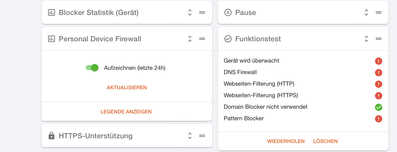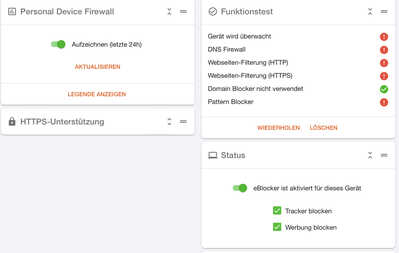Hi all,
great to see eblocker is evolving with IPv6 and the VM you created. Keep up the great work.
Setup:
eblocker is connected to a fritz!box and set up in individual mode. Settings confirmed within the browser (Firefox) and the wonderful eblocker App on my iPad.
Websites tested: CNN.com, Spiegel.de, untertauchen.info, eblocker.org
Issue:
Since Wednesday approx noon, eblocker deactivates itself for my iPad connection and does not show any entry for domains.
I had it always activated but suddenly noticed that some ads etc. coming through. I checked the dashboard and noticed that eblocker was deactivated for the client. I activated it. Waited a few seconds. Reloaded the dashboard. It was deactivated. Tried again. Same issue.
Also the Personal Device Firewall does not show any kind of entry albeit being active (symbol indication). This is beta so maybe a bug, I don’t know. The blocker statistics for this device is also not showing one entry since Wednesday. Usually I always have some blocked entries showing there.
After reboot:
After a reboot, the setting shows eblocker is active for the device but does not list any entry in the personal device firewall. Also nothing blocked is shown in the Blocker Statistic for this device. The eblocker symbol in the browser does not show anywhere I tested (fully aware that this may happen on some webpages).
It is also not pausing.
Other tests:
eblocker function test, suddenly, because before it was different, shows all red.
An android phone connected to eblocker is working properly.
Any help on what I can do ?
Thanks
have a great Friday.
Regards
@taipan Thanks for your post. It would be great if you could share the Diagnostics Report with us: support at eBlocker dot org
Background: We have seen a very very rare issue on one device where eBlocker gets „confused“ for some reason. This confusion only affects a certain browser binding (tech. UserAgent).
To help beyond the Diagnostics Report: could you please use a different browser (but Safari) on the iPad (say, Firefox, DuckDuckGo etc). I suspect the phenomena will not show up with a different browser. Please confirm.
If you need a quick fix urgently, reseting the device entry (Settings> Devices> select device> Device Reset) will probably cure the issue. BUT then we can not further drill into the issue as it‘s very very very rare and hard to debug therefore.
THX!
@random wow you are fast. For 10 min now it seems to work again without me touching anything.
I will anyhow share my diagnostics. I used Firefox focus and Firefox. Not safari. But now I checked with all three of them and they all show the same picture. Active, entries in the personal device firewall, blocking.
I need to go to work and will take care of the topics on the weekend.
again, thanks for the super quick reply