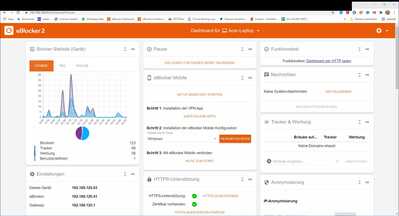Hello, I use the Eblocker in version 2.7.7
As hardware I use the Raspi 4B 8GB
My OS is Windows 11 Prof.
Browser Chrome 64 bit
Since today I get the message in the dashboard during the function test: Load dashboard via HTTP although the lock is visible in the upper left corner of the Chrome browser.
If I do this the page will be reloaded. And again it says the same: Load dashboard via HTTP.
I have done this.
Restarted the Eblocker.
The problem still exists.
Then I reset the device.
The problem still exists.
Then i shut down the eblocker and waited a few minutes and then turned it on.
The problem persists far !!!
I also deleted Chrome completely once and reinstalled.
The problem still exists.
The interesting thing is that these problems do not exist with the Edge browser.
I hope that my explanations were sufficient to understand the problem ?
Have a nice day.
Thanks
Greetings
--
Andreas
Since today I get the message in the dashboard during the function test: Load dashboard via HTTP although the lock is visible in the upper left corner of the Chrome browser.
This message has always been there (since ~ five years!) as for technical reasons the initial call to the eBlocker self-test needs to be via http.
If your browser now defaults to https, you may be using a plugin (like https everywhere) or some other browser setting to always force https. Try to disable this.
Unfortunately I can not help any further as I‘m in a Google free zone. BTW: you might want to consider stopping using Chrome as it‘s the pest for your privacy.
THX!
Just found this how to disable the force of https in Chrome. https://howchoo.com/chrome/stop-chrome-from-automatically-redirecting-https
I‘d guess this cures your „problem“.
THX!
This message has always been there (since ~ five years!) as for technical reasons the initial call to the eBlocker self-test needs to be via http.
It did not work what you suggested to me.
And I'm sick and tired of it!!!
Threw Chrome down and use Edge from now on.
Since everything runs great and is good.
@random you had written: This message has always been there (since ~ five years!)
No.....es has not worked overnight with the Chrome browser.
It can only be that there was an update running in the background.
But that is not important now.
I use Edge from now on and good !
Thank you for the support
Greetz
--
Andreas
@random you had written: This message has always been there (since ~ five years!)
No.....es has not worked overnight with the Chrome browser. It can only be that there was an update running in the background.
Andreas, please believe the facts. I have founded eBlocker in 2014 and know what’s going on since.🧐
We have added the Function Test probably more than five years ago. Since then this message is there - even if you might not have noticed!! It‘s pointless to argue here - and a waste of our resources… not to say absolute nonsense🤪 STOP!✋