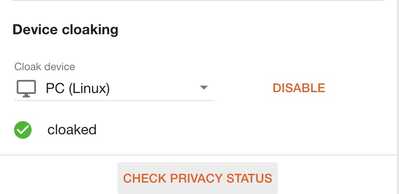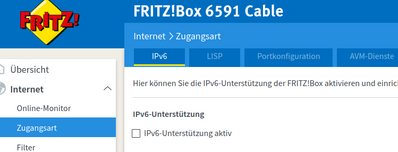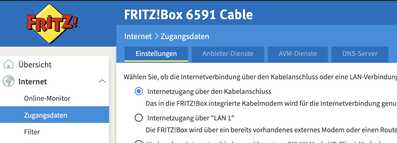Please provide all infos from the README to get focused help: https://eblocker.org/community/announcements/before-posting-here-please-read/#post-117
THX!
- Hardware you use for running eBlockerOS
Raspberry Pi 3 B+ - eBlockerOS version as well as filter lists version
2.6.2 and 2021-07-17-06-15-02 - eBlocker network mode (auto, individual or expert)
Individual - eBlocker network settings (IP, mask, gateway)192.168.178.21, 255.255.255.0, 192.168.178.1
- IPv6 disabled for client/network?
Disabled in 6591 CABLE - eBlocker DNS firewall settings
Custom list of external DNS servers - Client network settings (IP, mask, DNS, gateway)
192.168.178.1, 255.255.255.0, 192.168.178.21, DHCP Server not active - Whether eBlocker’s https integration is enabled for client
HTTPS active - Client browser and OS version (i.e. FireFox 80.1 running on macOS 13.4)
FF 90.0.1, BRAVE 1.26.77 Chromium: 91.0.4472.164 macOS 12.0 MONTEREY BETA - Additional non default Blockers enabled? (like DuckDuckGo, Consent-Blocker, custom lists etc.)
uBlock origin but disabled for eBlocker site - HTTPS Auto Trust App enabled?
Can't find the setting, sorry - Exact way or a link / screenshot to reproduce the issue
See above - If VPN or Tor is enabled for the client in eBlocker (and which VPN provider you are using)
Neither - Please use a meaningful title & description other users with same issue would enter as search term
Run eBlocker Function Test in Dashboard.
If all green, verify that eblocker.org is not on the HTTPS websites list (settings>https>trusted websites) or whitelisted elsewhere (ie. in Dashboard allowed sites). Otherwise post test status screenshot here.
Cheers 😜
Sorry, did not see the answer before. I will try that.
Today I updated my Macs, eBlocker certificate was reset again. I know nobody believes me, but what can I say?
@robertocravallo Belief takes place in church. Here we are in IT and try to reproduce bugs based on facts. Any evidence is appreciated. Take screenshots of where you are at - before and after and we can try to reproduce.
And staying on topic is appreciated as well - especially for other readers not knowing about your other "special certificate issues"... 😉
THX!
PS: You get an email on any change regarding your topic, so you don't miss it. Try clicking on the link... it takes you straight to the new post.
Could it be that I am using a IPv6 address? Can't figure out how to turn it off in my 6591 Box.
Hi, I also use an 6591 here you can switch IP V6 off:
hope this helps ...
regards
PIO78
IPv6 disabled for client/network?
Disabled in 6591 CABLE
Where did you disable it? or was it Apple again who posted this? 🤔
@robertocravallo I can help here, but as you are not willing to help the project, I'm not willing to help you any longer either. I have given answers to more than 50 of your posts - and I feel, now it‘s your turn to give back. Thats the freedom of being a volunteer 😀 Good luck anyway!
THX!