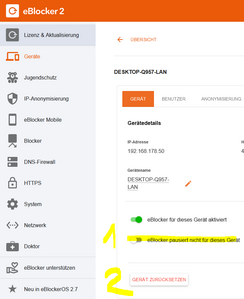Dear community,
not sure if somebody of you experienced the same behavior of the e-Blocker, since I didn't found any post on that subject so far in the forum.
Since a couple of weeks I experience that I can't pause the e-blocker on my devices using the eBlocker Dashboard or via the eBlocker bar. And this on all of my devices (iPhone, iPad, MacBook Pro, Win devices). All devices are running the latest OS versions and default internet explorers in their latest version.
The only way how to pause the e-Blocker is to go into the eBlocker settings and disable the eBlocker by choosing the device.
Any idea or hints?
THX
BonyCB
@bonycb Maybe clear your browser cache and try again? Looks like, the dashboard site is not loaded correctly, so disabling is not working.
Regards Sven
Hi Sven!
Thanks for your swift reply.
Actually I was also thinking about that the last days. So I did that on all my devices (Apple & Win), but... no change.
That's also the reason why I contact the community.
Everything else works fine in eBlocker dashboard and eBlocker controlbar - despite of the "pause" functionality...
Hmm 🤔
THX BonyCB
Can you check the two settings for one of your devices in eblocker setting?
If the first one is enabled, this is why pausing is not possible.
If the first one is not checked, you can try to reset the settings for this device in eblocker with the second button
Regards
Sven
@bonycb This is probably the same issue as discussed here: https://eblocker.org/community/main-forum/cant-unpause/
We are aware of this behavior but it only appears under very rare circumstances and we‘ve been unable to find the cause.
@bonycb I would be great if you could share a Diagnosis report (Settings>System>Diagnosis) with support (at) eBlocker.org (do not post here!).
To fix the issue afterwards please follow the solution discussed under the link above and report back if that cured the glitch.
THX!
Dear all,
I've found the issue!
For reasons I cannot recall, I set parental control not only for the devices of my kid, but for some trials to all my devices as well and forgot to disable... For sure the "pause" function is disabled in case of parental control is enabled - logical!
Now all back to good! eBlocker Dashboard and Controlbar on all my devices works as it should after disabling the parental control!
Sorry for this inconvenience within the forum and thanks to @CalimerO & @Random for your swift replies and thoughts/suggestions! GREAT COMMUNITY!!!
@Random I sent, as you've pleased, the diagnostic file of my eBlocker to support (at) eBlocker.org before I've found my self-made problem. Hence the request and file is now obsolete. Please take this into consideration.
THX
BonyCB
Thanks for letting us know you found the cause. Setting up Parental Controls can be challenging - I know 😉
Nevertheless, we are on it (for everyone experiencing the „real“ very rare „pause issue“ linked above). @bpr has found the cause yesterday (great job 👍😎). But there is no final solution yet and users affected need to reset the device‘s settings to get pause working again.
Thanks for your nice feedback regarding the community support - and my very special thanks to all contributors. All of you make the difference and eBlocker a great experience! 👍🚀