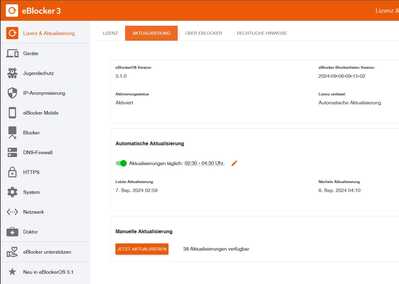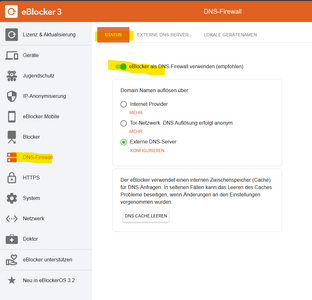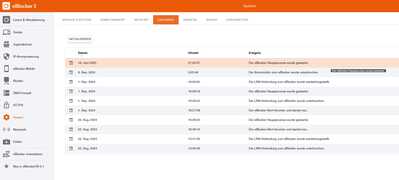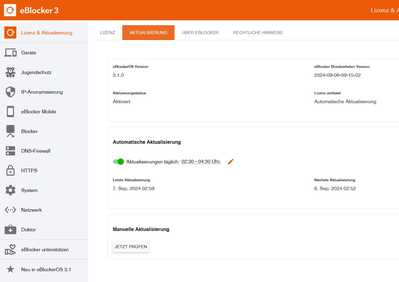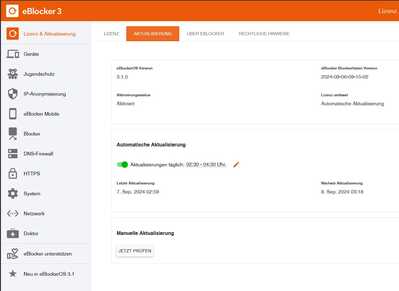Good morning,
I just setup my eBlocker and the system time is 2021-12-02 and I cannot change it. Any advise? I resetted already several times and reinstalled but no change.
Kind regards,
Daniel
@meitnerium There is no need to set the time manually: Make sure eBlocker has full Internet access (no other filters) at boot and correct time will automatically be set.
THX!
Perhaps this is a related topic, but before I send out all the information, a general question: For some time now, my VPN settings have been reverting to an older version upon restart. I can change this, but I've noticed that the updates show an old date. When I initiate the manual updates, I get the message that there are 38 changes. After the update, everything stays the same. Was there a problem/related issue here?
There's something else. The license key was missing (it was replaced by Family), which I didn't notice, and I can't activate the existing license.
Resetting activation doesn't work either.
@meitnerium where in the settings is the wrong system time displayed?
Usually, eBlocker gets the time from Debian's time servers. Shortly after booting up the time might be in the past.
One sure way to see the OS's current date is:
- Go to Settings / System / Diagnostics
- Generate a report
- Unzip the downloaded file "eblocker-diagnostics-report.zip"
- Open the text file "eblocker-status.log"
- There is a "Date" field in the 3rd line.
Best regards,
Boris
@willifly your eBlocker seems to be in the past, too.
What happens if you deactivate and then re-activate the green switch?
eBlocker should then schedule a new "next update" for tomorrow. Is that the correct date then?
Best regards,
Boris
I wasn't sure if this belongs here, but since all the times were reversed... after every reboot (update, etc.), all settings like VPN are reset to a state from probably 2024, as shown in the image. System messages from that time also appear, which I keep deleting. It seems as if every action results in a reset, but no more recent updates are performed. After the manual update, the same status appears again when I check. Yes, and when I turn off the automatic update, a current date appears this time, but after running it again, everything remains the same, and the next update is "Next update Sep 8, 2024 04:13."
I'll probably have to reinstall. If it's a write or hardware problem, there's no indication, quite the opposite.
Go here
deactivate eBlocker as DNS Firewall and try the update again.
If you have an white cube, it also could be, that there is no more space left on the device and only a reset will do the trick.
@bpr Seems to be the right time:
Date: Tue Jun 17 21:22:12 CEST 2025
Uptime: 21:22:12 up 2:27, 0 users, load average: 0.05, 0.08, 0.08
Created by: 192.168.2.31
@calimero I've tried that before, without success. All attempts always end with the same result. The state seems impossible to change. Changes aren't accepted, even deleted old system messages are restored, and so on. I was just surprised that my exceptions always disappeared. But you don't always look at the system. I captured the last attempt in pictures. And I'm using a Raspberry Pi.
For storage usage:
Partitions and disk usage:
#################################
Filesystem Size Used Avail Use% Mounted on
/dev/root 15G 2.4G 12G 18% /
devtmpfs 1.8G 0 1.8G 0% /dev
tmpfs 1.9G 3.0M 1.9G 1% /dev/shm
tmpfs 1.9G 25M 1.9G 2% /run
tmpfs 5.0M 0 5.0M 0% /run/lock
tmpfs 1.9G 0 1.9G 0% /sys/fs/cgroup
/dev/mmcblk0p1 253M 49M 204M 20% /boot
Timezone:
Europe/Berlin
@willifly It's a very strange behaviour that the system always goes back to September 2024 after reboot. Maybe it's a hardware issue of the SD card?
Probably your best bet is to backup eBlocker's settings and do a new installation on a new SD card.
BTW: a 3 A power supply is recommended for the Raspberry Pi 4 (but 2.5 A seem to be OK without peripherals): https://www.raspberrypi.com/products/raspberry-pi-4-model-b/specifications/ . I have read somewhere that SD card writing issues are sometimes due to insufficient power. The system updates are quite large.
@bpr Thank you for the reply. The power supply has a 3 A rating and should be strong enough. But I have the same feeling that I'll replace the hardware and perform a fresh install. Hopefully, I won't run into any problems transferring the settings, or is that out of the question? Since it takes a lot of time to restore all the devices to their original state, I'll report back on the results later.
@willifly I agree the problem is related to the SD card. Replacing it is a good idea.
When performing a backup with the old SD card, eBlocker will tell you which parameters get backed up. All not(!) mentioned parameters (like network setting for instance) need to be set anew.
Backup files are cross-platform compatible. So you can save them for example on White Cube and restore on Raspi 4 without problems.
Hope this helps.
THX!
Even though it wasn't the timing issue, although it kept coming back, the hints about the SD card pointed me in the right direction. A reinstallation went smoothly, as did restoring the configuration, and the few necessary settings were quickly configured. Many thanks to all those who helped, and please forgive me if a layman like me chose the wrong heading.
PS A check of the SD card showed no indication of errors.