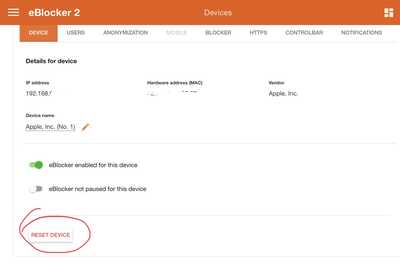No idea how i got here, but both on my iPhone and on my iPad the ‘Pause’ got stuck.
In the Dashboard, tapping Pause and ‘PAUSE EBLOCKER FOR THIS DEVICE’ doesn’t show any response. In Setting/Devices/DEVICE LIST/ for iPad and iPhone, tapping ‘eBlocker not paused for this device’ makes the switch change from grey to red, but only during a split-second (jumps back) and afterward the swich keeps ‘twitching’. I made a screen-recording for both devices.
My iMac with Big Sur 11.5 doesn’t show this behavior.
Greetings, Rob
PS
Rebooted both iDevices and eBlocker, but to no avail.
The bug is now found (but not fixed yet): https://github.com/eblocker/eblocker/issues/184
The bug is now found (but not fixed yet): https://github.com/eblocker/eblocker/issues/184
... halfway to the solution 😏
Rob