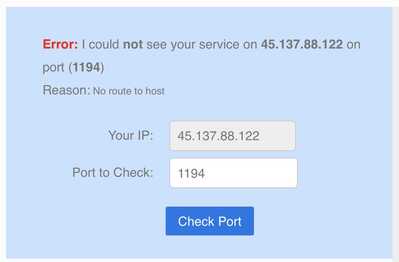Hi,
Haven't been around on this forum for quite some time, but would appreciate if somebody could and would give a hint.
Got a fixed IP-address from my ISP, disabled IPv6 in my FRITZ!Box 7590 and set up portsharing according to 'The eBlocker Mobile Function' instructions in the online eBlocker user manual.
However, neither the test in eBlockers settings (see screenshot) nor a site like 'Open Port Check Tool' (canyouseeme.org) can detect an open port.
Have been using eBlocker Mobile in the fast, but since it was no longer possible to use it i stopped using eBlocker altogether. Unfortunately i have no clue what went wrong, but i'm pretty convinced it's an error of my own making.
Regards, Rob
the test in eBlockers settings
The eBlocker Mobile test (right after the setup) has a know bug. It reports the connection test failed although it correctly works. This bug will be eliminated with the next maintenance release in a few weeks. See also our latest newsletter.
Have been using eBlocker Mobile in the fast, but since it was no longer possible to use it
I’m not sure what you are talking about as eBlocker Mobile works without problems for thousands of users - including myself. 🤔
What‘s the exact error message in OpenVPN? Please share the OpenVPN log here (upper right <scroll> icon in the iOS App, copy/paste last connection trial here).
THX!
The eBlocker Mobile test (right after the setup) has a know bug.
I had no idea about this bug, but as canyouseeme.org couldn't find an open port 1194 either, i didn't use OpenVPN just yet.
Now i did and the logfile is shown below.
For your info please find enclosed a screenshot of my router.
In the past, i have been one of those 'thousands of users' who have used eBlocker Mobile but unfortunately that no longer is the case.
Whatever the outcome, thank you for your help random.
Rob
@robf The OpenVPN logfile shows there is no OpenVPN service at the contacted IP address (45.137.88.122) reachable. That might be due to the fact the port forwarding is not working or the eBlocker Mobile service is not started/configured or the IP address is wrong.
To find out what's going on, please use the "Privacy Check" (in the upper right corner of this website) with
- your *mobile* device (the device where you are connecting with using eBlocker Mobile)
- some client (not using VPN!) from your home network
and share both(!) screenshots of the IP addresses shown.
THX!
Good morning,
Last night i removed all settings with regard to eBlocker Mobile from my eBlocker and my router, rebooted them both and reinitiated those settings once more. This morning eBlocker Mobile worked and confirmed "an error of my own making".
Thanks again and have a pleasant day! Rob