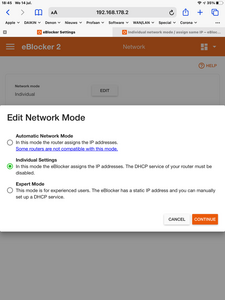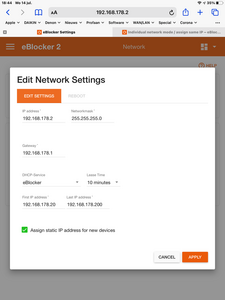In expert mode there is an option to always assign the same IP-address to various devices. In Individual mode there is no such option; what is the status of the IP’s?
Thank you
Only if eBlocker is running the DHCP service for your LAN, this option is active. You can use it to force that the same device always receives the same IP-addess from the DHCP server. Otherwise the IP might change if the devices was absent in the LAN for a longer time period.
THX!
Only if eBlocker is running the DHCP service for your LAN
IMHO the eBlocker is running the DHCP service for your LAN, or “assigns the IP addresses”, both in “Expert Mode” and in “Individual Settings”. In both cases the DHCP-service of the router must be switched off.
The “Individual Settings” however has no option to assign static IP addresses for new devices.
Does this mean that under “Individual Settings” the IP addresses
- remain static for existing (known) devices and
- new IP addresses are given to new (unknown) devices
or is there a different arrangement?
Does this mean that under “Individual Settings” the IP addresses
- remain static for existing (known) devices and
- new IP addresses are given to new (unknown) devices
Yes, exactly.
THX!
Likewise 😉
THX!