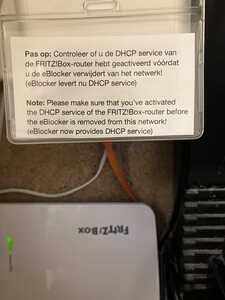My eBlocker works just fine in Automatic Mode and that's the only remark for 'experts' that is made by the Doctor. So, my family is fully protected as intended.
Now, lets use the Individual Setting and assume i'm on a business trip, divorced or even deceased and there is a problem with the network inside or outside of the home network. Unplugging and reconnecting the router (standard solution) could work if the problem is within my own network, removing the eBlocker doesn't help either (members of my family or a service technician from the ISP don't know what it is). Resetting the router to factory settings does help, but creates other problems.
Did i overlook a solution for this situation or am i mistaking?
Rob
I'm not sure where you are heading with this assumptions? What are you trying to achieve? As a novice I'd keep eBlocker in Automatic Mode as indicated in the Setup Instructions and ignore the Doctors expert advice.
Now, lets use the Individual Setting and assume i'm on a business trip, divorced or even deceased and there is a problem with the network inside or outside of the home network.
To answer your question: If there is a problem in with the network - go find the source of error 👍 eBlocker is usually not it as it runs seamlessly in the background once configured.
But hey, wait: There are people constantly modifying eBlocker settings without any idea of what they are doing. So if this case is true for your setup: Go change the eBlocker admin's password and make sure only people with minimum IT knowledge get admin access to it. And once eBlocker is running again obey a simple rule: "Never touch a working system".
THX!
I only wonder what happens when there is a problem with the internet-connection (e.g. TV reception) when i'm not around and somebody (family or ISP-service) disconnects the eBlocker. Could take time before it is discovered that no IP addresses are assigned.
when i'm not around and somebody (family or ISP-service) disconnects the eBlocker
Then just put a sticker on the eBlocker reading „Switch on DHCP on the router before removing“. Done.👍
Again: This case is not gonna happen if no one tampers with the config. Honestly, I‘ve setup my eBlocker based on Raspi 4 some years ago and never had to touch it again. It simply works - and so would yours, if you don‘t change the running system 😉
THX!
Then just put a sticker on the eBlocker reading „Switch on DHCP on the router before removing“. Done.
Thank you for the hint. Will follow this simple solution.
Rob
As you can see in the enclosed picture i followed your advice.
One question left though: The problem i had with Radio-apps on all iDevices jumping from one URL to the next (reported earlier for Receiver.app) has ended with eBlocker set to Individual Network mode instead of Automatic Mode. Will that situation change after an eBlockerOS compatible with IPv6 has been installed?
Finally,
i want to express all the best wishes for Christmas and a happy and successful new year to all members of the eBlocker team.
Rob
@robf Thanks for your feedback.
It‘s to early still to start speculating about IPv6 side effects, but we are using an IPv6 mechanism to announce eBlocker as Gateway. This will replace the Automatic Network Mode and probably cause no interrupts.
Nevertheless, even once IPv6 support has been released, I‘d rather stick to IPv4 with Individual Network Settings as this is tested to have no side effects (besides when you remove eBlocker = the Internet Gateway 😉). IPv4 has less privacy impact as individual LAN devices can not be distinguished while browsing the Internet- but using IPv6 they can…
THX!