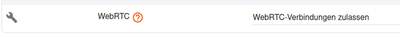All,
eblocker / System Details see below.
My issue is we have to use iserv.eu for homeschooling purposes. This sw is using bigbluebutton for videoconferences. But when trying to enter a meeting I always receive error code #1002 from iserv / bbb and sound/video is not working in any direction. The error code means internet connection error, but internet connection in general is working very well. I tried using several Apple devices (iPad Air2, iPad 7, iPad Air4, MacBook Air 2019) using safari (all latest OS and SW versions). Any other browser (Firefox, chrome) doesn’t work either and recommends using safari.
First I switched off eblocker in total for the device in use, then the videoconf works.
Next I switched eblocker ON again no just turned OFF the HTTPS module of eblocker, videoconf is works as well.
If I turn on eblocker incl. https module I receive again error code #1002 and do not have sound / video for videoconf.
I can put domain iserv.eu to website exclusion list on https settings of eblocker and videoconf works, but this is not what I wanted to do. For me seems that there is any issue in secure connection?
I already figured out that BBB is using websocket connection and this seems to lead to the displayed error message. Does anybody have similar issues and experience in using iserv for homeschooling, big blue button video conferencing or websocket?
Does the issue I described mean, that the audio / video stream or anything else is being transferred without any encryption? Pls. consider I am talking about little kids in primary school that have to use this SW...
What can I do to check this or what do you recommend me to do?
Thanks in advance.
I am using white Cube / eblocker Family license with latest OS 2.5.8 / filter lists 2021-01-04-07-15-03.
network Mode is automatic with settings as following:
VPN / TOR not used currently.
@Unbekannt If the issue only occurs if HTTPS is enabled, you probably just need to define a "Trusted App" in eBlocker for the HTTPS connections of bigbluebutton to work.
Check out the docs: https://eblocker.org/docs/an-app-doesnt-work-connecting-errors/ and follow the link to "Manual Recording".
Once you've successfully defined the Trusted App, you might want to share your results here, to have your App integrated by default in an upcoming release.
THX!
look at Randoms post you have to set a new entry on "Vertrauenswürdige App"
I tested with BBB.
regards
PIO78
I have put the domain “videoconference.iserv.eu” as new trusted website in eblocker. As the company iserv is supporting lots of schools within northern Germany with their software and servers I could imagine that my issue might affect also some other (parents) during homeschooling time. Will post the domain also in the other three as proposal for update of general exclusion list.
My concern was also if network traffic was blocked because they might be not using encrypted connections for audio/video stream within this platform (maybe to increase server capacity). So I have checked network connections using Firefox network tool and can confirm that even having put the domain as trusted website all connections are encrypted.
Thanks to both of you and regards to the whole eblocker team 👍.