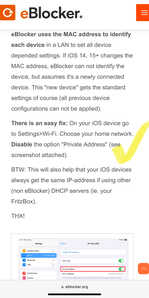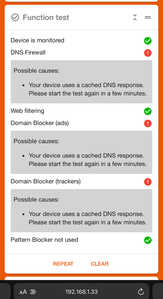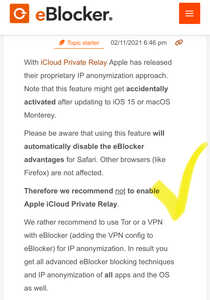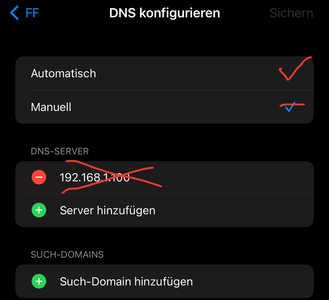Hey,
After a little break I am back as a donator.
As my „weißer Würfel“ refused to boot I followed your guide and flashed an external SD to get it going again. Booted and followed the initial setup steps until where it says „make sure all checkmarks show green before you continue“.
I keep lacking three green checkmarks (have run the test over and over again) and will try to provide all required information below and attached so that someone can hopefully help me out.
I should add that I have only started with enabling eBlocker on my iPhone as I want to get this right before moving on to all the other devices.
Pls. see screenshots for basic information.
In addition:
- Whether eBlocker’s https integration is enabled for client - Not yet
- Additional non default Blockers enabled? (like DuckDuckGo, Consent-Blocker, custom lists etc.) - AdGuard
- HTTPS Auto Trust App enabled? - No
Any help is much appreciated, as well as any general advice re. configuring eBlocker in the best possible fashion to work with my setup (FRITZ!Box 7590, OS 7.56).
Cheers,
Frank
@ff44 Solution is probably simple: Disable Adguard, reboot your iPhone, make sure the iPhone is connected to your WLAN.
THX!
@ff44 Please share the WLAN settings of your iPhone. Especially of the DNS settings.
Background: The test shows that your iPhone is not sending DNS requests to eBlockerOS. This is the case if the DNS is changed by another tool, for instance. Maybe "disabling" adguard is not enough to reset DNS settings? Have you tried removing the app?
Other guesses: Any kind of IP/anonymization or VPN enabled? Then please disable.
Unfortunately debugging this further on iPhone is beyond my knowledge. If you have a Windows PC I'm happy to help and dig to the ground 👍
As you asked for best practice configuration: for improved user experience and network stability I'd personally recommend to switch to Manuel Network Mode and follow the onscreen instructions. This will probably also cure the DNS issue if everything else fails. 😉
Most important: Read and follow the Setup Instructions👍 This will help to an optimal setup.
THX!
Thanks @random
You were right, there were other apps like Blokada and CyberGhost (I tried quite a few during I paused eBlocker) and deleting (not only deactivating) of these apps plus setting DNS to automatic in the iPhone settings
brought me here:
I also activated https support and auto trust app, did a couple of reboots (router, eBlocker, iPhone) - but keep getting this one last error.
I guess I will try the manual network mode and see if this helps.
Any further hints or ideas are always welcome.
Good night.
@ff44 I can only repeat what I said above: something is weird with your network settings. Individual client changes like the DNS setting (you've mentioned above) mess up the whole thing and make it very difficult to get a clear view from my perspective.
If I were you I'd change all clients to Automatic/DHCP and remove all the individual DNS/network settings as well as interfering tools etc. Then I would change eBlocker's network settings to manual/expert and enable eBlocker's DHCP (disabling the DHCP on the fritz.box).
No other changes are necessary. Especially I would not tamper with eBlocker's DNS if you have no idea about what this is for...
If you can't get this running I'm happy to switch to a Windows PC to drill down to the issue further. This is impossible (for me) on iPhone. Sorry.
THX!