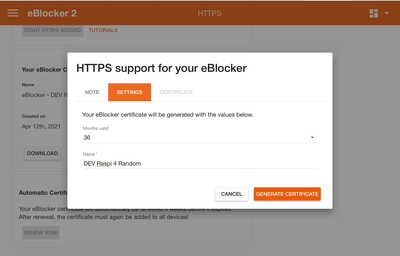Hello, I'm new in this forum. The point is that the SSL certificate is only valid for 4 months, can i add my own purchased certificate?
Thanks.
SSL certificate is only valid for 4 months
This is not correct. The default is 36 month validity. Unfortunately, longer validity periods are not accepted by most OS (ie. macOS).
You can choose 12/24/36 month at any time if you renew the certificate by Settings > HTTPS > Certificate tab, there click button Renew Now.
For your own security it is not intended nor recommended for end users to tamper with certificates.
Please note: eBlocker uses a Certification Authority (CA) Root Certificate for signing(!). This is different from a SSL certificate for (web)servers you can purchase or get free. To my knowledge there is no browser recognized CA where to purchase (sub-) CA certificates. Otherwise this would compromise the security of the whole Internet easily.😮
For more background please check this thread: https://eblocker.org/community/main-forum/letsencrypt-fuer-https-traffic/#
THX!