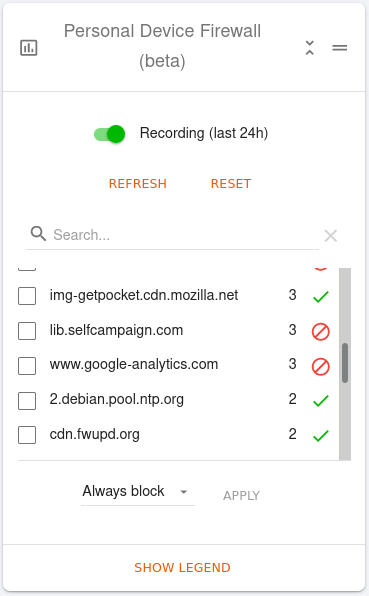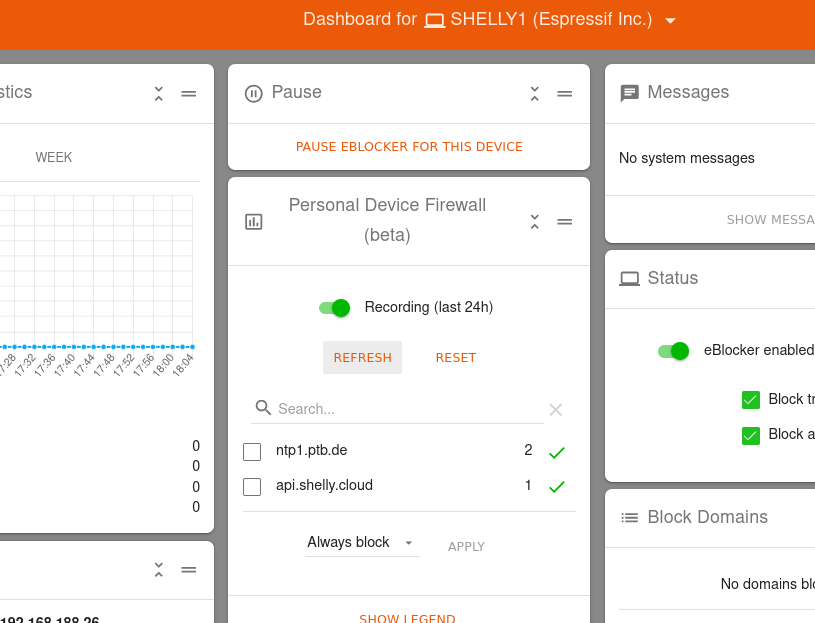Introduction
After about five months of development, we released the update to eBlockerOS 2.7 in the night of 08/26/2021. eBlockers running eBlockerOS 2.5 (or higher) have already been updated automatically. You can also update manually at any time: Settings> License&Update> Update> Manual update.
New Features
In this update, we have focused on even more control of traffic from apps, IoT and other devices. In addition to numerous new features, we have integrated many improvements and updated the underlying LinuxOS with the latest security updates.
Personal Device Firewall (beta)
An important new feature is the Personal Device Firewall (PDFW), sponsored by the German DEVK Insurances. It can be found in the dashboard and activated there. The Personal Device Firewall is primarily intended for Smart TV, IoT and other “smart devices” in order to specifically restrict potentially unwanted data traffic from these devices.
To prevent monitoring of family members with the help of eBlocker, only the data traffic of the last 24 hours is recorded after activating the recording.
The recorded domains can be blocked with “Always block” or unblocked with “Always allow”. In this case they will be added to the corresponding dashboard tiles “Block domains” or “Allow domains”. You can remove a blocked or allowed domain directly from the corresponding tiles.
The PDFW also provides a search function that allows you to quickly find specific domains. This allows you to find and display all domains and subdomains of a service (e.g. “amazon”).
Settings for all Devices of a User
Normally, settings in the Dashboard only affect the respective device for which the Dashboard is displayed. However, if a device is assigned to a user via the eBlocker user management, the PDFW settings always affect all devices of the user. The advantage is that a domain that is blocked or allowed by the PDFW will be treated accordingly on all devices of the user. If you want to apply PDFW settings to a specific device only, please make sure that this device is not assigned to a user.
Important Note
For PCs/Macs and tablets the standard eBlocker filters are sufficient. The PDFW is usually not necessary here. If you are not completely sure, we recommend not to block a domain, because eBlocker makes sure that unwanted trackers and ads are filtered out and blocked anyway.
When blocking domains with PDFW, “overblocking” may occur. Because the entire domain is always blocked and not just individual, unwanted URLs are filtered out by the pattern blocker, PDFW is not always the best filtering method for devices with many apps.
Example of Use
A new smart TV is installed and you notice with PDFW that it contacts Netflix and Youtube even though you are not using these services. Then it is recommended to block the domains of Netflix and Youtube for the SmartTV by using the PDFW
Remote Dashboard (beta)
Many devices such as IoT devices, printers, or some SmartTVs do not have a browser to display the Dashboard. In order to still use Dashboard features, the Remote Dashboard is now available. With the Remote Dashboard, you can use any browser to access the Dashboard for any device and configure settings (such as PDFW, enable VPN/Tor, etc.) for the device.
Please note that not all tiles of the regular Dashboard are available with a Remote Dashboard.
To view the Remote Dashboard of a device, click on the “menu triangle” in the Dashboard, which is displayed next to the current device’s name in the Dashboard title. You can access all devices that have been assigned to you via the eBlocker user management. As administrator you may access the Remote Dashboard for all devices after entering the administrator password.
Example of Use
You want to start a network game on your game console and you need the lowest latency possible. Then you can simply open the game console’s Remote Dashboard and set the eBlocker pause for the game period.
Auto Trust App (beta)
The previously experimental Auto Trust App (ATA) feature has now received beta status thanks to its stability. The feature ensures that native apps on mobile/PC/Mac/tablet will usually work automatically if HTTPS support is enabled for the device. For this purpose, ATA detects errors when establishing HTTPS connections and automatically sets the domains with connection errors as Trusted App.
To use this function, the following requirements must be met:
- The recording of HTTPS connection errors must be enabled (Settings> HTTPS> HTTPS connection errors).
- HTTPS error analysis must be enabled for all devices with apps (Settings> Devices> “Select device” – then enable error analysis under HTTPS tab).
- Activate the Auto Trust App (Settings> HTTPS> Trusted Apps> Auto Trust App).
Attention beta version: ATA is programmed to not add known trackers or other services on the activated block lists. However, in very rare cases it might happen that unwanted domains are still added to the Auto Trust App. If you are unsure with a certain domain, please contact us at any time in the eBlocker forum, so that we can analyze and improve this.
Automatic and Manual Updates
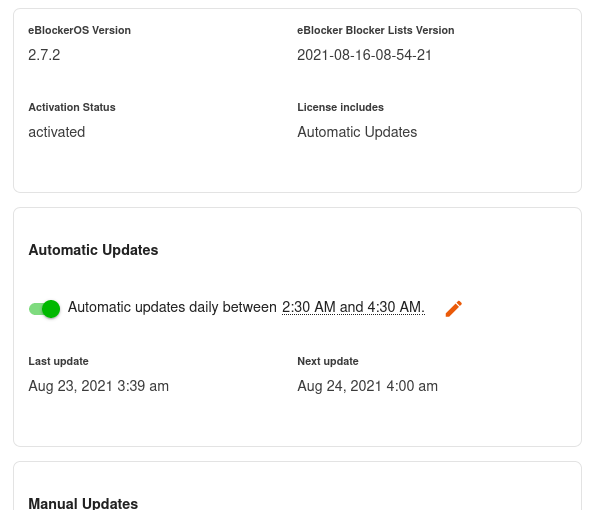
eBlockerOS 2.7 is open source and free of charge. In order to cover the operating costs of our non-profit project (e.g. for licensed filters, server infrastructure, software licenses, tax & legal consultancy etc.) a new update model has been implemented based on the vote of the community.
Everyone still gets free manual updates. However, automatic daily updates are only available after entering a license key. This key is given to everyone as a gratitude for supporting the project with a donation or by contributing in the project team.
By the way: If you update eBlocker manually every day, you will have exactly the same level of protection as with daily automatic updates.
Here’s a personal comment from the eBlocker co-founder on the changes in the donation model.
Release Notes und Image Download
The complete release notes with all changes can be found here. Download the eBlockerOS image here. Note that currently eBlockerOS 2.6 is the only image available for download. You can update it to eBlockerOS 2.7 at any time.