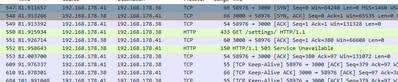I interrupted the power of my eBlocker (white cube) at the beginning of January after I couldn`t reach the web interface via browser. I wanted to add a website to the exception list. Then I forgot to reconnect the cube for a few day. When I got the email with the information about the 2.10 update I remembered the eBlocker and reconnected it with the power again. Since then it seems to be that the eBlocker does not boot properly again.
My Environment:
- FritzBox Cable 6490 (192.168.0.1) with DHCP enabled for IP4 (from .0.160 until 0.240)
- FritzBox IP6 network settings: DHCPv6 server disabled
- eBocker (white cube "eBlocker Pro") connected to LAN2 port of FritzBox
- automatic network mode with, last IP-address of eBlocker was 192.168.0.198
- last installed eBlockerOS version as well as filter lists version: OS 2.9.x
- latest automatic updates until around the beginning of January 2023
- https integration: yes
- clients and clientOS: macOS 11.7.2 (Big Sur) and Windows 10
- in order to activate eBlocker1 to eBlocker2, I inserted an SD-card with installed OS (probably 2.6.2) in 2018
- since then normal automatic updates with donation key and no further severe problems
Right now the orange network led is steady on the green led is blinking at different times.
In macOS Terminal the arp -a does not show the eblocker, but just the request "192.168.0.231) at (incomplete) on en0 ifscope [ethernet].
With the iOS app I also don't find the eBlocker.
What can I do in order to find what causes this problem and how to solve it?
@chrismit Hi, is it possible that you can attach a monitor via HDMI to your whitecube and post what you seee on the screen?
thx and regards
@chrismit thank you for the screenshot and you're right.
The cube tries to start from the internal emmc and there is a failure in the system
2 possibilities now
1) prepare a clean sd card with the whitecube image and start eblocker from scratch (easiest way)
2) if you need the actual config because there is something very special, I can fix it for you. But this we can clarify if you need it via Discord.
Regards
Sven
I also cannot connect to eblocker (on Raspi) since Update ca 1h ago. I cannot attach a monitor to the Raspi.
Tomorrow, I'll try a clean install.
@mattes57 check the eblocker ip in your router before you do a clean install. It may have changed
@mattes57 ok, so we do not know what exactly happened... maybe you can keep this sd card for later investigation, if you are able to attach a monitor?
Though I have a mini-HDMI cable, I don't have a monitor to attach with the Raspi. I also do not have a spare SD card at hand.
I don't know if it is possible to connect to a notebook as monitor
@mattes57 No , this is unfortunatelly not possible. So no luck with investigation ^^ But good luck with a fresh install
@calimero Due to the fact that I have a lot of special settings and exception lists I would prefer the second possibility. Can you help me fix the boot problem? How does it work with discord? I have never used it before.
thx and regards
chris
@chrismit See here for more background regarding the eMMC / boot issues of the white cube.
https://eblocker.org/community/main-forum/private-fixing-service-for-white-cube-users/#post-5925
It's definitely recommended to move to the SD card solution as the eMMC probably fails in future due to it's age again.
Good luck 🍀
I'm not sure whether this thread can be marked as solved after the discussion. Brief feedback would be great.
THX!