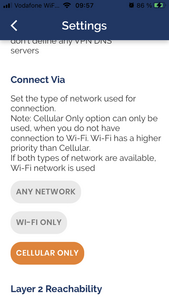For a few days eBlocker mobile has stopped working properly. But I did not change anything in the configuration.
Before my iPhone automatically switched between cellular connection and known wifi connections seemlessly. In the same way VPN to eBlocker mobile has being switched off when going to connect via wifi. But now, for a few day, it has stopped working properly. Now, if I enter a known wifi area, in the display of my iPhone the icon of cellular network with the VPN icon on its right side disappears and for short the wifi icon is being shown. But no internet connection is being established. Then, wifi icon disappears and cellular icon - without VPN - reappears. But no internet connection is being established. The only way to urge the iPhone to connect properly with wifi is to restart it.
Now, I have reconfigured OpenVPN app and have set the settings as follows:
- Seamless Tunnel -> off
- Connect Via -> cellular only
- Layer 2 Reachability -> off
Now, it seems to work properly. My suspicion is, seamless tunnel and layer 2 reachability have being caused the problem. But in fact, I would like to have, that VPN to eBlocker is being established automatically if I leave a known wifi area and no internet connection is being established before my iPhone is been tunneled to my eBlocker.
Do you know an approach in order to get this done?
@facebita First of all the cause for your „things have changed“ issues is not eBlockerOS as this has not changed in months. So you need to focus on what else has changed…
I‘d suspect some update - probably iOS or OpenVPN client. I heard iOS updates can reset settings like MAC address change (see here) or Private Relay (see here). You might need to verify this is all set correctly still.
I am not aware of OpenVPN settings that establish a VPN connection automatically only if the client is using a cellular network.
THX!
I‘d suspect some update - probably iOS or OpenVPN client.
OpenVPN client has not been changed for appr. one year.
I heard iOS updates can reset settings like MAC address change (see here) or Private Relay (see here).
Very interesting. Thank you. I'll check it occasionally.
I am not aware of OpenVPN settings that establish a VPN connection automatically only if the client is using a cellular network.
@facebita To my knowledge the settings you screenshoted are used to make sure that VPN gets enabled for cellular networks only. But the VPN connection is not established automatically(!) when changing from WLAN to cell. That’s what you asked for (or that’s what I understood your question was). If you have other info about an automatism resulting from your OpenVPN settings please share.
THX!
Now, I have reconfigured OpenVPN app and have set the settings as follows:
- Seamless Tunnel -> off
- Connect Via -> cellular only
- Layer 2 Reachability -> off
Usually if an issue occurs "out of the blue" it's a good idea to not make any changes - and rather look for the source of error. If you haven't updated the OpenVPN app and it worked before, chances are very low your changes above will do any good - but rather the opposite.
Above you say you use macOS 11.6.5 - but your examples are all about iOS. Would be great to know which iOS version you are using... (btw. When we ask for OS version with a new topic, we mean the OS of the device where the issue can be reproduced. Maybe this wasn't all clear...).