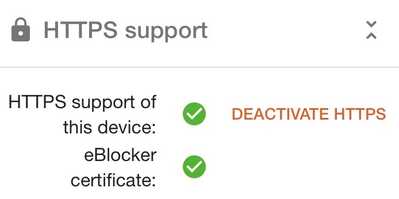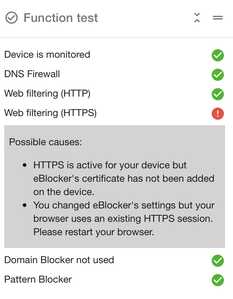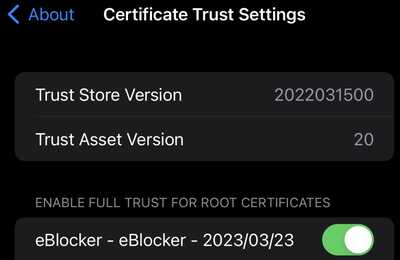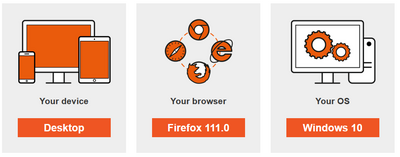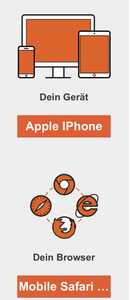Hi all,
need your support. Topic is possible to find but solutions not helpful in my case.
Since yesterday (?) seems https filtering is not working anymore, when I am running the function test I got a warning message for "Web filtering (HTTPS)", independently if I run it with the eBlocker app or in a browser window.
Also the cookie banners are back unfortunately :/
Today on my Mac eBlocker asked for a certificate, also the current one was valid until next year (seems deactivate it?). I downloaded a new certificate, and installed and activated it. eBlocker told me successfully, but nevertheless it is not working.
IP6 is disable on the router,
https enabled on the eBlocker / certificate (12 resp. 24 months) installed and activated, when I am running the wizard I got the feedback that the certificate is already installed and in use.
OS: MacOS and iOS
What can I do? Some ideas? Using it for a long time, but this time I can not solve it by myself :/ (and there were some tricky situations in the past ;)).
Thanks for the help 🙂
@liebergott If you are a long time user or set a short validity period to the eBlocker certificate, it might just have been expired. I'd guess your eBlocker would have messaged you about the certificate expiry in the system events as well. 🤔
You can validate the certificate expiry of eBlocker's certificate in your certificate storage / keychain. Unfortunately I'm not macOS savvy and can't help more in detail.
To solve, just install the new certificate (it's expiration date should have been renewed automatically) and you are all set. Just follow the documentation closely... you might just need to make the last step in granting the newly installed certificate root/certification authority status. That's very hidden on iOS for instance (Settings>General>Info>(on the very bottom) Cerificatetrustsettings>Find the new certificate and enable)
Good luck 🍀
THX,
Hi,
Thanks for the quick feedback 🙂
It is unfortunately not that easy, and to double check if the certificates are somehow the issue I created and installed new ones (in MacOS necessary to activate them in the key change management, but that I did successfully).
When I started the eBlocker wizard I got the message (MacOS and iOS) that the certificate is already successful installed and in use. And https support is also activated.
But when I am running the function test I got the below error message:
@liebergott Please stick to iOS (as I can help here). Are you sure, you've activated the certificate as Root (as I discussed above - or documented here: https://eblocker.org/en/docs/how-to-add-the-eblocker-certificate-in-ios/ ).
Please share a screenshot of the iOS setting (Settings>General>Info>(on the very bottom) Cerificate Trust Settings) here for validation.
THX!
@liebergott Now, on the iOS device:
- Can you please enable Cloaking as Windows (in the eBlocker Dashboard - eblocker.box)
- Then visit the Privacy Check page and share a screenshot of what it says for Device/Browser etc (see example below)
THX!
@liebergott 🤔 Strange. Have you rebooted your iPad as suggested in the HTTPS Filtering Error Message (you had shown above)?
Is IPv6 disabled on your router BTW?
THX!
Yes and yes 🙂
IP6 deactivated and all devices rebooted.
@liebergott Please take a screenshot of Settings> HTTPS> Tab Trusted Websites> type "eblocker" in search field and share results.
THX!
@liebergott That's what I expected. Just remove the entries and the test will work. There is no need to add eBlocker.org to the HTTPS exemption list - it's rather counter-productive!
BTW: After renewing the certificates your eBlocker already worked fine. Only the HTTPS test failed because the test can not work, if eblocker.org is on the HTTPS exemption list.
If you find eBlockerOS and our support useful, we appreciate your support as well - with a donation for instance 👍
THX!
Ok, will remove and test. Read somewhere in the forum that will fix it. But added only one entree some days ago, the other one is from longer time ago (to be honest can not remember when I added it).
First entree is from the trusted apps, seems that makes no trouble, the test is running successful now.
Great, thanks 🙂
But still on some websites the cookie banners are visible (e.g. www.heise.de). Can not see them on my iPhone, but that is not related to the eBlocker (using a second app, will get the same banner when I deactivate the app). Also not visible on my windows PC because I am blocking javascript ... (better to open a new post for this case?)
@liebergott This case is solved - and cookie banners are no reason to be worried about. See also this recent post here https://eblocker.org/community/main-forum/consent-cookie-banner-blocker/
Regarding the parallel usage of other protection tools I highly recommend reading and following this blog article - fully and closely.
THX!