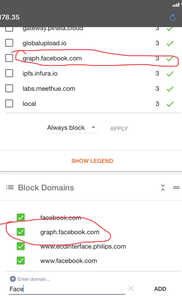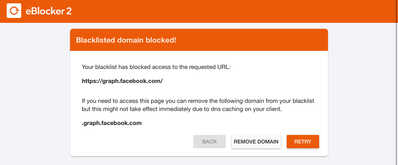Dear all,
first of all: Thanks for adding the beta (I am aware of this) feature to show the domains blocked and the personal device firewall. Awesome.
I think I found a bug, but not sure.
I saw access to
graph.facebook.com
I checked and applied: Always block.
The entry graph.facebook.com appears in the Blocked Domains list as
graph.facebook.com
Now I checked again, and there was an entry to graph.facebook.com with a green check mark and not a red circle.
Please see attached picture.
What am I doing wrong or what other information do you need to investigate, when you have the time?
@taipan Few questions to investigate further.
- Have you tested this „phenomena“ on the very same device? (Background: Blocking is always device individual unless configured otherwise)
- Can you access the blocked domain at all on the device where the „block“ setting is applied? What‘s the result if you browse to the URL? (Please make sure DNS cache of device is cleared before testing - ie. by rebooting the device)?
- Have you tried resetting the recording (reset button in PDFW) and does the domain still show up as „passed“ after a refresh (and visiting the site again)?
- Is this the only domain showing this „phenomena“? Please share other examples if not.
Personally, I‘d guess there is a display bug (showing a green checkmark), but the domain gets blocked correctly. 🤔 Or facebook.com is on an „allow“ or Trusted App list - please check in Dashboard „Allow Domains“ tile and also in Settings>HTTPS>Trusted Websites> there type "facebook" in the search.
THX!
@random Hi
thanks for the quick response.
1. yes, the same device. I checked this.
2. When I enter the domain in my browser I get: Looks like a connection to me
{
"error": {
"message": "Unsupported get request. Please read the Graph API documentation at https://developers.facebook.com/docs/graph-ap i",
"type": "GraphMethodException",
"code": 100,
"error_subcode": 33,
"fbtrace_id": "Ak1WLXUFa13pjAl-NPtOzw8"
}
}3. Yes, I reset it . This is how I got surprised to see it as green when I expected it to be red.
I usually reset it when I add domains to get a clean view.
4. So far, I can only see this domain as „wrong“. All others I have not noticed to act „differently“.
Bevor I posted here, I checked that it happened several times, not only once. So to me, I dont think this is a display problem. But I hope it is.
I checked Allow Domains. NO entry. I have to confess: I try to block everything which looks, sounds or smells like facebook. Everywhere. This is why this surprised me.
Trusted Websites has no facebook entry.
I hope this helps
@taipan I just added graph.facebook.com to my eBlocker „Block Domain“ and get this:
So it‘s not a general issue one can easily reproduce… 🤔
Can you please add some other domains to the „Block Domain“ tile and verify these get blocked. I fear something is not properly set-up and your issue is not related to graph.facebook at all…
If other domains get blocked properly please share the results of Settings > Blocker > Analysis Tool. Please record the visit of some of the correctly blocked domains and of graph.facebook.com to see more clearly what‘s happening.
BTW: In case blocking does not work, please try a different browser (i.e. Safari) for comparison - as your „FireFox Klar“ derivative might use it‘s own DNS (bypassing eBlocker‘s DNS Firewall completely).
THX!
Hi @random
thanks for testing. I found another domain in my tests:
twitter.com
blocked in the manual list. In the personal device firewall (same client to eblocker) it shows a green check mark.
Because it is beta I thought it might be a special bug, but agree: It must be something in my eblocker settings.
I once in a while check my IP Address and DNS settings on ipleak.net or Browserleaks.com to verify which DNS is used. Firefox Klar seems to use what I configured.
I will run the analysis now and come back with the file
@random Ok, I tried. I really did. I used Firefox Klar and I used Safari. This time, all manually blocked domains are blocked, including twitter.com and graph.facebook.com
I pressed record in the Analysis tool and then stop after a couple of minutes. But where is the file. Nothing is shown. I tried three times. But to no avail.
I am puzzled.
I guess I found it.
I guess.
I use AdGuard pro on my iPad. If I switch on there DNS , eblocker does not block. If I disable it, eblocker blocks properly.
What surprises me and needs further investigations by my side is to check some more domains in AdGuard and then in eBlocker. But it worked with three domains the way described.
I try to match the rules so I wonder why it did not catch my eye sooner and on many other domains.
Thanks for your support.
Now I have to figure out what to do with AdGuard in conjunction with eBlocker. Maybe at home I can skip it since eblocker now has this blocking feature. I started to use both when eblocker did not have this feature.
AdGuard in conjunction with eBlocker
This is not a recommended setup, as it might cause issues and side effects. For instance, the one you’ve experienced 😉
THX!