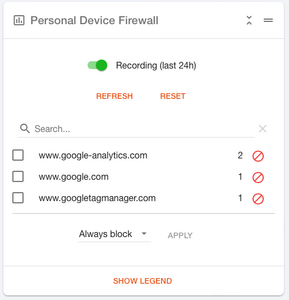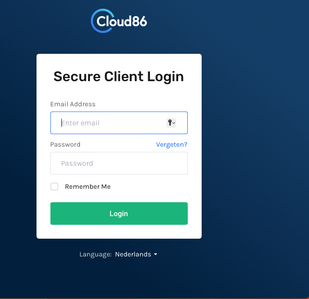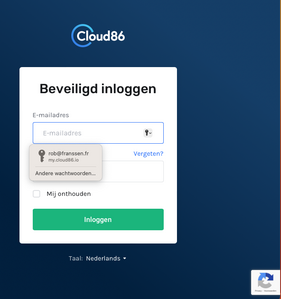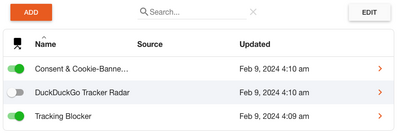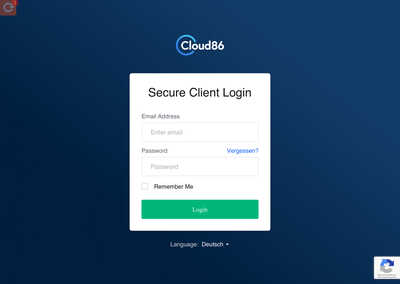As some of you may recall, I detest Google and the question I have only has to do with eBlocker on the sideline. Apart from this issue, my white cube with eOS 3.0.3 works flawless.
When trying to login with my hosting provider Cloud86 https://cloud86.io/ ,I can't get in as long as eBlocker is switched ON. Reason: they use reCAPTCHA to provide a ' Save login'. IMHO this is "go to the confession with the Devil".
Of course I could Pause eBlocker during login. Hm...
Or include the relevant connections in a 'safe' app. Hm...
Continued (posted to early)
Or convince Cloud86 that they should use a different safety-feature. Hm...
Now my question. Is there an option within eBlocker to ALOW the connections shown in the enclosed Personal Device Firewall screenshot BUT ONLY IN THE CASE I CONNECT TO HTTPS://CLOUD86.IO ?
(I don't want the Google floodgate wide open for ALL my connections)
Rob
Is there an option within eBlocker to ALOW the connections shown in the enclosed Personal Device Firewall screenshot BUT ONLY IN THE CASE I CONNECT TO HTTPS://CLOUD86.IO ?
At the very moment there is no option like this. All URLs are treated equally.
BUT: I'm not 100% sure what the problem is as I can login to Google reCAPTCHA protected sited but all "dangerous" Google services are blocked anyway.
So I'd assume your issue results from "over-blocking", which is caused by individually adding services/domains not needed for privacy protection.
If you feel like sharing your individually added blocking domains I'm happy to help which are dangerous - and which are causing the over-blocking for reCAPTCHA. To do so, please go to Settings> HTTPS> Trusted Websites and an click on Status. This will sort the domains. The individually added domains are marked with a user icon.
THX!
1. To bad that such option doesn't exists. I could think of one 😀
2. You may guess who caused the problem, but only once!
Yep, i did it again. I included the enclosed file in Pattern Tracker Blocker. After trowing it into the dustbin, problem was solved. Thank you Random.
Rob
I know it's really difficult to find a balance between privacy protection and keeping services, apps, website still working. We, the eBlocker team, try to find this balance for more than 10 years now - and achieved some experience meanwhile.
Of course I understand, there are always users who feel, they know better. And I respect if they take a learning curve like you did too - as this hopefully raises the trust in our work 😉
To bad that such option doesn't exists. I could think of one
Honestly, implementing such an option is probably not that difficult. But it will turn into a support nightmare (for me) finding out why a certain website that works well for user 1 does not work for user 2. So personally I am super happy if developers tackle the implementation last 😉 Nevertheless, you feature request is noted!
THX!
Of course I understand, there are always users who feel, they know better.
I wouldn't even start thinking knowing better; I consider myself a noob in this field and I can only have the greatest respect for what you guys are doing. As they say in France: Chapeau!
But that doesn't mean I can't experiment and search the limits of what can be done, even taking into account my very limited knowledge. And yes I make mistakes and yes, I shouldn't bother you to often.
Rob
@robf No worries mate, I'm happy to help.
Meanwhile you know that 99.99% of the issues are not within eBlockerOS but due to some "very special" configuration (hope @wanninger get's the message too 😉).
@Benne always says "Most of the time the problem sits in front of the screen" 😆👍
Nevertheless, you meanwhile know very well how to fix your "experiments" yourself, which make me very happy. 👍👍👍
But again: no worries to ask here. I'm always glad to help and be at your service. ⛑️
THX!
I'm always glad to help and be at your service. ⛑️
Have to admit, I took your offer literally. Same situation as before. eBlocker works like a charm; every possible checkmark is green. With eBlocker NOT Paused (look at bottom-right corner)
With eBlocker PAUSED
Of course my 'fancy' Blocker-List have been removed
and nothing blocked in Dashboard/Bock Domains
Cleaned the cache of the Safari-browser on my iMac (on which above test have been made)
Am I forgetting something?
Rob
@robf With all respect. I'm a bit tired trying to find your misconfigurations. Here is what I get:
"It's not a bug. It's Rob!"
Meanwhile I have spend many many many days(!) of volunteer(!!!) work in all those years(!) of just supporting you, trying to discover your constant easter eggs with misconfigurations. You seem to have too much time with your "optimization" experiments that make no sense but only waste precious life-time. Your's and mine!
I suggest you take some of your time to find your eastereggs yourself. Sorry, but I am too tired meanwhile and rather spend my free time with my family. Thanks for your understanding.
THX!