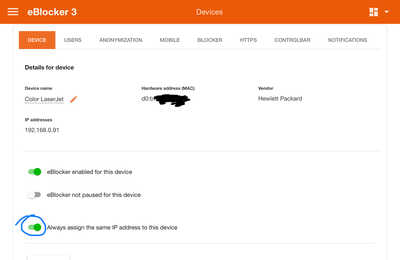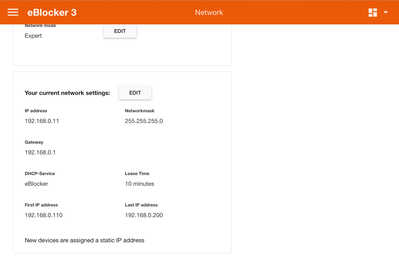I want to configure and run an experimental server on a virtual machine within my local network. The host is my Mac running Virtualbox. The server is a Debian guest on this host. I want to configure the guest following this description:
https://www.howtoforge.com/tutorial/debian-minimal-server/
And now I have a question regarding the static IP address of this server. In chapter 6 of the aforementioned description it is recommended to define a static address directly in the settings of this server.
Can I follow this instruction, or will it cause troubles with the DHCP server provided by my eBlocker?
@facebita Just assign an IP that's not given to another devices by the DHCP to avoid an address conflict.
eBlockerOS will automatically recognize the new device when it's online after the time set under Settings>Devices Tab Device Discovery. You can also hit "Discover New Devices" manually there.
I'd the instruct eBlocker's DHCP to reserve this IP permanently to the device by selecting it under Devices. Then see here:
Last: IT professionals segment their network. So for instance that IPs 1-99 are fixed (reserved for manual assignment) and 100-200 are given to address dynamically as the DHCP range. This avoids an address conflict if you assign static addresses manually to servers, printers etc.
See my DHCP config for an example:
THX!