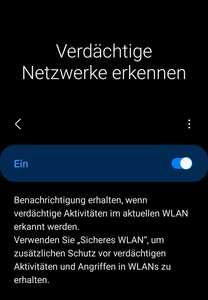Hello community,
does anyone of you use WiFi or WLAN call in connection with eBlocker?
I'm using it and I'm not sure if eBlocker is the problem.
During a WiFi call, after some minutes (mostly I think between 5 and 8 minutes), the call is interrupted.
Is WebRTC needed for wifi call?
Thanks a lot.
@jogi Please check here for the solution: https://eblocker.org/community/bugs-features/internet-radio-playback-stops-after-a-short-time/
In brief: change automatic network mode to individual mode and the interrupts will be gone. Usually the interrupts are caused by some timing issues of a network component. This can be avoided in individual network mode.
THX!
Hello Random,
thanks a lot for your help.
Finally webradio plays without any interruptions at home 🙃
Before I thought thats an issue of my smartphone.
Related to the problem WLAN call: Maybe it's solved, in any case it's better than before, but I need more time to test it.
Which role does webRTC play for these services, can I deactivate it?
My smartphone recognizes suspicious activities within my WLAN. Is it related to blocking and answering "Captive Portal Check" through eBlocker?
thanks a lot for your help.
My pleasure.
Which role does webRTC play for these services, can I deactivate it?
That depends on the services you are using. Some browser based web-conferencing/video tech might use webRTC. I would personally recommend to disable it if you are not experiencing issues.
My smartphone recognizes suspicious activities within my WLAN. Is it related to blocking and answering "Captive Portal Check" through eBlocker?
Maybe. Could you please be more clear about the error you are getting - maybe a screenshot?
THX!
I have now deactivated webRTC and have not noticed any negative effect so far. So it seems not to be used for WiFi call.
I think the second problem is related to the following function of my Samsung Galaxy S10:
Hello all,
after some time of testing I can now say, the failures (interruptions) have become less frequent.
Now it takes about 25 to 30 minutes before there is an interruption in the telephone connection.
Any other ideas and suggestions?
@jogi In Individual Network Mode there is no chance a packet gets dropped, so I'm not sure what's causing your interrupts.
Are you 100% sure the interrupts are caused by eBlocker? Have you tried to disable eBlocker for clear verification?
For your background: eBlocker analyzes and blocks HTTP/s traffic only. All other protocols (like VoIP/SIP) are passed thru without being touched. So I have no explanation why eBlocker would cause interrupts with these protocols - and in the past four years I'm with eBlocker I have not heard about such an issue. 🤔
THX!