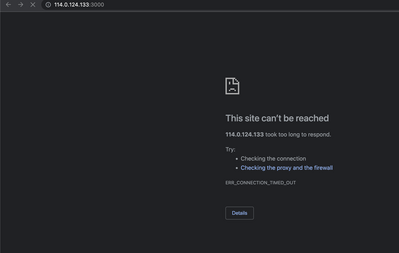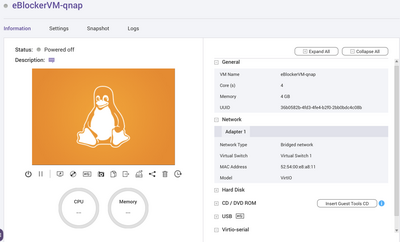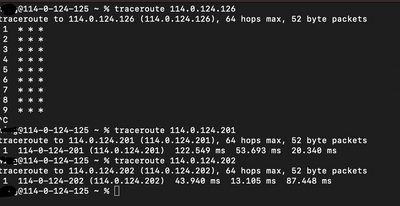Trying to install VM-Edition QNAP, but the setup page cannot be reached when DHCP is enabled into Netgear router. And IPv6 is already disabled.
Any tips to fix it ?
@train I‘m not a QNAP specialist, but try to help as I guess this is a more general question „how to reach the settings“.
A few questions:
- Are you sure the VM is started properly?
- Could you please share the boot screen of the VM (it reads eBlocker‘s IP)?
- Have you tried reaching eBlocker by it‘s IP?
- Can you ping the IP at all?
THX!
@random
1) Yes.
2) Yes, it can show properly but I try to ping it via OS and it is showed time out. Meanwhile, the router cannot be reached after VM is started.
3)Yes, result is same as item 2)
4)Yes, the return is time out.
@train I‘m not 100% sure where you are at and try to recap step by step:
You‘ve started the VM and see something like this:
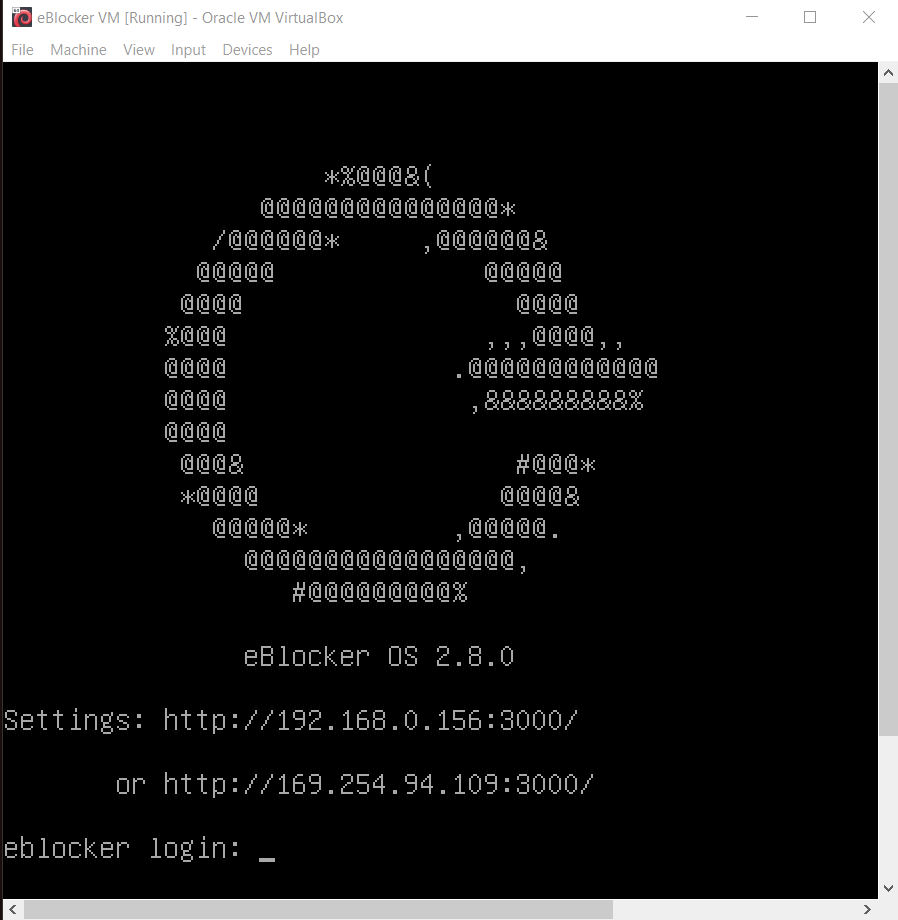
Right? If not, I fear the VM is not started properly. Try to repeat until you see something like this on the VM‘s console. This is mandatory!
After the VM is started please try to access the first URL shown on your screen exactly (including „ http://“ and the port „:3000“ ) from a browser in the same network, you get what? (Screenshot please).
THX!
Following is the screen that I see from console
Following is the web browser screen and force me cannot reach to setup page. Hope it can help your understanding. Thanks
@train Can you make a screenshot of this settings from your vm?
Has any other device the same ip in your network?
Is this the correct ip subnet for your network?
@calimero
here you are
No, the IP is unique and does not same IP.
My laptop is standing on same subnet
@train Thanks. How long do you wait before you try to login the eB Dashboard?
It may take a few minutes after the first start, that the eBlocker has started all services and the website is available.
@train I wonder that the mentioned IP 114.0.124.133 is a public IP address of the domain 114-0-124-133.resources.indosat.com. 🤔
eBlockerOS is designed to protect home networks and it protects all IPs within a given private IP subnet. Say, all IPs in 192.168.0.1-192.168.0.254 are protected (where 192.168.0.1/24 is the subnet). This requires a router that NATs the private IPs to the router's public IP address. BTW: This is the standard setup for home/business networks in 99.99% of the cases.
Generally eBlockerOS can be set up on a public IP too, but that requires some deeper network knowledge, individual setup of all protected clients as well as some more security precautions. Unfortunately I'm unable to provide such knowledge via the forum.
So I fear your routing issue is not related to eBlockerOS but to your very "unique" network setup. Sorry.
Just to shed more light into the case you might want to try opening a shell (on Win type "cmd" after clicking the windows icon) and then type "tracert 114.0.124.133". Please take a screenshot of the result and share it here.
This will show the routing from your PC to eBlocker's VM IP and it will probably confirm my suspicion: "Routing in your network is somehow strange, non standard or simply messed up".
THX!
For your information that 114.0.124.0/26 subnet is my internal subnet setting and it is not public IP setting. So that eBlocker is planned to protect home network.
To make sure everything is correct setup, then i rebuild it again and new IP is assigned such as screen 1 and screen 2 is router's DHCP record.
Screen 1
Screen 2
Finally, following screen is the trace route record with 3 devices that I did. Hope it can help and thanks.
@train Sorry, but maybe I couldn‘t make myself clear:
eBlockerOS needs a private IP network (which IPs are not routed via the Internet, see links above). The IP provided is public = not suitable.
BTW: There is no free choice of internal IPs they must(!) come from these ranges: https://en.wikipedia.org/wiki/Private_network#Private_IPv4_addresses
Unless you are a network geek, a setup with a public IP of your choice will fail. That‘s what your last posts and the traceroute shows unfortunately.
I‘m not in the role to explain how IP networks work, but I suggest you might want to get some more background in this regard.
Once you have a standard network with (private IP network, router with NATs) eBlockerOS will work. Good luck. 🍀
THX!
Your tips is appreciated 🙂
Finally, I got it after reading following.
https://eblocker.org/en/docs/how-do-i-set-up-port-forwarding-on-the-router/
@train Great to hear!
I‘m surprised and impressed likewise as Port Forwarding is to support the eBlocker Mobile feature 🤔 - but I am happy if you are happy. 👍
THX!