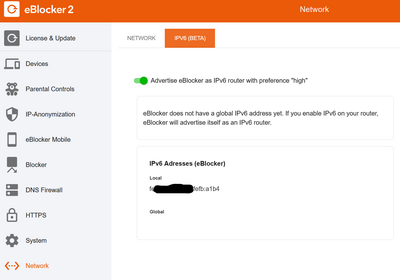This thread is exclusively to collect feedback regarding eBlockerOS with IPv6 (alpha).
The current IPv6 alpha version is eBlockerOS 2.11 and it's addressing tech geeks only. There will be a public beta test taking place for everyone in autumn 2023.
The image is provided as VM version only: download here (1.2 GB). A version for Raspberry Pi is intentionally not provided at the very moment.
Important: The installation and the test are completely at your own risk. A migration to the final release version is not possible. This version should only be used by technically very experienced users. There is no documentation, no online help and no support yet.
Note: IPv6 support is only useful for those who cannot disable IPv6 on the router or the client device. Those who already have IPv6 switched off get no advantage from the new version.
Happy testing, tech geeks! 😎 We are looking forward to your feedback👍
In case you are new to the eBlockerOS Virtual Machine Edition please check out the following blog pages how to install and use the VM-Edition:
English: https://eblocker.org/en/magazine/eblockeros-for-virtual-machine/
German: https://eblocker.org/de/magazin/eblockeros-fuer-virtuelle-maschine/
THX!
As there is no documentation for IPv6 yet, I've made a screenshot how to enable/disable IPv6 support.It's simple:
That's pretty much it regarding the UI. Once IPv6 is activated on the router as well, you will see your devices with IPv4 and IPv6 addresses in the Devices list.
If all runs well, you can check your outbound IP address using our test servers
- http://ipv6.eblocker.org/ : HTTP via IPv6 only
- https://ipv6.eblocker.org/ : HTTPS via IPv6 only
- http://ipv4.eblocker.org/ : HTTP via IPv4 only
- https://ipv4.eblocker.org/ : HTTPS via IPv4 only
The privacy check page is also reachable via IPv4 and IPv6 to verify the protocol your browser is using.
Happy testing 😎
Just a brief update regarding the status of IPv6 development.
Generally the above provided alpha version runs very well and stable.👍
In case you are testing, please note that
- Tor has not yet been upgraded to IPv6
- Manual HTTPS recording is not implemented yet
- HTTPS whitelisting of IPv6 addresses is not implemented yet
- Your VPN provider needs to route IPv6 to protect an IPv6 device (of course)
- eBlocker Mobile is supporting IPv4 only
The good news: You can run IPv4 devices and IPv6 in parallel and it works seamlessly. So in case you fancy to test and worry about certain devices (like a work laptop) might run into trouble - then just disable the IPv6 stack on that particular devices and it will work as in the past (with eBlockerOS 2.10).
@bpr just fixed an issue where devices that were disabled in eBlocker experienced a communication delay. This fix will be uploaded in the alpha repo very soon. Thanks a lot @bpr for your time and effort of deeply investigating into that issue. 🙏