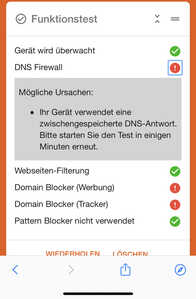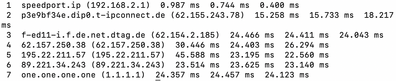Hello,
i can't use my eblocker with my Telekom speedport 3. I installed the newest update.
The DNS-Firewall isn't working, and so the blockers aren't working too.
Does anyone has a solution?
Thanks!
Hi,
try the following; switch off IPV6 in your Speedport. Look at the Speedport manual:
https://www.telekom.de/hilfe/downloads/bedienungsanleitung-speedport-smart-3.pdf
go to page 244, switch off lokal IP-Address
please reboot Speedport an do the test!
Let me the result know .... 😀
regards
PIO
The DNS-Firewall isn't working, and so the blockers aren't working too.
Are you talking about the eBlocker Function Test? A screenshot would be great to understand the issue better.
In any case: if IPv6 has not been disabled this needs to be fixed first. Please follow the Start guide in doubt: https://eblocker.org/docs/setup-instructions-start-here-eblocker-beginners/
THX!
look at DNS-Firewall --> DNS Server custom List
go to Custom list and set for example
9.9.9.9
as DNS
lets make a test 🙄
open a terminal and type nslookup eblocker.org
whats the result?
PIO
goto DNS-Firewall --> local network
do you have lines like
dnscheck.eblocker.org --- here your eblocker ip
dnscheck.eblocker.com --- here your eblocker ip
???
@frseuberth Please run a traceroute to 1.1.1.1 and also to www.eblocker.org (see here: https://eblocker.org/docs/check-the-network-connection-with-macos/
Post result here.
THX!
Please run a traceroute to 1.1.1.1 and also to www.eblocker.org
See bold.
Also share all infos from here: https://eblocker.org/community/announcements/before-posting-here-please-read/#post-3948
Seems your network is not setup correctly, as your client is talking to the Router instead of eBlocker.
I‘d set up Individual Mode to make sure all clients set eBlocker as Gateway using eBlocker‘s DHCP server.
THX!
Do like @random described, more help to setup network here:
https://eblocker.org/docs/eblocker-individual-network-setting/
@frseuberth I just checked the compatibility list: https://eblocker.org/en/compatibility/
For most other Speedport routers eBlocker needs to be set into Individual Network mode (see also @pio78's previous post).
It would be great to know if this is the case for Speedport 3 (which I suspect). Would be great if you could confirm, so we we can update the compatibility list accordingly.
THX very much for your help!
Hi,
do you have setup like described?
Is ist working?
Can we close this topic?
Please let us know...
THX