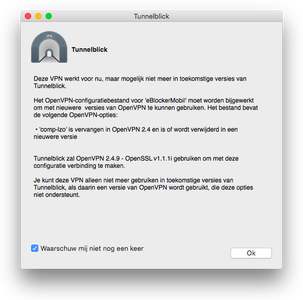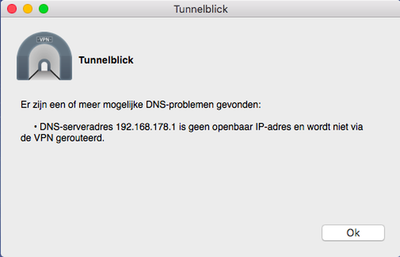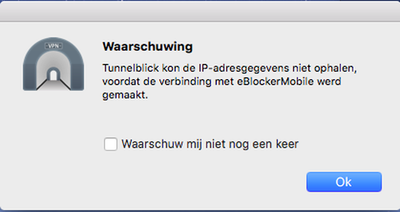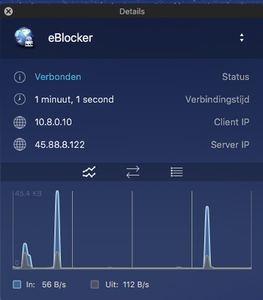Created ovpn-file with eBlocker 2.5.8 and used it on my MacBook with OS X 10.11.6 and Tunnelblick 3.8.4a. I get the enclosed message from Tunnelblick, saying that "it can handle the ovpn-file for now but probably not with future versions of Tunnelblick; the eBlocker's ovpn-file should be updated".
Thanks @rob the issue is known (see https://eblocker.org/community/bugs-features/eblocker-mobile-comp-lzo/ ) and it's fixed already (in the upcoming 2.6 release). 😊 😎
Stil working with OS X 10.11.6 and Tunnelblick 3.8.4a, but now using eOS 2.6.2. Exported a new OVPN-file from eOS 2.6.2 and imported that new file in Tunnelblick.
Tunnelblick still not happy 🙁
Rob
@robfranssen-fr Different issues! Look at the different error messages...
Now (as far as my dutch goes) your external IP address can not be contacted. I rather suspect your router got a new IP and the dynDNS is not up to date 🧐
THX!
Please hold your horses; you're going way to fast for me. (apart from the fact that your dutch should have been better by now 🙂
The fixed IP-addresses i got from my ISP have not been changed. As i switched of IPv6 in my FB, only the TPv4 address 45.88.8.122 is relevant. It has not been changed
My MacBook is set to check the router for DNS-info at the address 192.168.178.1. My router FB is set to "Use DNSv4 servers assigned by the internet service provider", although FB/Internet/Online Monitor states
| DNS servers used | 87.251.42.44 (currently used for standard queries) 87.251.42.45 |
My eBlocker is set to (default) "All DNS requests will be forwarded to 192.168.178.1".
The eBlocker also states "Except for devices that use Tor or VPN, unless DNS is deactivated in the VPN profile"; is this true for eBlocker Mobile?
The 1st screenshot i sent translates to "The public IP address of this computer has not been changed after connecting to eBlockerMobile. It still is 45.88.8.122 which means that the VPN is not configured in a correct way."
The 2nd screenshot translates to One or more DNS-problems have been found. DNS-serveraddress 192.168.178.1 is not a public IP address and is not being routed trough the VPN".
It is my impression that we should forget the 'trick' with the iPhone-Hotspot as i assume that it is not really relevant now.
Hope you can cook something nice from the above 'spaghetti'
Rob
Just to make sure, i installed Viscosity 1.8.4 and imported the eBlocker ovpn-file, generated by eOS 2.6.2. Everything works like a piece of cake.
Unfortunately, i can't tell you what Tunnelblick's problem is.
Regards, Rob
Connected MacBook to hotspot of iPhone again, but this time i used Viscosity as VPN-client. Seems to work well; visited sites show eBlocker-icon and controlbar shows Trackers and ads. Although i'm not qualified to check Viscosity's log, i enclose the log of the above session. Rob
@robfranssen-fr What's the core question again? Sorry, I fear I've lost track with all these posts. Could you please briefly sum up what goes wrong (what are you trying to achieve and what results are you getting) and I'll try to dig thru above's posts to find the answer. 😉
THX!
Briefly then ... 🙂
QUOTE
The 1st screenshot i sent translates to "The public IP address of this computer has not been changed after connecting to eBlockerMobile. It still is 45.88.8.122 which means that the VPN is not configured in a correct way."
The 2nd screenshot translates to “One or more DNS-problems have been found. DNS-serveraddress 192.168.178.1 is not a public IP address and is not being routed trough the VPN".
UNQUOTE
That is/was the initial problem when using Tunnelblick.
Afterward i tried the same with Viscosity and although it seems to work better, i’ve send the log-files of Viscosity, which show some flaws as well, for the eBlocker-team to evaluate what went wrong while building the VPN-connection.
Rob
PS
The reason i try to do this is, that i want to use my MacBook when away from home while being protected by eBlocker at the same time
The public IP address of this computer has not been changed after connecting to eBlockerMobile. It still is 45.88.8.122 which means that the VPN is not configured in a correct way.
I guess you are connecting eBlocker Mobile from your home network, where you have the public IP address 45...122 - and where your eBlocker is based at as well. Right?
Now, when connecting „from home to home“ the public IP 45...122 (of the VPN thru eBlocker Mobile) is the same. That‘s how I interpret the Tunnelblick message - and it‘s correct and expected. Same with DNS - which is the local eBlocker‘s IP I guess...
So I conclude everything is working well - and you‘ll see this once you are traveling. To verify the VPN route works, you can do a network check with traceroute.
And just to come back briefly to my first post: the issue you are discussing now is not related to the original topic of this tread. Completely different warning messages. 🧐 Original topic is solved with 2.6. For me it‘s less confusing if you’d open one thread per topic/question next time.
THX!
Swallowed hard, took a deep breath and admit you are right on all accounts.
We can close the subject, certainly after eBlocker does it’s work as advertised when connecting the MacBook to the hotspot of my iPhone on a 4G-network.
Thank you for looking into the non-issue. Rob
@robfranssen-fr No worries, mate. I‘m happy to help and explain the quite complex tech - which is not always easy to digest - I know 😉🤔
THX for your posts and for being „sensible“ about the eBlocker environment. I really appreciate your input. 😃