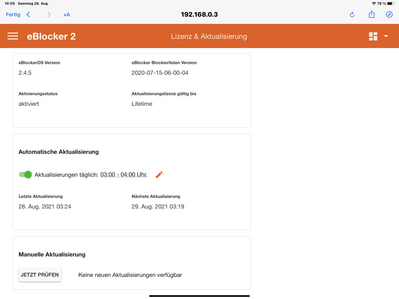Hi,
I just donated for Daily Updates and wanted to activate it.
I read the Information, that os2.5 is needed and os2.7 is available. But i am not capable to Update and i don‘t know why. When i try to update manually, it sais, that 2.45 is the actual Version.
Einstellungen - Lizenz und Aktualisierung - manuelle Aktualisierung doen‘t work.
what am I doing wrong?
Regards, Mahakala
@mahakala I would switch to the Open Source license first, in case you have a commercial license still: https://eblocker.org/docs/license-update/
Then try to update to 2.4.10 then 2.5 (first Open Source release). After this system will auto update to 2.7, I hope 😉
THX!
Thanx for Information.
System tells me, That by changing the license my lifetime-license will be set back. Is this Right?
@mahakala Just do it, what you gonna loose?
If all fails, try even a reset to factory settings.
THX!
Bad News ... I did a reset to factory settings. The system remembered my clients. I don't understand why. I did a restart of the cube too. And I changed the license to FAMLFT-OPENSOURCE.
But it still has the 2.45 Version and it is not possible to actualize it manually. The system is still telling me, that there are no updates available.
@mahakala Well, then the update via SD card is the last chance I see at the moment. 🤔
Get the M2+ image from the download page and prepare an SD card as discussed there.
To find the SD card slot in the White Cube, you might find this post useful: https://eblocker.org/community/main-forum/white-cubes-with-eblockersos-1-14-8-and-how-update-to-eblockersos-2-5/
THX!
Here is a solution without SD card:
- Copy the two files "eblocker-repair" and "eblocker-repair.sig" from the attached ZIP to a USB stick (FAT-16 or FAT-32 standard format)
- Shut down the eBlocker
- Disconnect it from the power supply
- Connect the USB stick to the eBlocker
- Connect the eBlocker to the power supply
- Now the eBlocker starts and shuts down automatically after about 10 minutes
- Disconnect it from the power supply
- Remove the USB stick
- Connect the eBlocker with the power supply
- Now you should be able to update your eBlocker to version 2.4.10.
- From 2.4.10 you can upgrade to 2.5. This in turn can be upgraded to 2.7.
Good luck!
Thanks for the information, but it did not work. I don't have no SD-card.
It did not shutdown automatically after 10 Minutes - with and without internetconnection while using the usb-stick.
I used an ExFat-Stick, because I have an apple Mac mini, that cannot read Fat32-Sticks. And I shut it down manually after 20 Minutes and startet it new by connecting the power supply. .
Any other ideas, how I can get the 2.7 software on it?
Or do you have a cloud where can I get professional help?
Thank you all für your help!
I meant: do you have a clue, where I can get professional help?
@mahakala You do NOT need an SD card - as there is an alternative solution. See @benne's post above (about a week ago!).
Here is a solution without SD card:
This forum is the most professional help you can get 😉 But it's required to fully read the professional advises given here...
BTW: if it reads "FAT-32" is required than "Ex-FAT" will not work. Even I don't use macOS I found couple of articles how to format FAT-32 under macOS by using a search engine (in German here: https://www.ionos.de/digitalguide/server/konfiguration/usb-stick-formatieren-auf-dem-mac/ )
THX!
I read the information fully and was thankful for the info from Benne, because I don't have an sd-card.
I tried to solve it with the usb-stick. So I don't understand what you are trying to tell me.
@mahakala Sorry, I've added the quote above you might missed:
BTW: if it reads "FAT-32" is required than "Ex-FAT" will not work. Even I don't use macOS I found couple of articles how to format FAT-32 under macOS by using a search engine (in German here: https://www.ionos.de/digitalguide/server/konfiguration/usb-stick-formatieren-auf-dem-mac/ )
THY!
after a journey into technical spaces, that make me sweat, I finally did it.
Fat32 was the thing needed for the stick and all of a sudden the things went easy and clear.
now it works ... what a beautiful way to finish a Monday.
thanks a lot for your patience and your truly professional help here 😉
Perfect! I‘m glad you are happy 😀
THX!