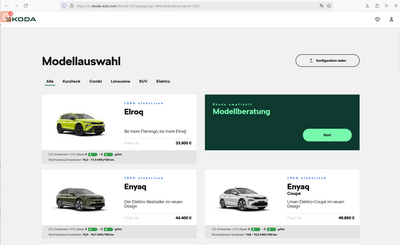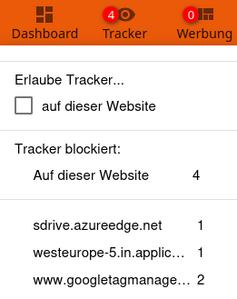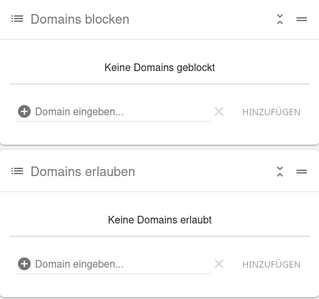Hello eBlocker Community,
if eBlocker is running (not paused) I can not reach the car configurator from Skoda (Germany).
I am not sure, if it is allowed to post the direct Link..if so, I will post it later on.
Is it a filter or something else that I have to deaktivate or set an exeption for it?
I hope someone of you can help me.
thx
@jogi If "waiting" (maybe even for minutes) while loading the site does not work, please share URL here (like www (dot) blabla (dot) com).
THX!
@random: Go to www(dot)skoda-auto(dot)de and click on the button "Jetzt konfigurieren".
It does not matter which model you choose.
Patience is key. Just wait and it loads. 🧘
Background: The websites use a JavaScript from Cloudflare that gets blocked (for a reason). So you need to wait for the connection timeout...
I'm confident this can be speed up - and will bring it as a topic to the development team.
THX!
@jogi Two questions:
- Are you using additional filter lists / which?
- Any custom domains on the "Block Domains" tile in the Dashboard (of the device you are loading the website with)
THX!
Question 1: Yes / EasyList – Cookie Notices ( https://secure.fanboy.co.nz/fanboy-cookiemonster.txt)
Question 2: I do not think so:
But even if I deactivate all Domain and Pattern Blocker, clear the browser history the site does not load...tested some seconds ago.
@jogi Screenshot of the Dashboard tile "Block Domains" please.
Please try disabling the extra blocker lists and try anew.
All I can say: I'm using 100% eBlockerOS default settings - and the site loads. So it must be some "special config" with your setup causing the hick-ups.
THX!
@random: Is it this you are asking for:
?
I tried to disable all filter lists and the site does not load. I am sure it must be a "special" config thing, but I could not find out what it is.
What I see as a difference between your screenshot and mine is the blue tracking protection in your Firefox screenshot, mine is grey...
I think my config does something block what your config does not, but what it could be?
@random: Yes, I did. Brave.
After this I did a full reset of my eBlocker and now it is okay.
You could try adding the Skoda configurator URL as an exception in eBlocker. Sometimes these filters block scripts that the site needs to load properly. I’ve faced similar issues with other pages, of my <a href=" removed link " target="_blank" rel="noopener">FESCO e Billwebsite and creating an exception usually solves it.