eBlockerOS 2.8 includes new features like an ad blocker for Youtube and other video platforms. The new version prevents first party fingerprinting and includes a doctor feature that helps with the optimal configuration of all devices. Furthermore, we have updated the underlying Linux system and brought it to the latest security level.
All details about the new features can be found below.
Advanced Ad Blocker for YouTube Videos & more
With eBlockerOS 2.8 we are fulfilling a request strongly demanded by the community: The improvement of the Ad-Blocker functionality, especially to block annoying ads in videos like on Youtube. At the same time, even more ads on websites are now removed.
Technology in the Background: “uBlock Scriptlets”
Basis for this new set of features is the integration of so called “Scriptlets“. These are small programs executed by the browser (in JavaScript), which are integrated by the eBlocker for certain websites. We have adapted this technology from the ad blocker plugin “uBlock Origin“. We are using this great work to now bring it to more devices (like iPad, SmartTV and IoT) in a platform-independent way. Nevertheless, the devices don’t need to install a plugin.
Activation & Technical Requirements
In order to use scriptlets, the respective device needs to be enabled for eBlocker HTTPS. To do so, you only have to install the eBlocker certificate once. Additionally you need to activate the Video-Ads & Content Blocker. Just select the menu item “Blocker” in the eBlocker settings. In the category “Pattern Blocker” you find the “Video Ads & Content Blocker“. After you have selected it, you can enable the “uBlock Filter“.
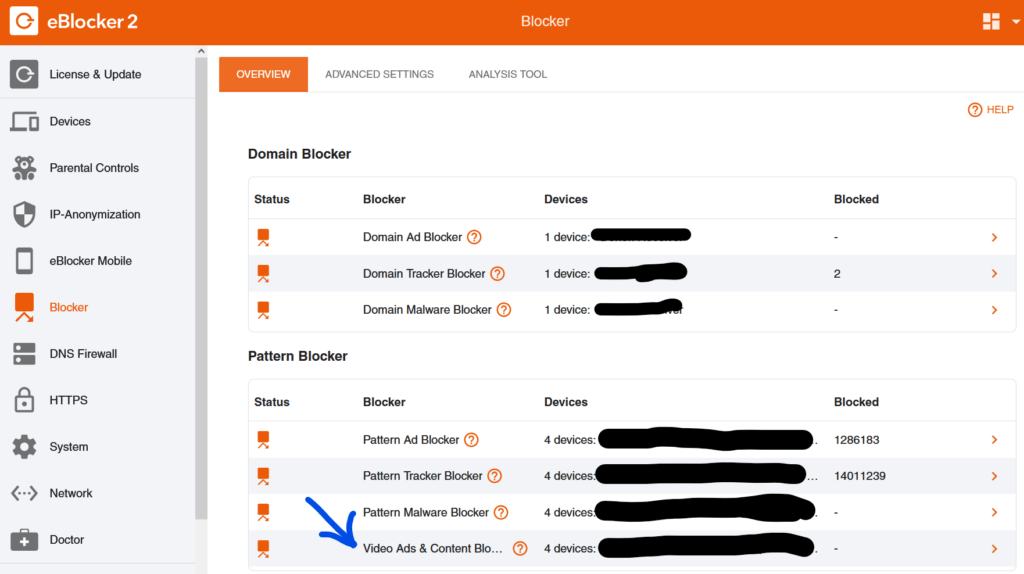
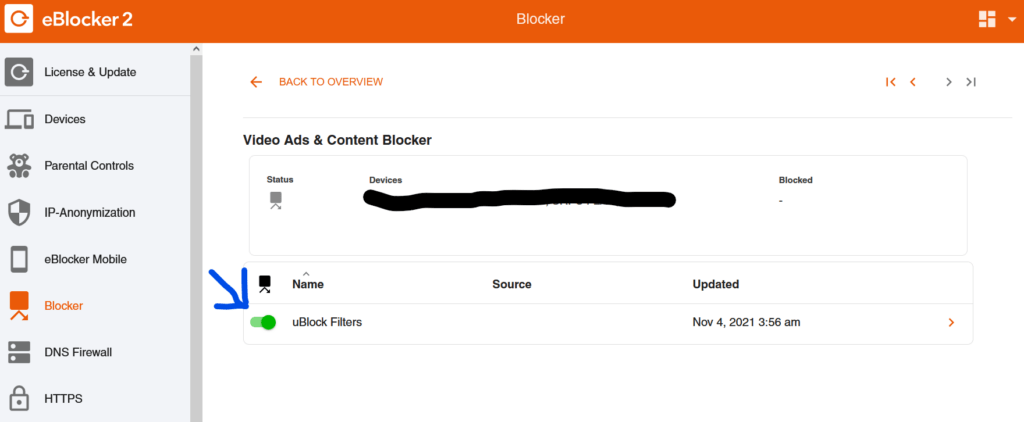
To view videos you need to use a regular browser only. Video apps are not supported (see the docs about Video & Content Blocker).
Please note that the Scriptlet technology is still in beta status. If websites or apps do not work as expected or other problems occur, you can disable the uBlock filters at any time. We would be happy if you would share your experiences with us in the forum. Your feedback and the help of the community is the only way we can improve this technology.
Video Ad Blocker (for YouTube and others)
The Video Ad Blocker blocks adverts appearing on Youtube and other video websites. It is active immediately after the uBlock Filters are enabled as explained above. On most portals, videos can now be viewed automatically without ads. Occasionally, a video may still show ads when viewed for the very first time. However, this shouldn’t happen again when the video is opened a second time.
Use on SmartTVs
Depending on your SmartTV it is possible that the device does not allow the activation of eBlocker HTTPS (see requirements). With a trick you can still watch videos ad-free: Just use a tablet or a computer with activated eBlocker HTTPS. Many SmartTVs allow direct streaming of video content, for example via AirPlay (for iOS) or Google Cast (for Android). So you can start the desired video on the computer/tablet and then stream it locally to the SmartTV.
Hiding First Party Ads
Until now eBlocker blocked only ads that weren’t served by the visited website itself. These so called third party ads that originated from third parties (e.g. ad servers, Google, ad networks) were always blocked. As part of the Advanced Ad Blocking feature, with eBlockerOS 2.8 we also implemented the possibility to hide first party ads. This additionally hides ads that are loaded directly from the visited website. Technically, this is realized by so-called “element hiding”. As a result, even less advertising is now displayed surfing the web. For example, “Google Shopping” ads that are displayed directly by Google are no longer visible in the search results. This function is only available if the “uBlock Filters” have been activated.
First Party Fingerprinting Blocker (beta)
Websites may attempt to create a fingerprint in form of a unique ID by determining technical device characteristics. This allows the website to recognize your device, even without using cookies or similar technologies. As far as this fingerprinting is used by third parties (third party tracking), eBlocker has always protected you. While third party tracking (like Google Analytics) is by far the most common form of tracking.
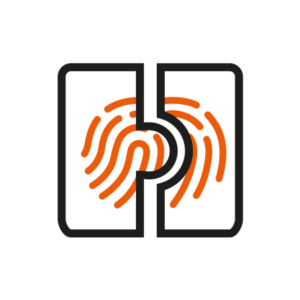
However, if this fingerprinting is performed by the visited website itself, it is referred to as “first party fingerprinting”. This is where the new Scriptlet technology (see above) comes into play as it also prevents this form of ID generation. The programs used to determine the technical characteristics are deactivated by the Scriptlets or the obtained data is falsified. This way you are even better protected from this very invasive, although still rare, form of tracking. To activate this beta function, please follow the instructions above for activating the “uBlock Filters“.
eBlocker Doctor (beta)
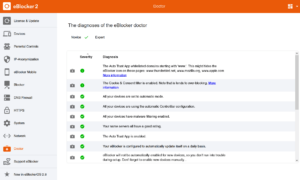
Especially users without deeper technical skills sometimes find it difficult to configure eBlocker 100% properly for all their devices. To simplify this, we have developed the eBlocker Doctor. The Doctor feature can be accessed via the eBlocker settings in the menu “Doctor“. Then it analyzes all devices in the network and their eBlocker settings. It provides individual tips for improvements to achieve an optimal level of protection. The tips are categorized for beginners and technical experts. Please choose according to your technical skills, so it’s as easy as possible for you. Please note that this function is still in beta and will be improved over time.
Linux Kernel, Security Updates and Minor Bugs
We have updated the underlying Linux system of eBlockerOS. Thereby we have upgraded the Linux kernel and all components to the latest versions. Thus the security and stability of the whole system is further improved. Additionally we have fixed many small bugs and performed optimizations “under the hood” of eBlockerOS. For example, we have updated the devices for the cloaking function, so that you can more easily “disappear in the crowd”. Your privacy will be protected even better now.
Full Release Notes
Please find the Release Notes for eBlockerOS 2.8 here.
A good tip to end with
If you want to get a free license key for automatic updates, check out our “Friends Protect Friends” campaign.


