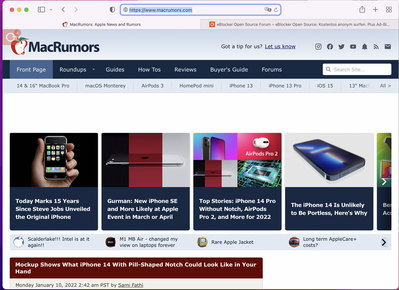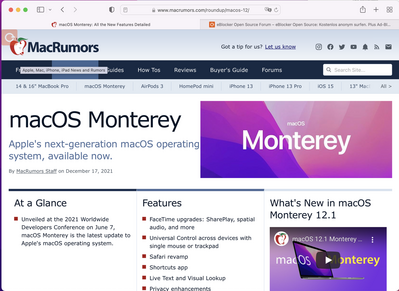Hello,
eBlocker does only block trackers & co. on the top level domain. For example, if I navigate to www.macrumors.com eBlocker shows 4 blocked trackers. If I click on another link (here macOS Monterey) eBlocker does not show any blocked trackers. The same happen to www.spiegel.de.
eBlocker does only block trackers & co. on the top level domain.
No, this is not correct. eBlocker blocks all trackers on network level regardless of the URL nesting level.
Background: If the eBlocker Icon shows "zero" this is not an indicator that nothing got blocked. There are various reasons (and lot's of documents in the forum) for this. Check this one here https://eblocker.org/community/main-forum/eblocker-functionality/#
BTW: If you use other blockers (ie. browser plugins) eBlocker will only block those requests your browser blocker has missed to block: https://eblocker.org/community/bugs-features/status-bar-does-not-show-blocked-content/#
To get an overview of what was blocked please check the Dashboard Statistics. In case you want to dive deeper into the blocking analysis use Settings>Blocker>Blocker Analysis (Tab) and run it while surfing the websites you've mentioned.
BTW: You can usually easily see that eBlocker works on all URL levels by noticing "the ads have vanished everywhere"... 😉
THX!
Thank you for your explanation, Random.
But is there a bug in the tray icon, because it does not count the blocked trackers and adds on sub-pages?
@kanaloa There is no bug, but there are technical restrictions which might result that the eBlocker Icon is not show or the number blocked trackers is not transmitted. There are many articles about this in our forum, but I'm happy to repeat:
Technical Background
The eBlocker Icon is inserted by JavaScript (program code executed in the browser), that is added to a HTML page (if the device is eBlocker HTTPS enabled). The Icon (the graphic) is loaded from the local eBlocker and the Icon's JavaScript code communicates with the local eBlocker (ie. to update the number of trackers blocked). Due to the Content Security Policy (CSP) of a website the CSP can forbid loading of elements from other sources than the domain's website. Even eBlocker is local in your home - technically it's another source of content, where the content might not get loaded due to CSP settings. For instance, this is why startpage.com does not display the eBlocker Icon or the number of trackers is not transmitted sometimes.
Again: The Icon's absence is not an indicator for eBlocker not working nor is the missing number of trackers in the Icon any indicator something is not getting blocked. Same as in your car: if the speedometer is not showing the speed (for whatever reason) it‘s not an indicator your car is not running or even broken…
If you want to know exactly what was blocked and how eBlocker handles each single request, please use the Blocker Analysis. On the more coarse domain level you can also check the Personal Device Firewall or the Dashboard Statistics.
Nevertheless, we have discussed an idea in the team to circumvent the CSP restrictions to overcome this minor glitch. But this "trick" is not that simple and might introduce security risks we need to understand first before tackling any implementation.
So for now: Please accept the Icon is there for your convenience only: good if shown, but not bad if not shown. In doubt please use the Analysis Tool to see how eBlocker handles each request.
THX!
Hi all.
I am not sure if this is related. I block algolianet.com. And it seems to get blocked. Personal Device Firewall shows this.
Subdomains such as a3e2134rf.algolianet.com seem not to get block. Do I have to block *.algolianet.com then?
Or other syntax?
Thanks
Regards
@taipan It would be great if you could open a new thread rather than adding to a solved topic as this is very irritating for other readers with the same topic question finding a solution. This yields generally - not just here 😉
Nevertheless, blocking a top level domain should also block subdomains - according to the documentation (which I highly recommend reading 🧐!!) see https://eblocker.org/docs/the-eblocker-dashboard/#14-toc-title
THX!