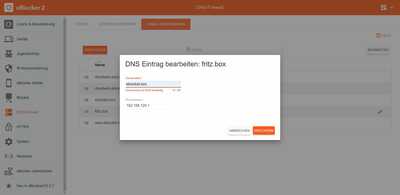Moin and greetings from Hamburg.
I use the Eblocker for a while now and actually it works quite well.
I also use Eblocker Mobile and have this set up as described here
( https://eblocker.github.io/help/de/360009066253.html ) set up.
Information which can be found here ( https://eblocker.org/docs/the-eblocker-mobile-function/ ) was implemented accordingly.
When I am at home on my own wifi I can access the dashboard with my smartphone at eblocker.box
I reach the settings under: dnscheck.eblocker.com
Now comes the problem which I can not quite understand.
When I am on the road and my smartphone via VPN Client Pro:
https://play.google.com/store/apps/details?id=it.colucciweb.vpnclientpro&hl=de
I can't reach the dashboard ( eblocker.box ) and the settings ( dnscheck.eblocker.com ).
See screenshot.
The strange thing is that fritz.box works.
Eblocker Mobile works but which I can recognize by the Eblocker icon.
If I still want to reach the dashboard this is only possible under 10.8.0.1:3000.
I reach the settings under the regular IP address of the Eblocker with me under:192.168.120.41:3000.
In my humble opinion this can only be a DNS resolution error.
And again as a reminder. As I would estimate it, EB Mobile only does not work regularly under the local device names when I am on the road.
I hope that I am not off topic with my contribution and would be pleased about a constructive discussion.
THX
Greetz
--
Andreas
Hi @AndreasHamburg
you're absolutle right with your opinion.
Two possibilities
1) if there is any option in the vpn client on your device, enter the eblocker ip as DNS
2) try changing the eblocker name in your fritz to eblocker.box
One of them should work for you 🙂
regards
Sven
I reach the settings under: dnscheck.eblocker.com
That‘s not the correct way to reach the Settings - it just works by accident. This domain is used for the self test only and should not be used by end users.
Please use the gear wheel in the upper right corner when on the Dashboard (using eblocker.box with the standard OpenVPN app). Just ignore that the Settings are reached by VPNs IP forwarding. That‘s the way it works and the desired behavior.
Please note that VPN apps other than the official OpenVPN app are not supported - as they might not work as expected.
THX!
missed that one while reading the issue.. Random is right with that.
But your mentioned issue with not reaching the eblocker with its "name" is a dns issue and should be fixes with the way I mentioned.
Regards
Sven
Thank you for your contributions @random and @CalimerO
You @random write: This is not the correct way to get to the settings - it only works randomly. This domain is only used for self-test and should not be used by end users.
I did not understand that correctly ???!
When I'm on the wifi network, so without the VPN app eblocker.box works.
Only not when I am on the road and logged into the mobile network.
I just also reset Eblocker Mobile and downloaded the config again and used the as described in the instructions ( https://eblocker.github.io/help/de/360008030973.html )
OpenVPN app described.
Even now when I am on the road again the same problem.
I can not call eblocker.box.
If I call a certain homepage and the Eblocker symbol, with me left above, appears then I can call the Dashboard over this way.
As soon as I am back in my own WLAN network, and in this case I leave the VPN connection, eblocker.box does not work either.
If I now close the OpenVPN app despite WLAN and then call eblocker.box, then the page is accessible again.
But I do not want to go beyond the scope of discussions here.
Have me on the smartphone (Android) two quick accesses created.
1x with 10.08.0.1 for the dashboard
1x with 192.168.120.41 for the settings
So I can reach the two pages which I sometimes call.
Thanks again @random and @CalimerO for the answers to my post.
To keep it short and easier to understand:
The correct URL to reach the settings is: http://eblocker.box/settings (No other URL is officially supported)
This URL should work fine when using the official OpenVPN client ( https://openvpn.net/community-downloads/).
Alternatively you can access eBlocker's Dashboard via the Controlbar Icon and click on the gear wheel in the upper right corner - without need for remembering any URL.
If this does not work for you please provide all infos asked here: https://eblocker.org/community/announcements/before-posting-here-please-read/#post-117
THX!
Hello @random,
Thank you very much for the support.
After all, I was only interested in understanding.
If I use the original OpenVPN client ( https://openvpn.net/community-downloads/ ). and this is currently active then I still get an error message that the website ( http://eblocker.box/settings ) is not accessible.
Screenshot I had posted.
If I am logged into the Wlan and OpenVPN is not active then the access to ( http://eblocker.box/settings ) works fine.
If I e.g. call the page golem.de (OpenVPN client is active on android) then the controlbar icon appears in the upper left corner and I can reach the dashboard and therefore the settings.
I don't want to tie up any more resources and thank you again for your support and wish you all a pleasant and successful week.
This post can be marked as done.
Thanks
--
Andreas
If I use the original OpenVPN client ( https://openvpn.net/community-downloads/ ). and this is currently active then I still get an error message that the website ( http://eblocker.box/settings ) is not accessible.
or does it make sense to do more research why I can't reach http://eblocker.box/settings with the original OpenVPN client activated ?
I'm a bit annoyed but some things are the way they are.
As a semi professional I would suspect a DNS problem but @random you are the professional not me and I don't want to break the support frame.
I have read all the instructions for Eblocker Mobile and implemented them exactly the same way.
I can't explain the error.
I'm just a Windows/Linux user since 1994, nothing more, nothing less.
Have a nice evening and thank you.
THX
--
Andreas
@andreashamburg I hate to repeat myself, but:
If this does not work for you please provide all infos asked here: https://eblocker.org/community/announcements/before-posting-here-please-read/#post-117
THX!
- Hardware you use for running eBlockerOS
- RPI 4B 8GB
- eBlockerOS version as well as filter lists version
- 2.7.7 // 2021-10-04-06-15-03
- eBlocker network mode (auto, individual or expert)
- Individuell
- eBlocker network settings (IP, mask, gateway)
- 255.255.255.0
- Which devices runs DHCP server? Router/external, eBlocker or client fixed IP?
- Only Fritzbox 7490 runs als DHCP Server // Eblocker has fixed ip address
- IPv6 disabled for client/network?
- IPv6 disabled for all
- IPv6 in the Wlan can not be changed to IPv4 only because the phone would have to be rooted
- eBlocker DNS firewall settings
- External DNS server
- Client network settings (IP, mask, DNS, gateway)
- Whether eBlocker’s https integration is enabled for client
- enabled
- Client browser and OS version (i.e. FireFox 80.1 running on macOS 13.4)
- Chrome Browser App Version 94.0.4606.61 running on Android 10
- Additional non default Blockers enabled? (like DuckDuckGo, Consent-Blocker, custom lists etc.)
- no
- HTTPS Auto Trust App enabled?
- it is not enabled
- Exact way or a link / screenshot to reproduce the issue
- In the logfile of OpenVPN I also saw the following:
08:48:01.454 -- Transport Error: DNS resolve error on 'orbhtph6aglstqju302tn5reb9i87b2k18eoqcmgjgtlg465cvi0.home.eblocker.com' for UDP session: Host not found (authoritative) undefined
- If VPN or Tor is enabled for the client in eBlocker (and which VPN provider you are using)Are automatic updates enabled?
- No VPN and no Tor
- Please use a meaningful title & description other users with same issue would enter as search term
- Cannot access the settings with the VPN client enabled. Maybe a DNS problem ? undefined
@andreashamburg, @calimero, @random
I think the problem is that eblocker.box does not work at port 80 when the device is logged in via eBlocker Mobile. Only port 3000 works. I have added a GitHub issue: https://github.com/eblocker/eblocker/issues/171
There could be two solutions:
- Fix the port forwarding issue in the firewall
- Resolve eblocker.box to 10.8.0.1 if the DNS request comes from the VPN (not sure if this is easy to do).
Hello @Boris Prinz,
first of all I would like to thank you very much for your support.
I have set up a fast access (10.8.0.1:3000 & 192.168.120.41:3000) on the home screen (Samsung Galaxy) for Eblocker Mobile, Dashboard & Settings.
If I am on the road (OpenVPN is active) then I can reach the Eblocker that way.
The Eblocker icon does not appear on every page on the top right or left.
If so then I can reach the dashboard and also the settings if needed.
That with the port forwarding is, I think with me, a problem.
In order to reach my NAS server via the Internet (Synology), it is necessary to set up three port forwarders, including port 80 (see screenshot).
On Github you can read: When a device is logged in via eBlocker Mobile, the name eblocker.box is still resolved to the local IP of the eBlocker in the home network, e.g. 192.168.0.2, but port 80 is not forwarded to port 3000, so that an external device can reach the settings.
In my opinion I can only set up 1x port forwarding on port 80.
But I can be wrong ??!!
You write: resolve eblocker.box to 10.8.0.1 when the DNS request comes from the VPN (not sure if this is easy to do).
Here, if I can estimate correctly, my hands are tied because in the OpenVPN config file (this is generated by Eblocker) it is noted how the DNS request is resolved.
Also here I can be in error ??!
In my humble opinion, it may also be just a cosmetic issue.
It very rarely happens that I need to reach the dashboard or settings on the go.
Thanks again for the participation and support for my request.
If this thread can/should be marked as done please let the admin decide.
Thank you
Many Greetings.
--
Andreas
The Port 1194 is for connecting via VPN from your mobile to your local network!
When this connection has been established, you are IN your local network and need no other port forwarding, as this is only for EXTERNAL access to an INTERNAL resource. with the VPN connection, you are already in.
Have you tried, renaming your box internal to eblocker.box?
regards
Sven
Have you tried, renaming your box internal to eblocker.box?
Yes see below screenshot
When this connection has been established, you are IN your local network and need no other port forwarding, as this isI thought something like that was / am there unfortunately still a little uncertain. only for EXTERNAL access to an INTERNAL resource. with the VPN connection, you are already in.
I thought something like that was / am there unfortunately still a little uncertain.
you misunderstood me, when I said, name you eblocker to eblocker.box in your Fritzbox, not in the eblockr settings!
can you share, what you have changed in eblocker, it may necessary be reverted.
regards
There could be two solutions:
- Fix the port forwarding issue in the firewall
- Resolve eblocker.box to 10.8.0.1 if the DNS request comes from the VPN (not sure if this is easy to do).
@andreashamburg This is NOT meant for you to takle but a suggestion for developers of eBlocker. 🤓
Today the only solution/work-around (for you as an enduser) is to use the Icon or the bookmarked IP address as stated above.
Please stay patient until a developer might improve eBlocker for this special case. This can take several months (or will never be fixed) as the solution might be complicated and the gain for eBlocker is rather poor. There are much more important tasks on the list than this minor glitch.
THX for your understanding!
Thanks for the feedback. I‘ve added a note under Troubleshooting eBlocker Mobile and in the setup docu to point to the workaround.
Hope this helps 😉
The issue has been resolved with eBlockerOS 2.8 released yesterday.
Now the domain eBlocker.box works again while using eBlocker Mobile.
Thanks for your feedback.