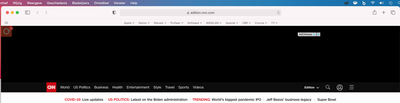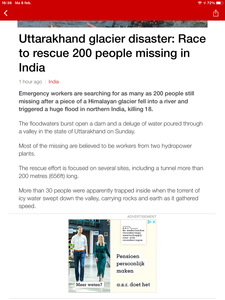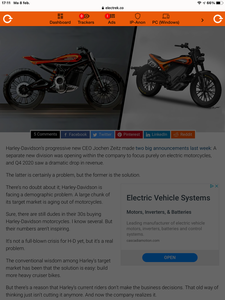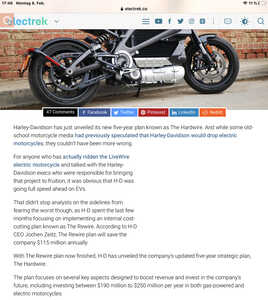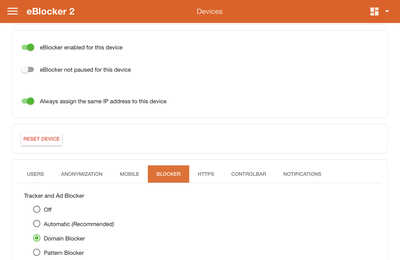The behaviour of eBlocker tempts me to return to this forum. My environment:
FRITZ!Box 7590
IPv6 Support: IPv6 support enabled (Checked)
IPv6 Connectivity: Use native IPv6 connection
iMac with macOS Big Sur version 11.2
iMac settings: DNS-servers: 192.168.178.1 and fd00::2e91:abff:fe46:f1c2
Safari version 14.0.3
eBlocker in Original White Cube with eBlockerOS 2.5.8
DNS Firewall: Use eBlocker as DNS server with Default Forwarding
BLOKKER: Pattern BLOKKERs as provided by eBlocker; NO other lists added
HTTP support (Dashboard): Both HTTP support and Certificate checked Green
Status-Test (Dashboard): ALL tests check Green
With those settings, my iMac and Safari, i get Google Ads as the one shown in enclosed screenshot
When HTTPS is DEACTIVATED in Dashboard and the standard Domain Blokker Lists apply, the result is the same. With Firefox version 78.7.1esr on my iMac however, i don't see this ad, either using Domain- or Pattern-blocking!
Any idea?
Please deactivate IPv6 on iMac otherwise IPv6 packets (as probably here from Google) might slip thru: https://eblocker.org/docs/disable-ipv6-for-your-internal-network/
THX!
From my iMac.
This is the second time i try to reply to your message; the first time i wrote the message and when i tried to send it, an eBlocker-message told me that a Tracker was detected and my reply was gone!
Now, i disabled eBlocker on the iMac and start again. CNN is a 'bad' site with 13 trackers and 5 ads. But after disabling IPv6 in my WiFi-connection, the Ad from Google had gone (now black), but Google is still there.
On the right-hand side of the picture you still see 'Ad choices' and '>'. I guess even eBlocker can't prevent this.
Rob
From my iPad
(message written on the iMac with eBlocker disabled)
In accordance with instructions received, i disabled IPv6 for the WiFi-connection to my iPad.
However, after a restart from Safari, a visit to CNN.com showed
My disliking of Google is increasing every day! 😉
Rob
Just to make sure, i checked that eBlocker was NOT disabled on my iPad when i took the screenshot i included in this message.
For your info
On my MacBook with OS X 10.11.6, Safari 11.1.2 and IPv6 disabled as instructed, the Ad on CNN.com disappeared as well (now black only) but the 'Adchoices' and '>' did NOT reappear.
OK. Thanks. Just briefly the facts to sum up:
- After disabling IPv6 on your clients - the discussed Google Ads are gone (on all devices not using IPv6).
- Your remark, that the "Ad choices" note is still show is no hint, that external Ads are being loaded.
Background: Most of the time those remarks "Ad Choices" "Partner Ads" "Other people looked at" come first party from the publisher. Think of it as "buckets" the publishers use to fill the ads with. The label of the bucket (here Ad choices) does not say whats really filled in the bucket.
Same in a restaurant: You get a glass that reads Coca Cola - but it might serve Pepsi or it's even empty. So my message is: Don't look at the label - look at the content. And in your case the content is empty.
So for my impression after disabling IPv6 your eBlocker works as expected.
an eBlocker-message told me that a Tracker was detected
You will always get this message if an URL you are accessing contains the string "ads". As your topic is "How to get rid of Google Ads" the URL is "/how-to-get-rid-of-google-ads/" which contains the string "ads" - the you will always get a warning accessing the topic. That is intended / pattern matching technology. Please check other URLs in the forum or website - and I would guess you don't get that warning.
Last: For your CNN example I doubt this ad comes from google. I need to look at the source of CNN website, when I have time for the proof. Please remember: eBlocker is NOT a generic adblocker but a privacy enhancing technology. So there might be ads that are not collecting data, don't harm your privacy and therefore may be displayed. This is also intended.
If you want all ads to simply vanish, please vote for the ad-hiding feature ( https://eblocker.org/community/feature-priorities/feature-request-hide-all-ads-even-those-that-are-not-blocked/) - and it might come to fruition one day...
THX!
Long story, short answer: Wow!
And i really mean this, thank you for laying it out and for your explanation of, what really are, the basics of privacy-protection and/or ad-suppression. Not realizing what you explained, i experienced eBlocker’s behavior as strange, while in fact it was not.
In particular i didn’t know that eBlocker got triggered by a simple word like ‘ads’. Does that mean it also gets triggered by words containing ‘ads’, such as e.g. the French ‘adsorbant’?
Rob
@robfranssen-fr As you are using an app to access CNN - is this app or parts of CNN domains on the Trusted Websites? (which I suppose) If so, don't trust CNN app - and rather visit the website. Background: The traffic of a trusted app is not touched by eBlocker (that's why it's trusted). Of course this can cause ads or trackers to load. So granting "trust" is always a bit delicate...
Generally we recommend to refrain from using apps or adding trusted apps but rather use the corresponding website (of the app) in a browser.
Regarding your question what gets matched: Depending on the rule set also "adsorbant" might be blocked if it's part of the URL (! - NOT the content) and there is a blocking rule like "*ads*". Honestly I don't know the rules but you can get an idea that it's not that simple by looking at the Easylist ruleset (as an example we also use): https://easylist.to/easylist/easylist.txt
THX!
I can‘t judge what‘s going on in your network, which trusted apps you‘ve defined or other tweaks/whitelists you have taken in eBlocker.
The only thing I can contribute is a screenshot (just taken) from the very same site on my iPad:
I am using a standard eBlocker without extra tweaks.
My guess is: IPv6 is not fully disabled in your environment. I‘ve disabled IPv6 at my router.
THX!
Would you mind to show me how to disable IPv6 in my FRITZ!Box 7590?
(Hate to get stuck without internet access 🙂
@robfranssen-fr
I wish I could help more in detail - but I have an ASUS router and there it's just a checkbox to disable.
I just found this on the Internet regarding the 7590: https://en.avm.de/service/fritzbox/fritzbox-7590/knowledge-base/publication/show/573_Configuring-IPv6-support-in-the-FRITZ-Box/
As far as I read these instructions it seems the fritzbox has a similar mechanism as my ASUS. In point 4 of the instructions above it reads "Enable the option "IPv6 support enabled"." So I would suggest just to do the opposite "disable". Maybe/probably that's the only thing you need to do.
And no worries: IPv6 can always be disabled safely as all clients will switch to IPv4 as fallback automatically.
THX!
Enclosed the same website, but this time on my iMac. De HTTPS-settings of my eBlocker have remained unchanged. In the list of Trusted App, i only added 15 of myself, none of them having any relation to what has been shown in this discussion. And, there are no additional tweaks, blacklists or whitelists other than the standard lists provided by eBlocker. Why on my iPad and not on my iMac; same eBlocker, same settings, same IPv6-setting, same ...??
Having said that, there is doubt in my mind that disabling IPv6 in my router makes much sense.
@robfranssen-fr Let me explain:
On your iMac you have disabled IPv6 individually as you’ve stated above. On your iPad IPv6 can not be disabled (as Apple doesn‘t let you). So your iPad „talks“ IPv6 to your router - and IPv6 can not be protected by eBlocket (at the moment). So the result is: iMac gets eBlocker protection, iPad does not. Seriously it‘s that simple.
So if you want to be safe: check how to disable IPv6 on your router, then all clients will automatically switch to IPv4 and you get full protection.
THX!
Will check my router tomorrow, but having said that, Apple's behaviour then is not very kind 🙂 Grz.
Will this IPv4/IPv6-thing stop with (one of the) next updates of eBlockerOS?
@robfranssen-fr
Will this IPv4/IPv6-thing stop with (one of the) next updates of eBlockerOS?
Well, that depends on the community funding the implementation: https://eblocker.org/donations/ipv6-unterstuetzung/
One hint: if IPv6 can not be disabled for some reason, you can still get domain blocking for your iPad. This is independent of IPv4/v6. Just change the Blocker settings under settings>devices>“select device“ then change like this:
This will give you 90%+ protection on domain level if DNS firewall is enabled. It might take a few hours(!) until the switch takes effect. So please wait maybe 24 hours before you judge 😉 Good luck.
THX!
@robfranssen-fr My pleasure. 😊
And if you allow me one remark: please leave eBlocker as you have it running now. It‘s a complex system and runs best, if it‘s not reconfigured frequently. If you feel like changing something, do not hesitate to come back here in advance. I happy to help - and glad to show you the right way.
All the best!
THX!
... leave eBlocker as you have it running now. It‘s a complex system and runs best, if it‘s not reconfigured frequently.
After my last resetting to factory-settings of my White Cube with eOS 2.5.8 and disabling IPv6 in my FRITZ!Box, i restarted defining trusted apps and sites from scratch.
This time however, not as a wild man with an ax, but as a surgeon with a scalpel; careful, concise and accurate. Avoiding to open doors for bad guys in places and at times where you least expect it.
It turned out that many of the aggravations i had in the past have been caused by myself (sorry random!). Then why this topic? Be warned not to meddle with this “complex system” and appreciate its capabilities! (and switch off IPv6 to start with)
Rob