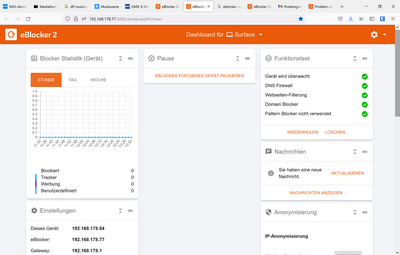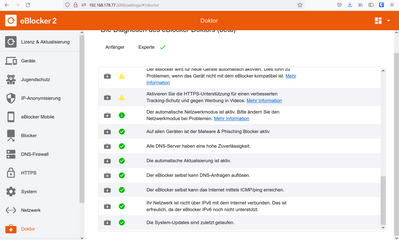Dear eblocker team,
have current SW on the e-blocker in auto mode and had to change the parental controls on Fritzbox 7590 with current Fritz OS. Fritz.box DHCP enabled and working.
I haven't had internet access since then, but WiFi works fine internally. When eblocker is off, everything works as before, but of course without the eblocker advantages.
Have already reset each device and refigured eblocker from/back to auto mode (it finds Fritz DHCP server without any problem).
I just can't access the Internet on no device (Windows, Android) with the eblocker turned on.
Thank you for your support.
Peter
@pjk I would guess with changing the parental controls on your router you have accidentally blocked eBlocker to get Internet access. Or maybe eBlocker is assigned to a „restricted“ profile etc.
Do you get Internet if you disable the parental controls on your router and enable eBlocker?
BTW: I would recommend rather not to use the fritzbox but eBlocker for parental control as you have much more flexibility and protection. And it works 😉
THX!
I verified Fritzbox settings are correct. Checked again Internet access:
eblocker switched off: works as expected
eblocker switched on: no internet access for clients via Fritzbox. However, I was able to update eblocker manually while connected to the home network when no client Internet access was available at the same time.
I conclude that eblocker blocks client Internet access as initially reported.
Any clues/tests you can direct me to?
Shall I send you the eblocker-diagnostics-report from today?
Thx for your assistance.
Peter
Any clues/tests you can direct me to?
The answer to my question above would be great, I‘m happy to repeat:
Do you get Internet if you disable the parental controls on your router and enable eBlocker?
Also please share all the infos requested in the README. The Diagnosis Report is not helpful here as it‘s not an eBlocker issue but a configuration problem in your network.
THX!
That's what I tried to explain from day one:
All clients are affected, only a very few clients are using the Fritzbox parental control features, all others have unlimited access.
I thought I posted this already:
Hardware you use for running eBlockerOS: Original White Cube
eBlockerOS version & filter lists version: most current
eBlocker network mode: auto
eBlocker network settings (IP, mask, gateway): 192.168.178.77, 255.255.255.0, 192.168.178.1
Which devices runs DHCP server? Fritz Box 7590
IPv6 disabled for client/network? YES
eBlocker DNS firewall settings: off
Client network settings: DHCP
Whether eBlocker’s https integration is enabled for client: NO
Client browser and OS version: Firefox 98.0.x
Additional non default Blockers enabled?: NO
HTTPS Auto Trust App enabled? NO
Exact way or a link / screenshot to reproduce the issue: Nothing to show, browser responds with no access to Internet
If VPN or Tor is enabled for the client in eBlocker: NO
Are automatic updates enabled? YES
Peter
@pjk Thanks for the quick reply.
It seems you did not understand my question or I didn't understand the answer. 🤔 I repeat my question again in a step by step:
- Disable Parental Controls on your router completely for all clients (this is for testing ONLY)
- Enable eBlocker
- Use your client to access the Internet
- Do you have Internet connection?
Background: This is to find out whether the router's parental controls are interfering here or whether the issue is not related to the router's config.
Also not related to this current issue but a severe config issue I see from your answers: If you disable eBlocker's DNS firewall and you don't install the HTTPS certificate (as you indicated above) your eBlocker will not block anything. Background: The DNS firewall (Domain Blocker) is used to block bad domains if eBlocker HTTPS is disabled. Now, if you also disable the DNS firewall nothing gets blocked. Therefore I would recommend to always keep the DNS firewall enabled. See the docs for more info about the different blocking techniques.
THX!
Hi random,
sorry for the confusion.
I just tested with no device using Fritzbox parental control.
eblocker off: Internet access on all clients
eblocker on: no Internet access on any device; ping to google.com (and others) fails
eblocker on with DNS firewall ON, using Internet provider: no Internet access on any device
(I used DNS OFF for testing only)
Hope this clarifies status.
Thx
Peter
@pjk Let‘s sum up where we are at - what I‘ve understood:
- eBlocker was running fine
- You‘ve made changes to the router‘s parental controls
- Since the change eBlocker has no Internet access
- Reversing the change (2.) (turning off parental controls) has no effect. eBlocker still has no Internet access
Is this correct from your perspective? Can you please tell us more details about the „changes on the router“ you‘ve applied when it stoped working.
Could you please run the eBlocker Doctor (Settings > Doctor) and also the Function Test in the Dashboard. Then take screenshots of both results and share here.
THX!
your summary is correct from my perspective.
I changed Fritzbox provacy settings because my sons laptop could access Internet by WiFi without restrictions despite being configured in Fritzbox with parental control ON.
I added new fritzbox profile ("unbeschränkt") to replace "standard" and reconfigured are devices which are not used by our kids to "unbeschränkt". Unfortunately this did not solve the issue with his laptop, but created a new issue with no Internet access while eblocker is running.
Let me know if there is anything else I can do on my end.
Thanks for helping out.
Peter
I changed Fritzbox provacy settings because my sons laptop could access Internet by WiFi without restrictions despite being configured in Fritzbox with parental control ON.
Well, this is known: https://eblocker.org/docs/my-routers-parental-controls-no-longer-work/
I can only repeat of what I've said: Your router is blocking eBlocker. Disable parental controls fully on your router (maybe reset the router if in doubt what to disable). Then use eBlocker for parental controls.
THX!