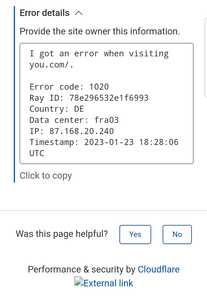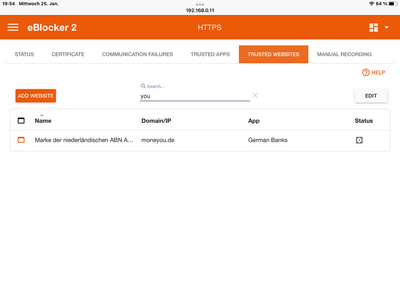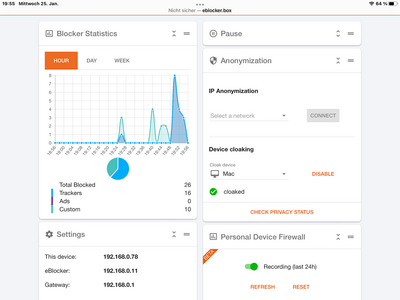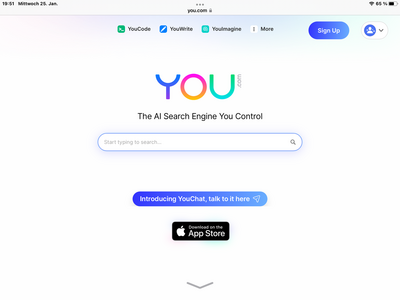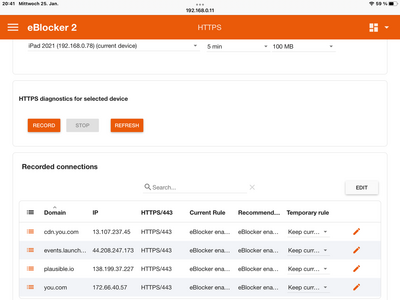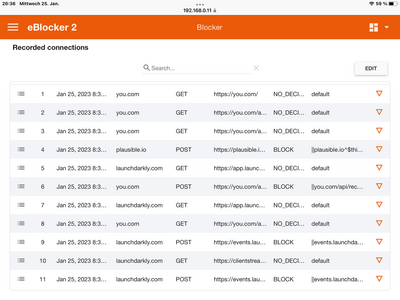@facebita It's not eblocker which is blocking, it is cloudflare as you can see in the error message at the bottom.
If eBlocker is blocking a site, you see an eblocker message 🙂
you.com is working for me under windows with https enabled, but not on my mobile, as there comes the cloudflare error message.
So you need to whitelist the site, if you want to use it on your devices.
Regards
@facebita As @CalimerO pointed out eBlocker is not blocking you.com but the site uses Cloudflare to get „protection“ from attackers. I don‘t want to judge about this search engine, but using Cloudflare is not the best idea for protection and rather a bad idea for your privacy.
Nevertheless, I could visit you.com with eBlocker enabled without any issues. 🤔 BTW: I cloak my iPad as macOS (with eBlocker HTTPS enabled and my standard provider IP).
As @bpr mentioned here, cloaking as Android can help visiting certain Cloudflare sites.
To investigate further, please share your individual setup (and results) when access to you.com is not working:
- Is eBlocker HTTPS enabled in your Firefox? Yes = OK 👍, No = please try enabling HTTPS.
- Are you using Tor/VPN? Please retry without.
- Are you using Cloaking? If not, please try cloaking to other devices - especially Android.
THX!
Cloudflare seems to be able to detect proxies like Squid which runs on the eBlocker. Depending on the Cloudflare configuration for the site, Cloudflare might return a 403 Forbidden response.
I have written an issue about this problem: Cloudflare detects HTTP requests by Squid based on order of header fields.
Currently the only workaround is to add you.com as a trusted website in eBlocker's HTTPS settings and go directly to https://you.com
BTW: I cannot access you.com with iPad or macOS via eBlocker.
To add more intel to the discussion I’ve recorded the HTTPS connections as well as a Blocker Analysis while accessing you.com:
Looks all good to me.👍
Would be interesting to see the same from @facebita and others where cloudflare blocks access.
THX!
Yes, I can confirm that cloaking the device as macOS works on you.com.
The funny thing is: even if I use the exact same user-agent for cloaking that my browser sends anyway, it works.
So just the fact that the eBlocker adapts the header leads to a different order of the header fields. In this case it is enough for Cloudflare to accept the modified header.
(Unfortunately, the Squid reorders the header fields again, so we can not set a reliable order in the eBlocker Icapserver. We would have to modify the Squid for that.)
@facebita To conclude: Today there is no „one fits all“ solution if Cloudflare blocks access. But Cloudflare can be circumvented/tricked out by cloaking as different devices. Here especially cloaking as Android or Mac have shown positive results, depending on the website‘s Cloudflare config.
It would be great to hear your feedback @facebita if you enable „Cloak as Mac“ (even you are on macOS already). I bet you.com just works then…
THX!